Introduction, Warnings, Chapter 1 – Brocade Mobility 1240 Access Point Installation Guide User Manual
Page 5
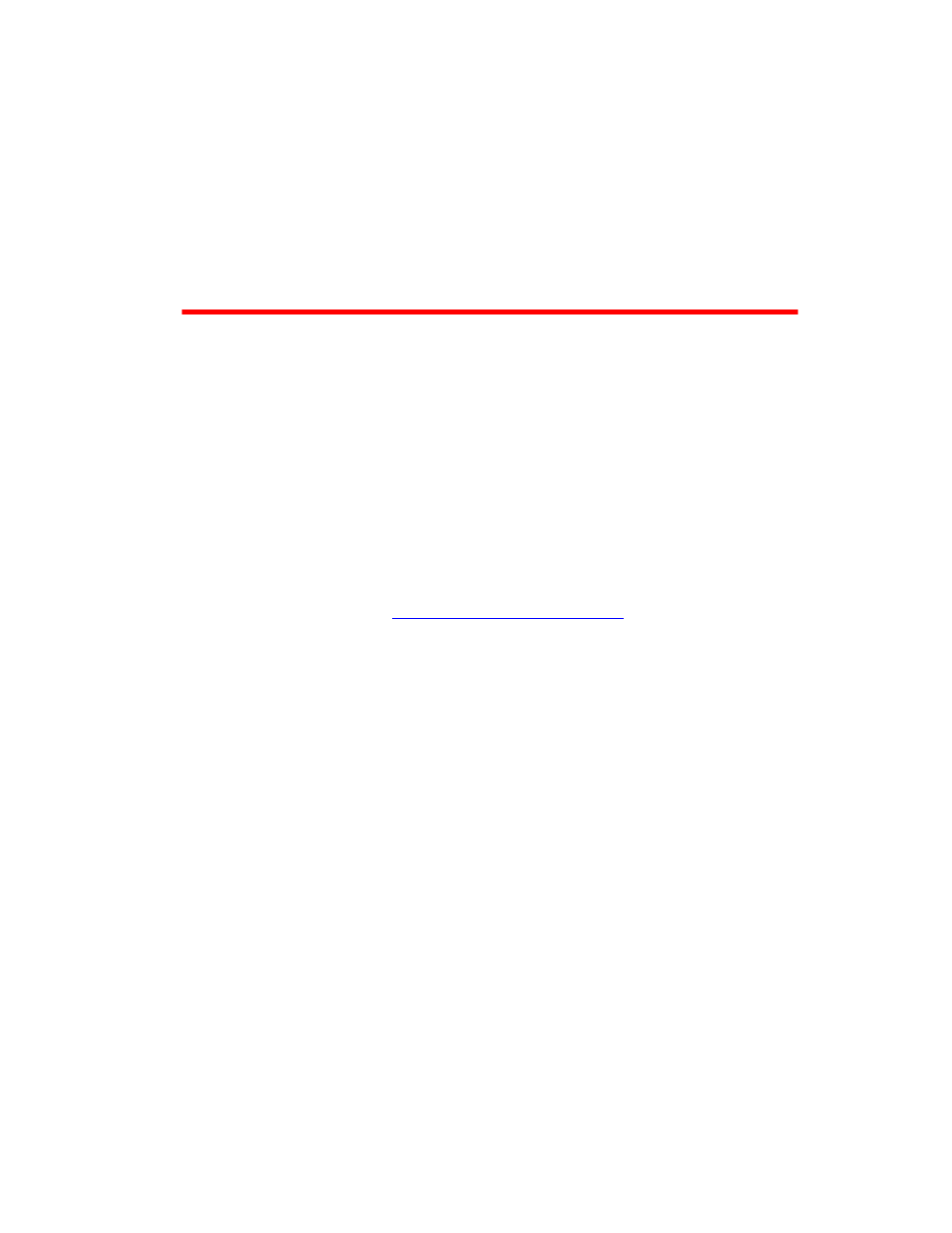
Brocade Mobility 1240 Access Point Installation Guide
1
53-1002917-01
Chapter
1
Introduction
The Brocade Mobility™ 1240 Access Point is a premium, Enterprise class, Access
Point positioned at the top of Brocade’s Access Point product line. The Mobility
1240 Access Point is a plenum rated, 3x3:3 802.11n Access Point utilizing two
802.11a/b/g/n radios.
A Mobility 1240 Access Point’s unique onboard operating system software enables
the Access Point to function as either a Virtual Controller AP capable of adopting
and managing up to 24 additional Mobility 1240 Access Points, a Standalone
Access Point or a Dependent mode Access Point managed by its connected
controller.
If new to Brocade Access Point technology, refer to the Brocade Mobility Series
Access Point Product Reference Guide to familiarize yourself with Access Point
technology and the feature set supported by the onboard operating system. The
guide is available, at
http://www.brocade.com/support/
.
This document is written for the qualified network device installer.
Warnings
•
Read all installation instructions and site survey reports, and verify correct
equipment installation before connecting the Mobility 1240 Access Point.
•
Remove jewelry and watches before installing this equipment.
•
Verify any device connected to this unit is properly wired and grounded.
•
Verify there is adequate ventilation around the device, and that ambient
temperatures meet equipment operation specifications.
