Hardware maintenance schedule, Replacing a copper or fiber optic module, Removing a copper or fiber-optic module – Brocade ICX 6610 Stackable Switch Hardware Installation Guide User Manual
Page 81
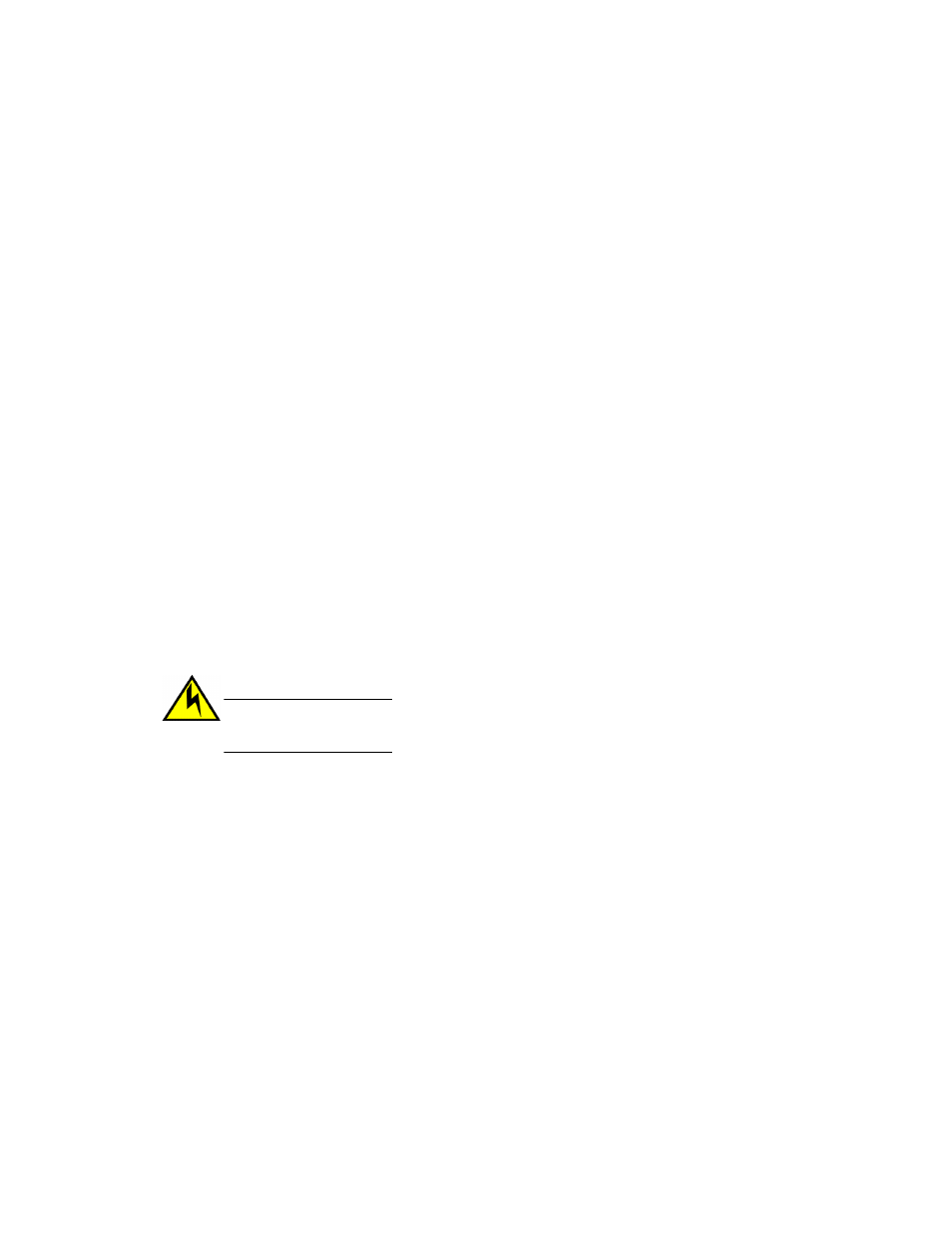
Hardware maintenance schedule
ICX 6610 switch hardware components require minimal maintenance. Brocade recommends cleaning
the fiber-optic connectors on a fiber-optic port and the connected fiber cable each time you disconnect
the cable.
You can replace the copper and fiber optic modules (SFPs or mini-GBICs).
Replacing a copper or fiber optic module
You can remove an SFP from a slot and replace it with a new one while the ICX 6610 is powered on
and running.
This section provides information about the following tasks:
•
Removing a copper or fiber optic module
•
Installing a new copper or fiber optic module
•
Cabling a fiber optic module
Removing a copper or fiber-optic module
You can remove a copper or fiber SFP transceiver (also called a mini-GBIC) from a slot while the ICX
6610 is powered on and running.
While removing a copper or fiber-optic module, be sure to wear an ESD wrist strap with a plug that can
be inserted in the ESD connector on the ICX 6610.
CAUTION
For safety reasons, the ESD wrist strap should contain a series 1 megaohm resistor.
To remove a copper or fiber-optic module from an SFP slot, do the following.
1.
Put on the ESD wrist strap, and ground yourself by attaching the clip end to a metal surface (such
as an equipment rack).
2.
Disconnect the copper or fiber cable connector from the port connector.
3.
Unlock the copper or fiber-optic module by pulling the bail latch forward, away from the front panel
of the module.
Hardware maintenance schedule
Brocade ICX 6610 Stackable Switch Hardware Installation Guide
79
53-1003082-02
