Specifying a management port, Port, system, and power status leds – Brocade ICX 6610 Stackable Switch Hardware Installation Guide User Manual
Page 19
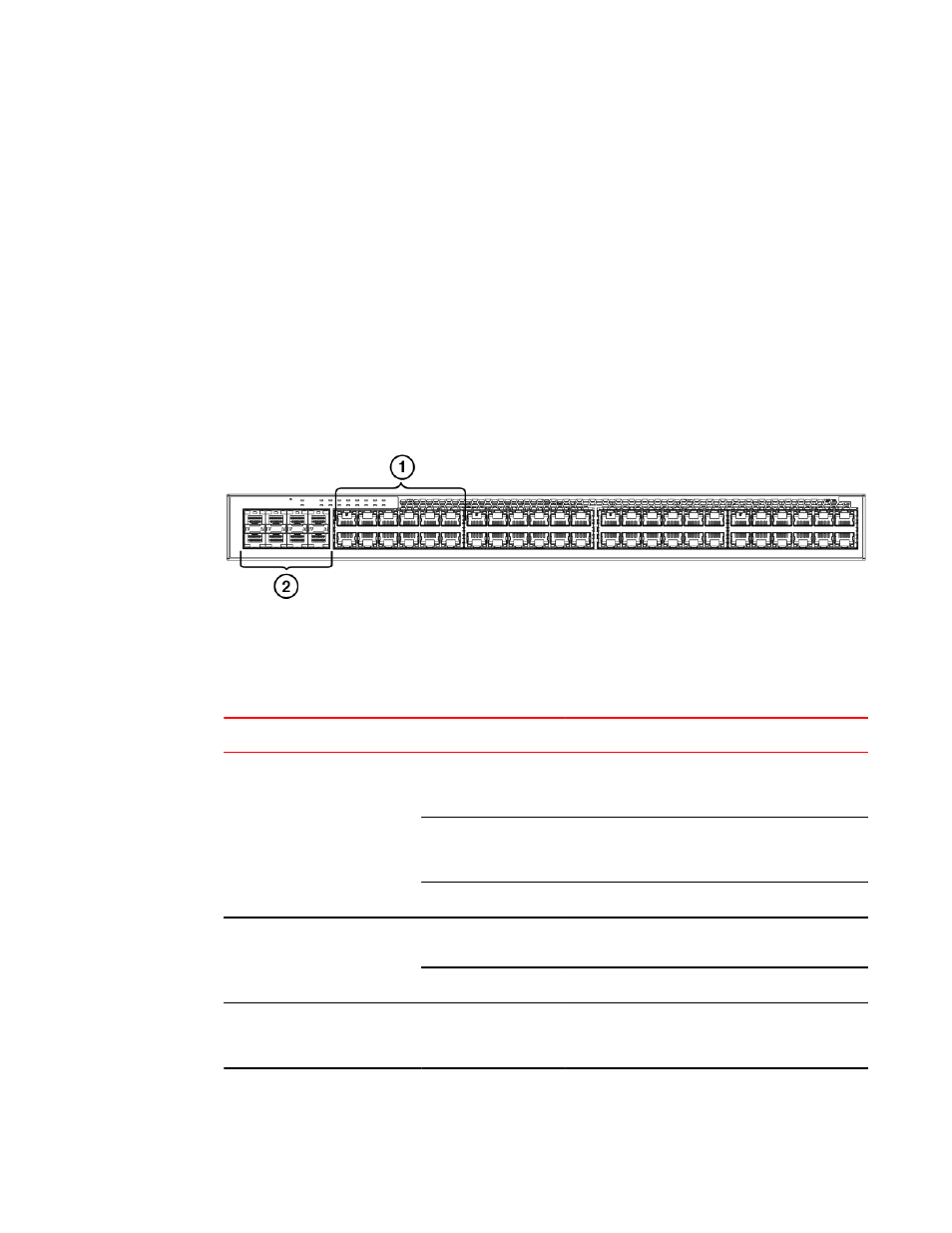
Specifying a management port
The management port number is always 1. This example shows how to specify the management port:
Brocade (config) # interface management 1
The Up Link and Down Link LEDs on the front panel indicate operational status. If the Up Link or Down
Link LED is on, the port is connected. If the Up Link or Down Link LED is off, no connection exists, or
the link is down.
Port, system, and power status LEDs
ICX 6610 devices include LEDs that indicate the status of device components. This section identifies
and describes these LEDs.
1
Port status LEDs
FIGURE 12 Port status LEDs
Port status LEDs
TABLE 3
LED
Condition
Status
Ethernet(1~24/48)
On/Flashing Green
The port has established a valid link at 1000 Mbps.
Flashing indicates the port is transmitting and
receiving user packets.
On/Flashing Yellow
The port has established a valid link at 10 or 100
Mbps. Flashing indicates the port is transmitting and
receiving user packets.
Off
A link is not established with a remote port.
PoE(1~24/48)
On
The port is providing PoE power to a connected
device.
Off
The port is not providing PoE power.
SFP/SFP+(1F~8F)
On/Flashing Green
The SFP port is operating at 10 Gbps. Flashing
indicates the port is transmitting and receiving user
packets.
Specifying a management port
Brocade ICX 6610 Stackable Switch Hardware Installation Guide
17
53-1003082-02
