Brocade-interface – Brocade Network OS YANG Reference Manual v4.1.1 User Manual
Page 88
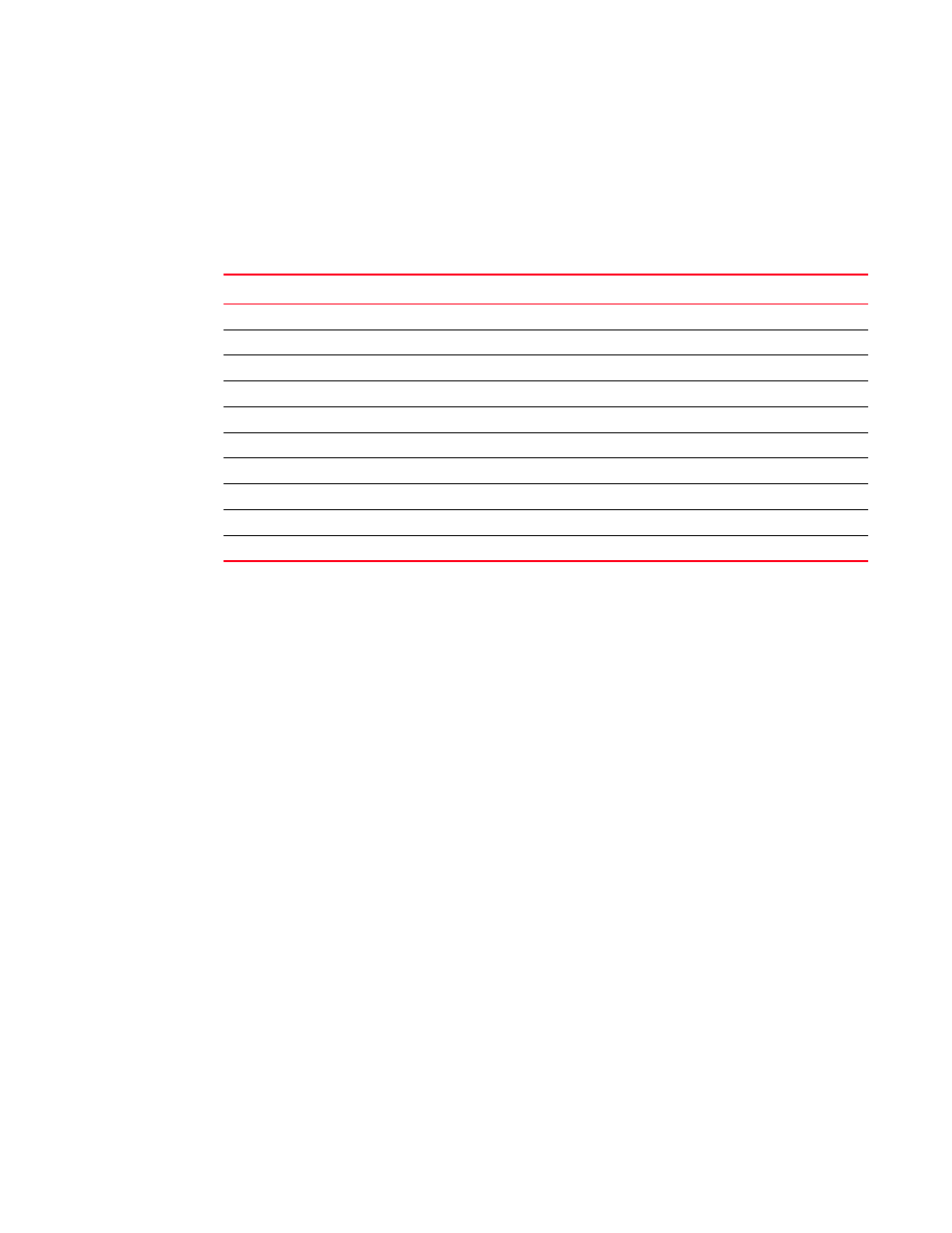
76
Network OS YANG Reference Manual
53-1003230-01
brocade-interface
2
brocade-interface
Description
Provides the data model for managing Ethernet network interfaces and their sublayers.
lists the Ethernet interfaces and other entities modeled by high-level nodes in this
management module.
This module provides the mechanism to support the following actions:
•
Discover and characterize the interface sublayers.
•
Configure various attributes of these interfaces.
•
Structure the interfaces such that various Layer 2 or Layer 3 access and security policies,
network discovery policies, QoS policies, and link aggregation policies can be applied using
other modules supported by the managed entity.
Top-level
containers
Top-level nodes and their subtree hierarchies follow.
High level nodes:
module: brocade-interface
+--rw interface
| +--rw gigabitethernet [name]
| +--rw tengigabitethernet [name]
| +--rw fortygigabitethernet [name]
| +--rw hundredgigabitethernet [name]
| +--rw port-channel [name]
| +--rw management [name]
| +--rw fc-port [name]
+--rw interface-vlan
| +--rw interface
+--rw protocol
+--rw reserved-vlan
interface/fc-port:
module: brocade-interface
+--rw interface
| +--rw fc-port [name]
| +--rw name interface-type
| +--rw fc-speed-cfg? fc-speed-cfg-type
TABLE 3
Entities managed through brocade-interface module
High-level node name
Description
interface/fc-port
Models Fibre Channel interfaces
interface/fortygigabitethernet
Models 40 GbE physical Ethernet interfaces
interface/gigabitethernet
Models 1 GbE physical Ethernet interfaces
interface/management
Models the management port or management interfaces
interface/port-channel
Models port-channel or LAG interfaces
interface/tengigabitethernet
Models 10 GbE physical Ethernet interfaces
interface/hundredgigabitethernet
Models 100 GbE physical Ethernet interfaces
interface-vlan
Models Layer 2 VLAN interfaces
protocol
Models protocol configuration and status
reserved-vlan
Models the reserved VLAN configuration
