Step 11, Step 12, Step 10 – Anthro eNook Standard II Assembly Instructions User Manual
Page 6
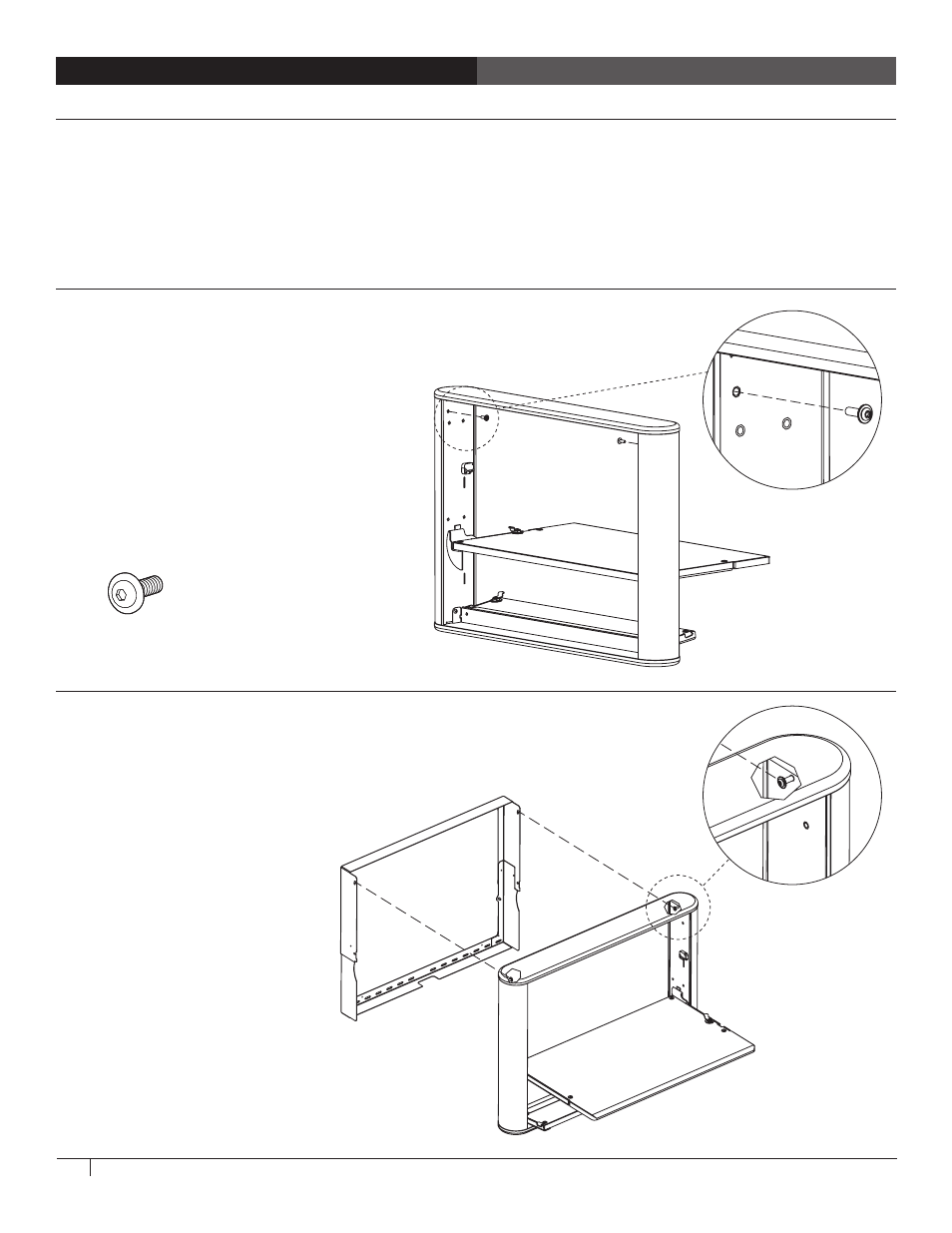
6
Questions? Call us at
800.325.3841 or visit anthro.com. We’re happy to walk you through the assembly!
steP 11
install Four Fasteners onto main unit
¡
Using your Hex Driver, install two black
Workstation Screws onto the side walls, but
don’t tighten all the way. Stop tightening
when the screw head is about 1/4" from tight.
workstation screw
325-5092-00
steP 12
Attach main unit to Frame
¡
Open the top and bottom doors and
find the angle slots on the Frame.
¡
Lift the Main Unit onto the Frame by
aligning the two Workstation Screws
on the Frame with the angle slots.
Make sure that both fasteners are
captured.
¡
Using a 5/32" hex driver, tighten
down the workstation screws.
steP 10
insert screw and install Frame
¡
Insert one 1-5/8" long screw into the top two TOGGLERs, but don’t tighten all the way. Leave the screw head about
1/4" from the plastic cap.
¡
Lift the Frame onto the top two screws. Install the bottom two screws, then tighten down all four screws.
- Adjustable Laptop Cart 2 Spec Guide (2 pages)
- Adjustable Laptop Cart 2 Assembly Instructions (4 pages)
- AnthroBench II Spec Guide (7 pages)
- AnthroBench II 48 Assembly Instructions (2 pages)
- AnthroBench II 60 Assembly Instructions (2 pages)
- AnthroBench II 72 Assembly Instructions (2 pages)
- Utility Bench II Assembly Instructions (7 pages)
- Small AnthroCarts Spec Guide (11 pages)
- Small AnthroCarts 24W Assembly Instructions (2 pages)
- Small AnthroCarts 30W Assembly Instructions (2 pages)
- Small AnthroCarts 36W Assembly Instructions (2 pages)
- Large AnthroCarts 60W Assembly Instructions (2 pages)
- Large AnthroCarts 48W Assembly Instructions (2 pages)
- UltraCompact Cart Assembly Instructions (2 pages)
- MiniCart Assembly Instructions (2 pages)
- PrinterCart 20H & 28H Assembly Instructions (2 pages)
- Carl's Table CT12 Spec Guide (6 pages)
- Carl's Table CT12 Owners Manual (8 pages)
- Carl's Table CT03 Basic User Guide (2 pages)
- Carl's Table CT03 Assembly Instructions (6 pages)
- Tablet Charging Carts Spec Guide (8 pages)
- Tablet Charging Carts Owners Manual (4 pages)
- Tablet Charging Carts USB Sync Kit Assembly Instructions (2 pages)
- Tablet Charging Cabinets Owners Manual (8 pages)
- Standard Laptop Charging Cart LTSC20xx/xx, LTSC30xx/xx Owners Manual (4 pages)
- Advanced Netbook Charging NCC10 Owners Manual (8 pages)
- Deluxe Laptop Charging Cart Owners Manual (8 pages)
- Chromebook Charging Cart for Samsung Series 3 Owners Manual (8 pages)
- Convoi Spec Guide (5 pages)
- Convoi Base Unit Assembly Instructions (4 pages)
- eNook Pro for Flat Screen Spec Guide (2 pages)
- eNook Pro for Flat Screen Assembly Instructions (8 pages)
- Fit Utility Unit Spec Guide (11 pages)
- Fit Utility Unit Assembly Instructions (2 pages)
- Fit Standard Unit 60/72 Assembly Instructions (2 pages)
- Fit Standard Unit 24/30/36/48 Assembly Instructions (2 pages)
- Fit Console Unit Assembly Instructions (4 pages)
- Fit Adjusta Unit 30/36/48 Assembly Instructions (4 pages)
- Fit Adjusta Unit 60 Assembly Instructions (4 pages)
- POC Cart Spec Guide (4 pages)
- POC Cart 2 Assembly Instructions (4 pages)
- POC Cart Assembly Instructions (2 pages)
- Elevate II Single Surface Spec Guide (5 pages)
- Elevate II Single Surface Assembly Instructions (8 pages)
