Step 14, Step 15 – Anthro eNook Pro for Flat Screen Assembly Instructions User Manual
Page 8
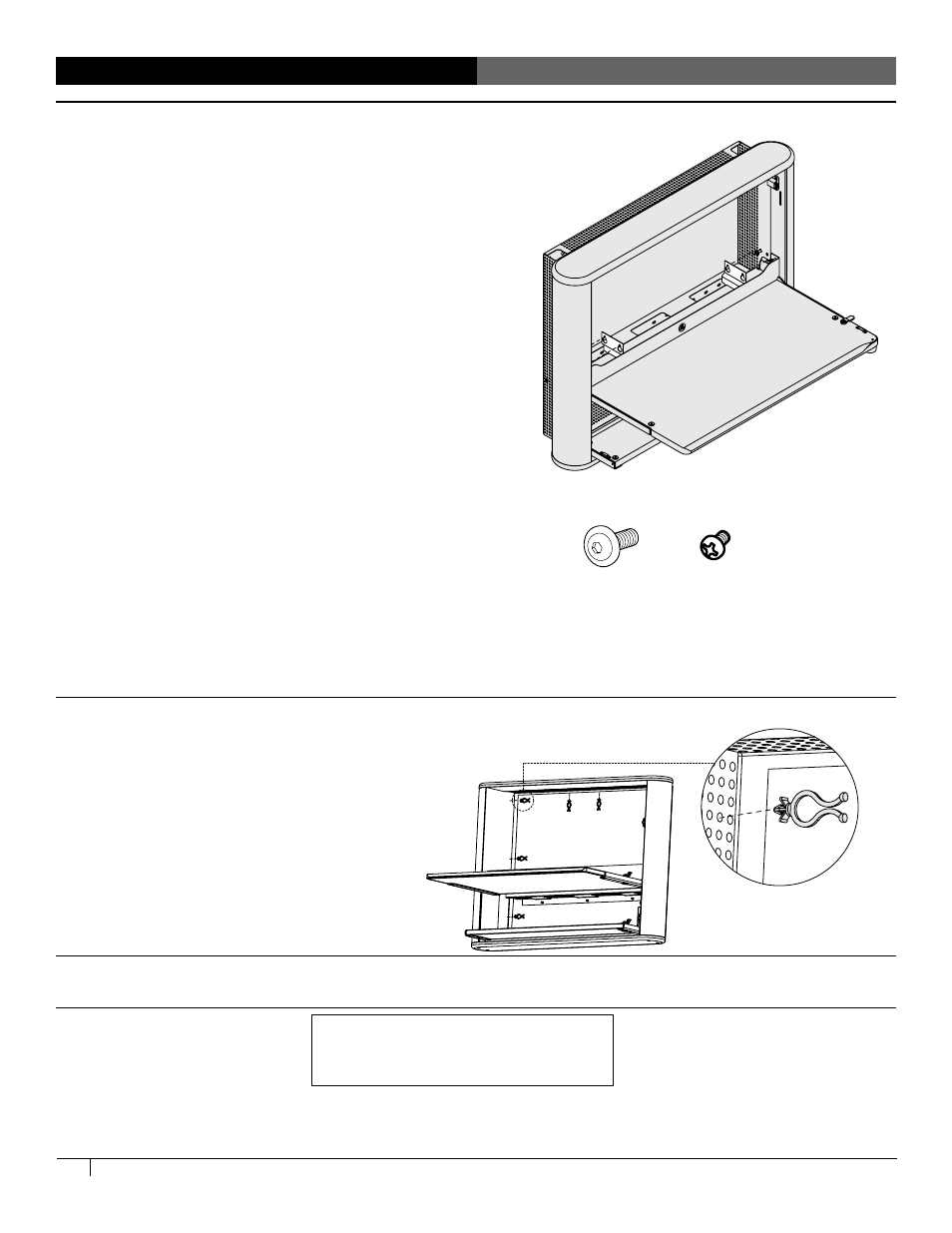
8
Questions? Call us at
800.325.3841 or visit anthro.com. We’re happy to walk you through the assembly!
steP 14
insert the laptop tray and cover Plates
¡
For the 28w Laptop versions, select a height for your laptop tray.
While one person holds it in place, another loosely attaches with
four 3/8" Phillips screws, two on the left and two on the right.
Drive the screws through the ventillation holes on the sides of
the Back Frame and into the threaded holes on the tray. When all
screws are loosely installed, tighten them all. Skip ahead to Step
15.
¡
For the 36w Laptop versions, place the laptop tray on the eNook
shelf so that the logo on the tray faces out. Slide the tray back and
into place. Loosely secure the top of the tray with two Workstation
screws, one on the left and one on the right, but leave the head of
the screw about 1/2" from the edge of the unit.
¡
Install a second pair of Workstation Screws next to the two that
secure the laptop tray to the frame. Slip one Cover Plate over the
pair of screws on the left so that the tabs at the bottom of the
plate engage with the notches in the cubby. Repeat on the right.
¡
Loosely secure the bottom of the tray with four 3/8" Phillips
screws, two on the left and two on the right. Drive the screws
through the ventillation holes on the sides of the Back Frame and
into the threaded holes on the bottom of the tray.
¡
Tighten all four Workstation screws and all four Phillips screws.
*300-5455-00*
300-5455-00
warranty:
eNook has a five year warranty.
notices:
Technology Furniture and eNook are trademarks of Anthro Corporation. Patent Pending. Anthro reserves the right to modify the design and specifications without prior notice.
steP 15
insert cable clips
¡
Cable Clips are provided to help manage
your cables. Clips can be poked into any
of the ventilation holes on the top, back,
or side of eNook.
¡
Twist the ends of the clips to keep the
cables in place.
workstation screw
325-5092-00
conGrAtulAtions! your enook Pro Assembly is comPlete!
3/8" Phillips hd screw
325-5150-00
