Nexo GEO D User Manual
Page 13
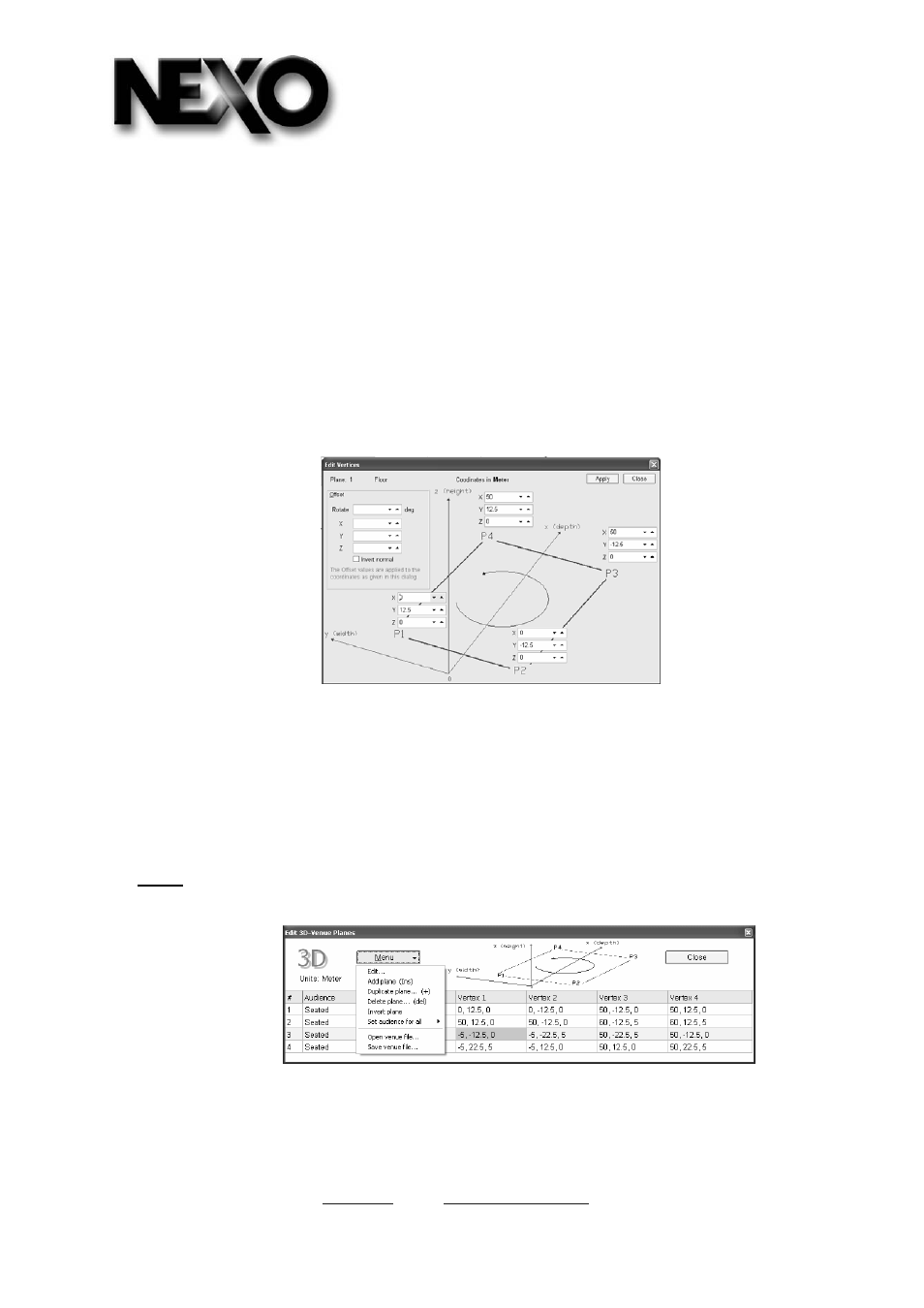
NEXO
154 allée des Erables - BP 50107 - 95950 ROISSY CDG CEDEX – France - Tel : +33 (1) 48-63-19-14
Fax : +33 (1) 48-63-24-61 - Email :
- Web :
http://www.nexo-sa.com
-
S.A. au capital de 1.003.000 €. R.C
Bobigny 317 272 540 - SIRET 317 272 540 00038 APE 323Z
13/38
Audience
Seated is 1.20 meter height mapping
Standing is 1.60 meter height mapping
No audience disables acoustic computations on selected plane, however, plane is still be displayed
in Venue (typically, ceilings, walls).
Disabled disables both display and computations (this feature allows to enter various configurations
in the same venue file)
Annotation
Annotation is Plane name
Vertex 1 to 4
Vertex 1 to 4 are to enter 4 plane corners coordinates. When double-clicking on selected vertex,
following Input Window appears:
This window allows to enter X,Y and Z vertex coordinates, and to eventually rotate (around origin) or
offset defined plane.
Values must be entered P1 to P4 going counter-clockwise.
If vertexes are entered in the wrong order (ie clockwise), no values will be displayed in
Cluster Pressure Plot. These planes can be easily inverted with the “Invert Plane” function.
Reversed planes can be easily identified as being white when seen from top (instead of
grey).
Menu
Menu opens below selection (also available on right-mouse click on a plane)
Edit Venue (3D Mode)
Opens Edit Vertices Window
