Compatibility issues, Graphical user interface, Ompatibility issues – Nexo NUAR User Manual
Page 84: Raphical user interface
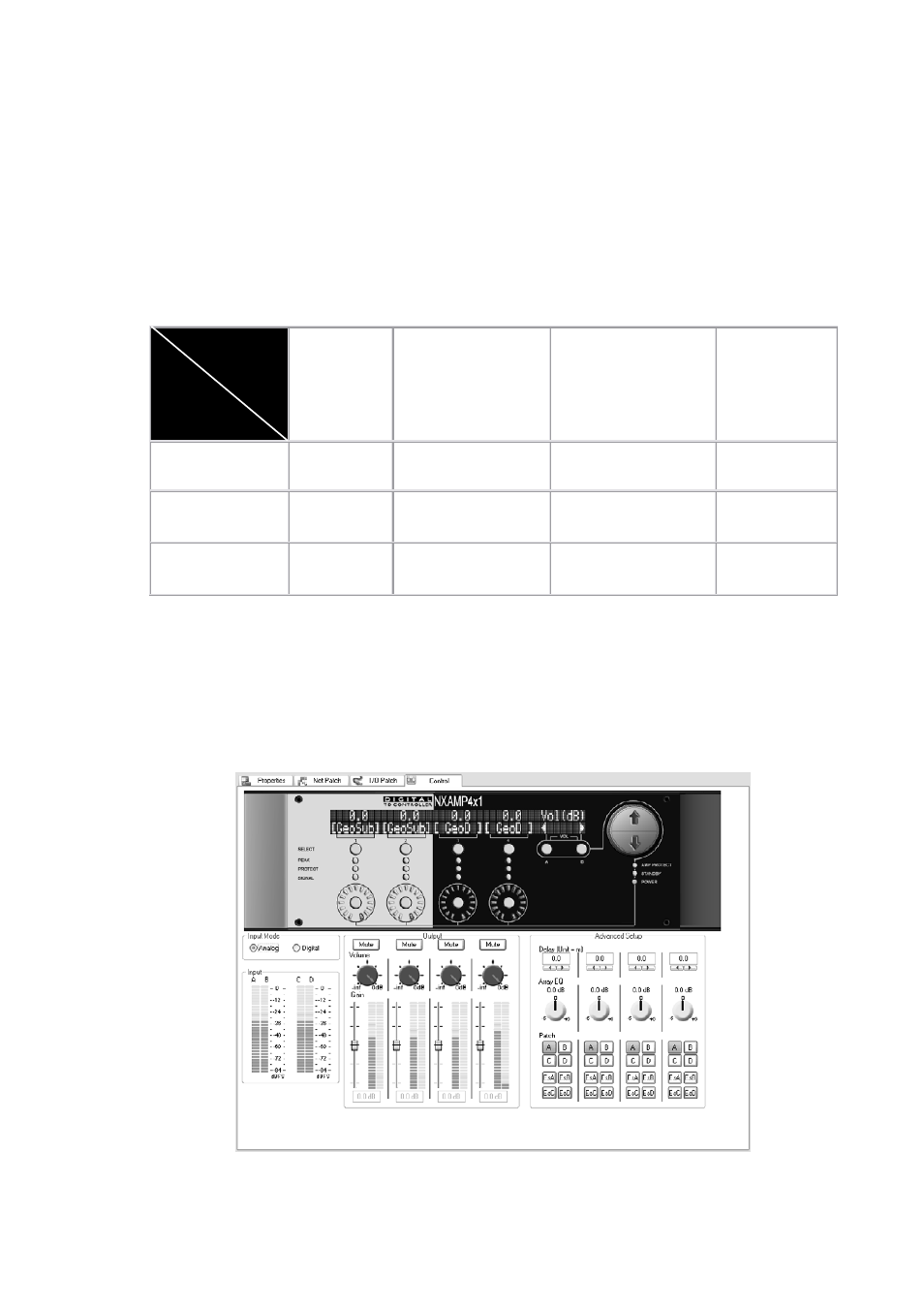
NXES104 EXPANSION BOARD, REMOTE CONTROL AND ASIO DRIVER
this specific version of the ESmonitor™ software.
Please refer to the ESmonitor™ User Manual provided by Auvitran as a pdf file when
installing the ESmonitor™ application on your computer. Once your Ethersound™ network
is completed, you can access to the control page of the NXAMP Powered TDcontroller.
Compatibility issues
The table bellow sum up the remote control possibilities with various version of NXAMP
firmware and ESmonitor™ software so far.
ESmonitor™
Revision
NXAMP
Revision
ESmonitor™
before v3.5
ESmonitor™
v3.5 to v3.7
ESmonitor™
v3.8 to v3.15.2
ESmonitor™
v3.15.13 to
v3.18.0(*)
LOAD2_46 to
LOAD2_51
No control
Limited control
Limited control
Limited control
LOAD2_52 to
LOAD2_58
No control
Limited control,
buggy vue-meters.
Full control
Full control
LOAD3_01 to
LOAD3_15
No control
Limited control,
buggy vue-meters.
Limited control,
No custom setups
Full control
(*) v3.18.0 being the last release version of ESmonitor™ at the time this document was
written.
Graphical user interface
If you are using the latest version of ESmonitor™ (v3.8 or above) with NXAMP using LOAD
previous LOAD2_52, only the limited control page shown bellow will appear :
PAGE 84 OF 140
