PreSonus AudioBox 44VSL User Manual
Page 59
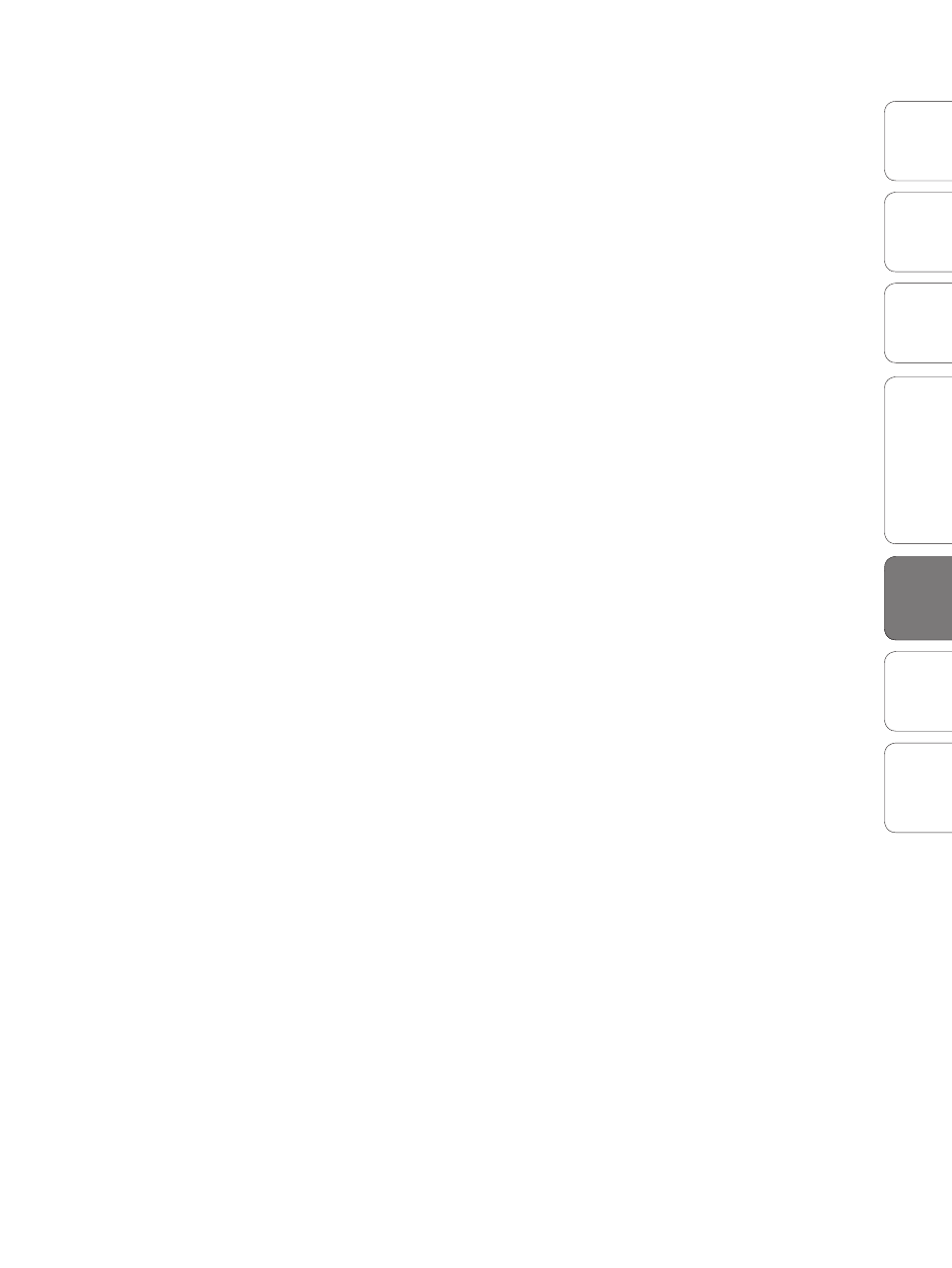
55
Owner’s Manual
Ov
er
view
Hook
up
Connec
ting
to
a
Comput
er
Tut
orials
Technical Informa
tion
Tr
oubleshooting and
W
arr
an
ty
Sof
tw
ar
e: V
irtual
StudioLiv
e
SL Remot
e,
and S
tudio O
ne Ar
tist
Tutorials 5
Tut
orials
the level of a signal by a factor of two. (e.g., if a level drops 5 dB below the
expansion threshold, the expander will reduce it to 10 dB below the threshold.)
Commonly used for noise reduction, expansion is very effective as a simple noise
gate. The major difference between expansion and noise gating is that expansion
is dependent on the signal level after the level crosses the threshold, whereas
a noise gate works independent of a signal’s level beyond the threshold.
Expansion— Terminology
Downward Expansion. Downward expansion is the most common
expansion used in live sound and recording. This type of expansion
reduces the level of a signal when the signal falls below a set
threshold level. This is most common used for noise reduction.
Ratio. The expansion ratio sets the amount of reduction applied to a
signal once the signal has dropped below the expansion threshold. For
example, a 2:1 expansion ratio attenuates a signal 2 dB for every 1 dB it
drops below the threshold. Ratios of 4:1 and higher act much like a noise
gate but without the ability to tailor the attack, hold, and release times.
Noise Gates
Threshold. The gate threshold sets the level at which the gate opens. Essentially,
all signals above the threshold setting are passed through unaffected, whereas
signals below the threshold setting are reduced in level by the amount set
by the range control. If the threshold is set fully counterclockwise, the gate is
turned off (always open), allowing all signals to pass through unaffected.
Attack. The gate attack time sets the rate at which the gate opens. A fast attack
rate is crucial for percussive instruments, whereas signals such as vocals and
bass guitar require a slower attack. Too fast of an attack can, on these slow-rising
signals, cause an artifact in the signal, which is heard as a click. All gates have
the ability to click when opening but a properly set gate will never click.
Hold. Hold time is used to keep the gate open for a fixed period after
the signal drops below the gate threshold. This can be very useful for
effects such as gated snare, where the gate remains open after the
snare hit for the duration of the hold time, then abruptly closes.
Release. The gate-release time determines the rate at which the gate
closes. Release times should typically be set so that the natural decay of the
instrument or vocal being gated is not affected. Shorter release times help
to clean up the noise in a signal but may cause “chattering” in percussive
instruments. Longer release times usually eliminate “chattering” and should
be set by listening carefully for the most natural release of the signal.
Range. The gate range is the amount of gain reduction that the
gate produces. Therefore, if the range is set at 0 dB, there will be no
change in the signal as it crosses the threshold. If the range is set
to -60 dB, the signal will be gated (reduced) by 60 dB, etc.
Key Listen. The key listen allows the user to listen to
the signal that is being filtered by the gate.
A Brief Tutorial on Dynamic Processing 5.2
