Carburetor system cleaning procedure – MAHLE RTI ESX-2 User Manual
Page 23
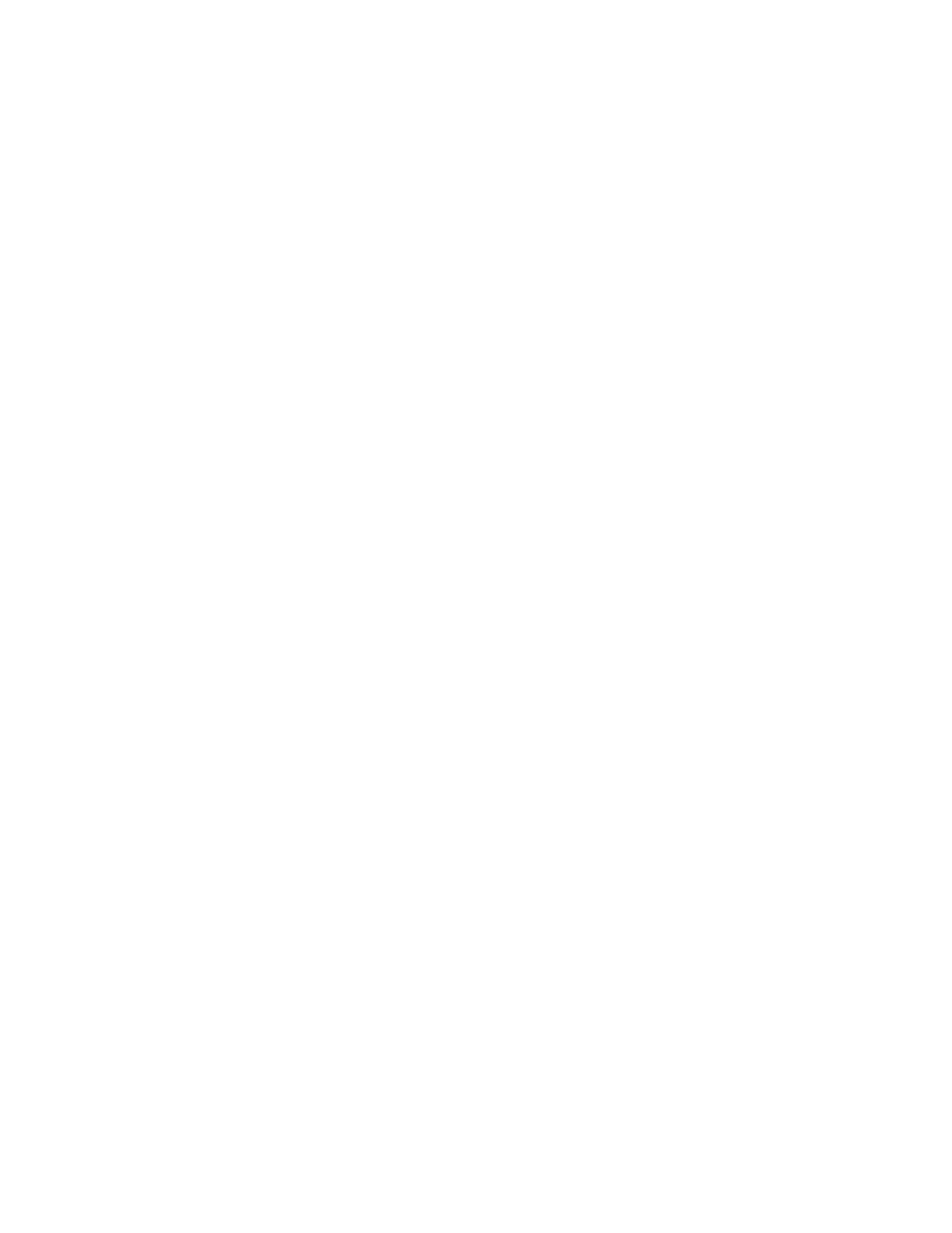
Page 22
Carburetor System Cleaning Procedure
The following steps will circulate the cleaning mixture through the carburetor.
1.
Verify that the Carburetor Fuel System Setup section is complete.
2.
Press and hold the Start button.
3.
Slowly turn the ESX Pressure Control regulator clockwise until the Cleaning Arrow LED stays
illuminated or the Fuel Pressure Gauge displays at least 4 psi. The pressure may have to be
increased to the pressure previously noted in step 9 of the Carburetor Fuel System Setup.
4.
Release the Start button and press the + button to increase or the - button to decrease the time
on the ESX LED timer display until the 30 minute LED is illuminated. Run time may be adjusted
depending on the condition of the vehicle fuel system.
5.
Start the vehicle to begin the engine cleaning procedure. When the cleaning process is halfway
complete, step on the vehicle accelerator quickly three to four times and the hold at 2000 RPM
for 30 seconds.
6.
When the time expires the unit will automatically shut off and purge itself for five seconds. This
will shut off the engine and illuminate the PROCESS COMPLETE LED as well as sound the
buzzer. Turn the vehicle ignition OFF.
7.
Turn the Pressure Control regulator counterclockwise to open it and press and hold the
FILL/PURGE button for five seconds to relieve pressure in the ESX Red Hose.
8.
Close valve on Tee adapter and use a shop rag at all connection points before disconnecting.
9.
Disconnect the battery leads, hoses, and adapters. Reconnect all of the vehicle fuel lines.
Reinstall the vehicle fuel cap.
10. Start the vehicle and verify that there are no leaks in the fuel system.
11. Always test drive the vehicle for three miles or run at 3000 rpm for two to three minutes to flush
all RTI FUEL SYSTEM CLEANER out of the vehicle fuel and exhaust system.
