Carburetor system setup – MAHLE RTI ESX-2 User Manual
Page 20
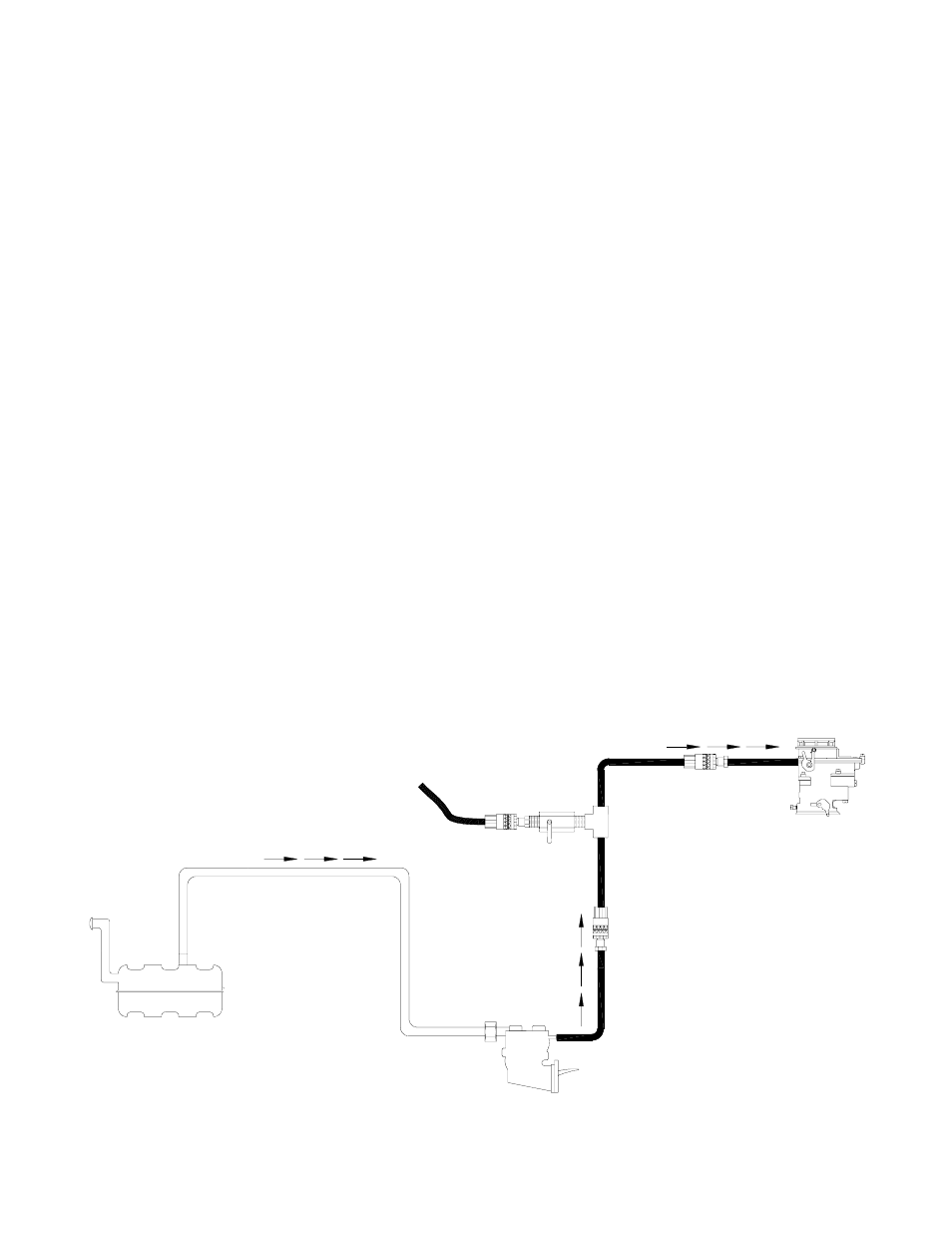
Page 19
GOING INTO
THE CARBURETOR
ADAPTER
VEHICLE FUEL TANK
COMING FROM
FUEL PUMP
FUEL PUMP
ADAPTER
ESX RED HOSE
SUPPLY LINE
TEE
CARBURETOR
Carburetor System Setup
The following steps will prepare the ESX for the cleaning procedure. Make sure the vehicle fuel
gauge reads at least an 1/8 of a tank before continuing.
Note:
Do not proceed with this setup or any cleaning procedure if the engine oil or
coolant level is low. If necessary add appropriate amount of coolant and/or oil
to the engine.
Note:
If Intake System Cleaning is desired refer to page 26 for proper instructions.
1.
Start the vehicle and allow engine to reach normal operating temperature. Turn vehicle OFF
when the proper temperature is reached.
2.
Turn the Pressure Control regulator counterclockwise until it is completely open.
3.
Connect red (positive) clamp on power cable to red (positive) terminal on vehicle battery.
Connect the black (negative) clamp to a ground on vehicle frame as far from the battery as
possible. All LED’s on keypad should illuminate for one second and buzzer should pulse. If
not, check connections and make sure REVERSE POLARITY LED is not illuminated. If
REVERSE POLARITY LED is illuminated reverse the battery connections.
4.
Remove vehicle gas cap to relieve fuel tank pressure.
5.
With the engine no longer running, disconnect the vehicle fuel lines at the carburetor inlet or
at the fuel pump outlet. There are now two open ends to connect to: the hose coming from
the fuel pump, the other hose going into the carburetor.
6.
Connect the proper adapters to the above listed connection points as shown in the following
illustration.
