5 error messages and corrective actions, Error, Message – Yokogawa DAQWORX User Manual
Page 41: Messages during (when executing) data acquisition, 5 error messages and corrective actions -10, Error -10, Message -10, 5 error messages and correctve actons, Messages durng (when executng) data acquston
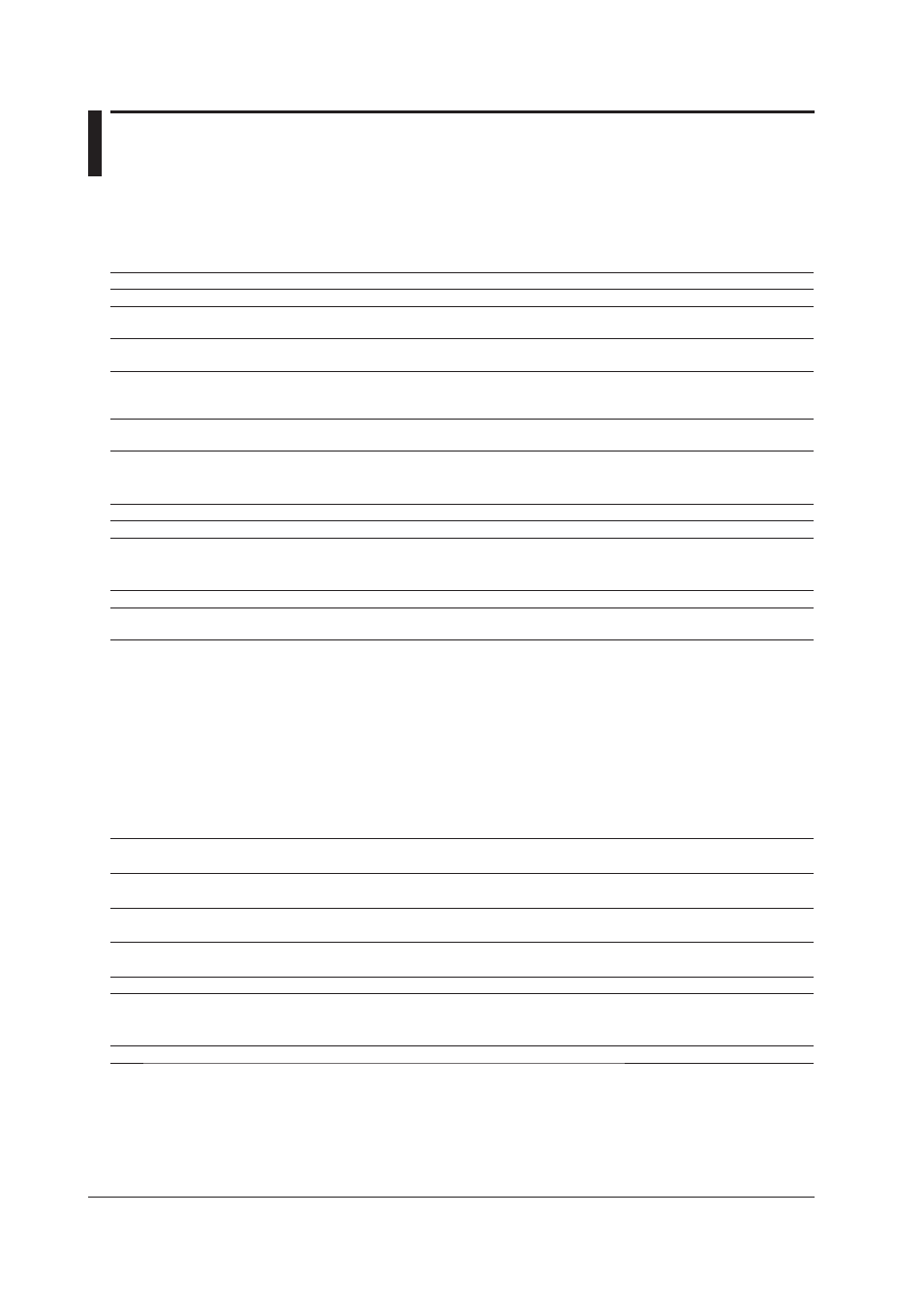
3-10
IM WX1-07E
3.5
Error Messages and Correctve Actons
A message (such as an error message) may appear during operation. The following
describes the meanings of the messages and their corrective actions.
Error
Code
Descrpton
Correctve Acton
E211
Cannot write to the file.
Confirm that the disc capacity and file system are correct.
E212
Cannot read file.
Confirm that a file exists, that the software supports it, and
whether the file system is correct.
E213
Cannot open the file.
Confirm that a file exists, that the software supports it, and
whether the file system is correct.
E501
Invalid license number. Please reinstall.
With the Gate series, the number of licenses purchased is the
limit for the number of programs run at the same time. Reinstall
the software.
E1010
Execution failed.
Confirm that the file is not corrupt. If this error appears repeatedly,
reinstall the software.
Message
Code
Descrpton
M1210
Save the setting changes and try again.
Messages durng (When Executng) Data Acquston
Code
Descrpton
Cause/Correctve Actons
W[631]
Data Lack
Data was unexpectedly lost. Reduce the number of acquired data
points or connected instruments, or lengthen the scan interval.
E[674]
Communication error
Communication Errors
Check whether the power to the connected measuring
instruments with which you wish to open communications is ON,
and whether the cables are connected correctly. Also check the
following.
• For Ethernet
Is the address correct, is the TCP/IP protocol installed in
Windows, and is the Ethernet card installed correctly?
• For RS-232 and RS-422-A
Are the baud rate, port numbers (COM1–COM9), and addresses
(RS422) correct? Is the PC serial port valid? Is the cable type
correct?
E[675]
Communication time out
Communication timeout
Same as E[674].
E[800]
CRC check error
CRC check error
A CRC error was detected. Check the communication status.
E[801]
Invalid handle
Failed to get communication handle.
Check the communication status.
E[802]
Error respond
Invalid data received.
Check the communication status.
W[880]
Do not specify communication port
Specify the communication parameters.
W[881]
Current connecting model
configuration is mismatch!
The model is:
Change the parameters for the main unit.
W[884]
Retry connection
Connection recovered.
