Stop data acquisition, Stop data acquisition -14, Startng (executng) from the montor/status tab – Yokogawa DAQWORX User Manual
Page 25: Stop data acquston
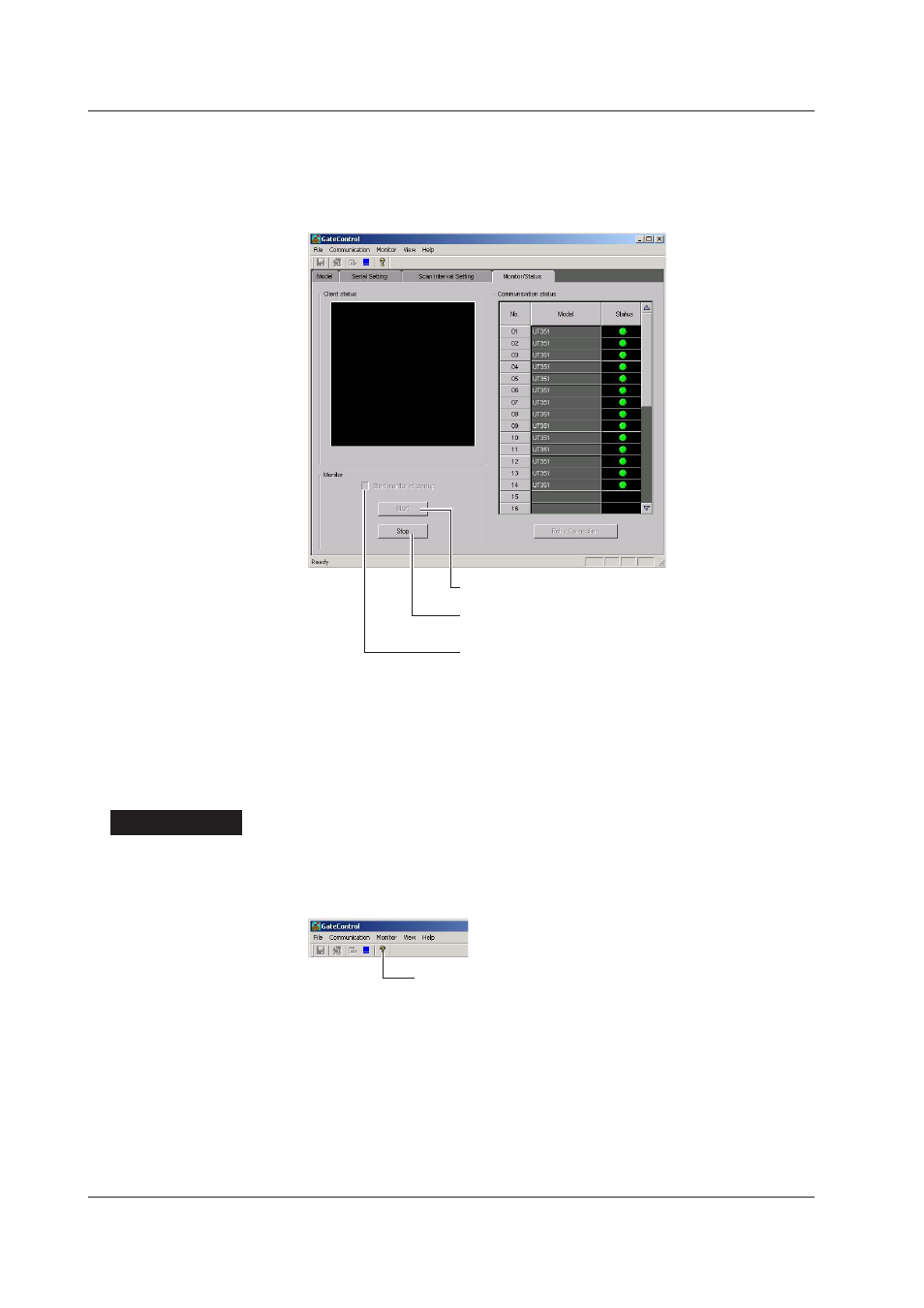
2-14
IM WX1-07E
Startng (Executng) from the Montor/Status Tab
2.
Click the Start button on the Montor/Status tab.
The name of connected clients and their communication statuses are displayed.
Maximum number of display of clients communication statuses is 48.
Turn ON (blue) to start data acquisition simultaneously
upon software startup
Stop button
Click to stop data acquisition
Start button
Click to start data acquisition
Startng the Software and Data Acquston at the Same Tme
3.
When you turn ON “Start monitor at startup” in the Montor/Status tab, data
acquisition starts at the same time that the software is started.
Stop data acquston
Procedure
Stoppng Acquston from the Toolbar/Menu Bar
1.
Click the Stop button or choose Montor > Stop from the menu bar.
Nothing is displayed for the communication of connected devices.
Data acquisition Stop button
Stoppng Acquston from the Montor/Status Tab
1.
Click the Stop button on the Montor/Status tab.
Nothing is displayed for the communication of connected devices.
2.4 Startng/Stoppng Data Acquston
