Index – Yokogawa DAQWORX User Manual
Page 20
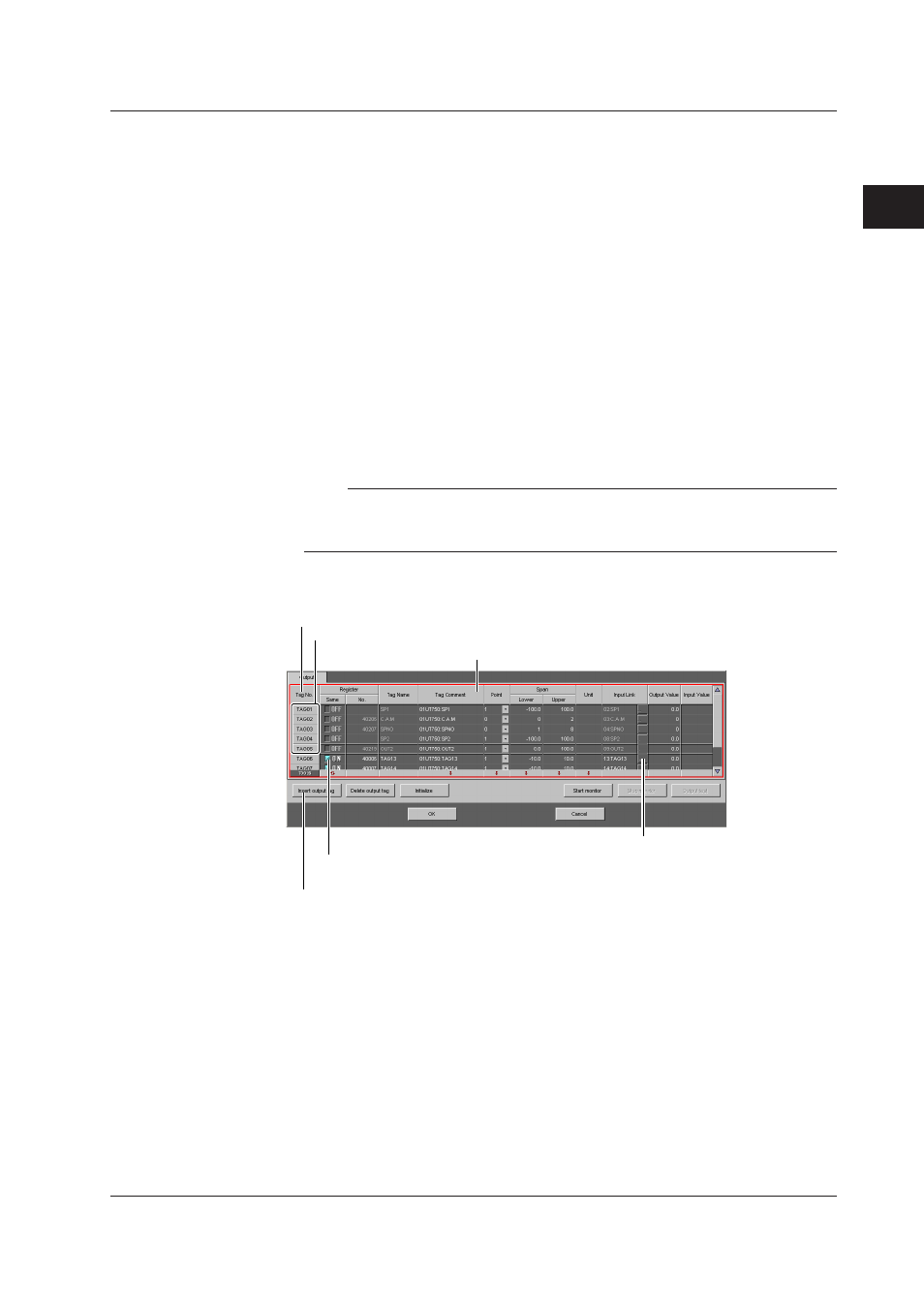
2-9
IM WX1-07E
1
2
3
Index
Operat
ng
Span minimum/maximum:
Setting range: –1E16 to 1E16
The initial values vary depending on the type of tag. If automatic
model determination is performed, the setting value of the connected
device is displayed.
On the client side this is handled as the minimum/maximum of scale.
Units:
Specify using six alphanumeric characters or fewer. The initial values
vary depending on the type of tag. If automatic model determination
is performed, the units set on the connected device are displayed.
Color:
Click the colored part to open the Color Settings dialog box. An
arbitrary color can be entered.
Output link:
Displayed in the format xx:tag name where xx is the output tag number.
Displays the tag for output that is linked to the input tag. This cannot
be changed.
Loaded value:
Displays the tag name value loaded from the connected device when
the monitor is executed. “Error” is displayed if a communication error
occurs.
Note
The tag number use/do not use settings are those of the ON/OFF display conditions of the
Remote Monitor.
The color setting is the display color of the Remote Monitor.
Edtng the Output Tab Page
Click here (blue) to apply the edited register numbers to the input tab page,
or apply the edited register numbers to the input tab page.
Select/clear all rows
Used as the Tag No. in AddObserver
The tab page to be set is surrounded by a red frame
Click to display the Tag selection dialog box
Create output tags
Tag No.:
Used as Tag No. in AddObserver
Registers:
Same:When selected (ON), the output register number is applied
to the input register number.
No.:Shows the location of the tag write register. However, since in the
case of SP there are multiple registers to be written, a register number
is not displayed. Register numbers cannot be duplicated.
Tag name:
Specify using eight alphanumeric characters.
Used as Channel Name in AddObserver.
Tag names cannot be duplicated. Also, tags to which reserved tag
names have been added cannot be used.
Tag comment:
Specify using sixteen alphanumeric characters or fewer.
In AddObserver, this is displayed as a tag comment.
2.2 Enterng Envronment Settngs
