Index, Settngs for the connected devces – Yokogawa DAQWORX User Manual
Page 14
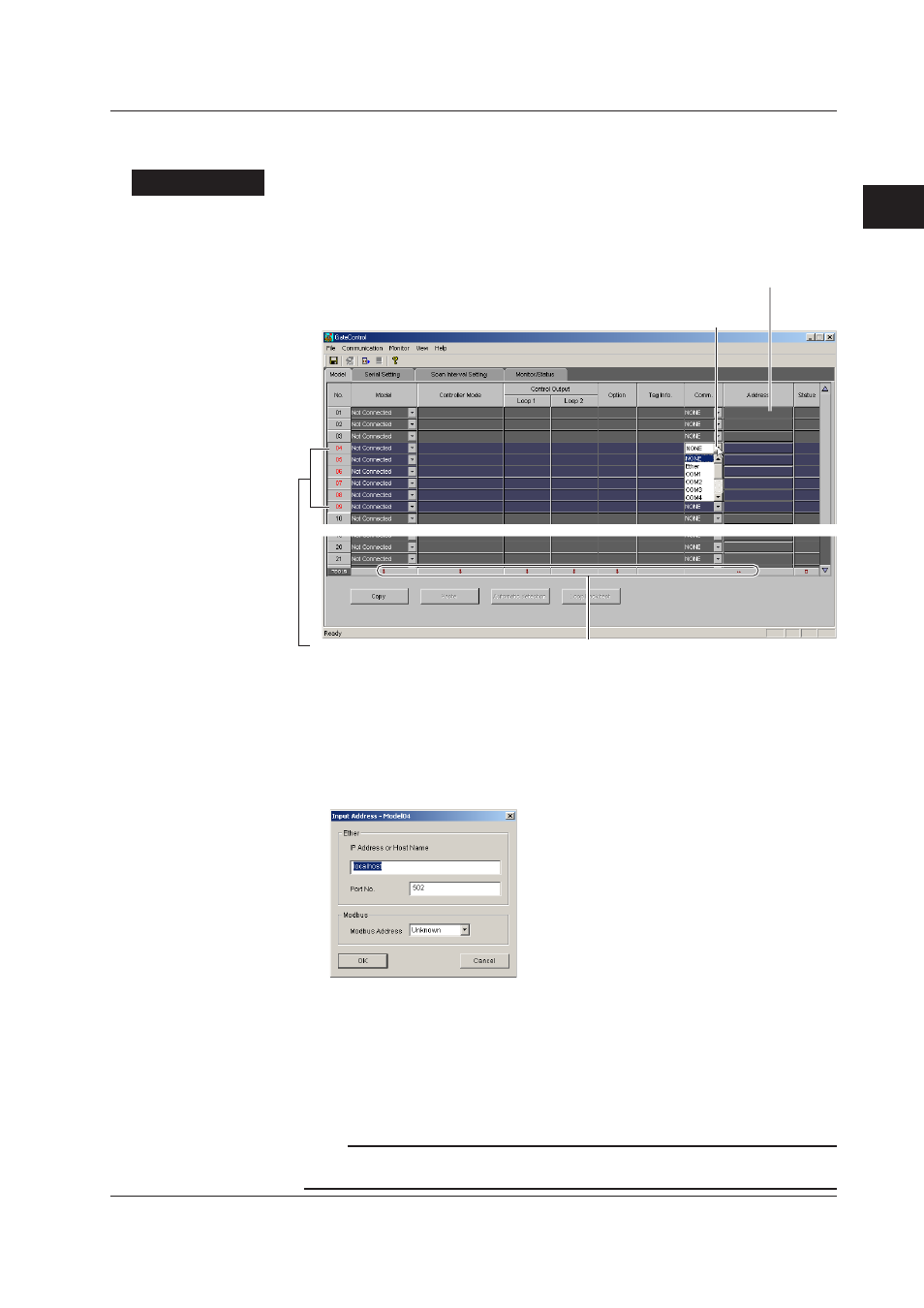
2-3
IM WX1-07E
1
2
3
Index
Operat
ng
Settngs for the Connected Devces
Register all devices that you will operate and from which you will acquire data.
Procedure
1.
Click the Model tab or choose Vew > Model from the menu bar. The Model
Settng tab is displayed.
Drag to select a range
of items
Copies the setting in the first item of the selection
to all of the items in the selection
Click to display a list box for selecting a communication port
Only enabled COM ports (specified in serial port settings) are displayed
When Ether communication is selected, clicking here displays a dialog box
for setting the IP address, port number, and Modbus address.
If COM1-COM9 is selected, a dialog box for setting the Modbus address appears.
2.
Select the port to be used from the Communication Method list box.
If using an Ethernet port:
Ether
If using a COM port:
COM1–COM9
IP Address and Port Number (If Ethernet Is Selected for the Port)
3.
Click an address. The Address Settng dialog box opens.
4.
Enter the IP address (or host name) and port number.
IP address:
Enter the IP address or host name set on the device to which
you wish to connect.
Port no.:
502
Modbus address: 1–9
(If you wll perform automatc model determnaton, ncludng for the
Modbus address, select Unknown.)
Note
The default port number for Modbus/TCP is 502. If no particular specification has been made
on the device, use this number.
2.2 Enterng Envronment Settngs
