Yokogawa µR10000 User Manual
Page 35
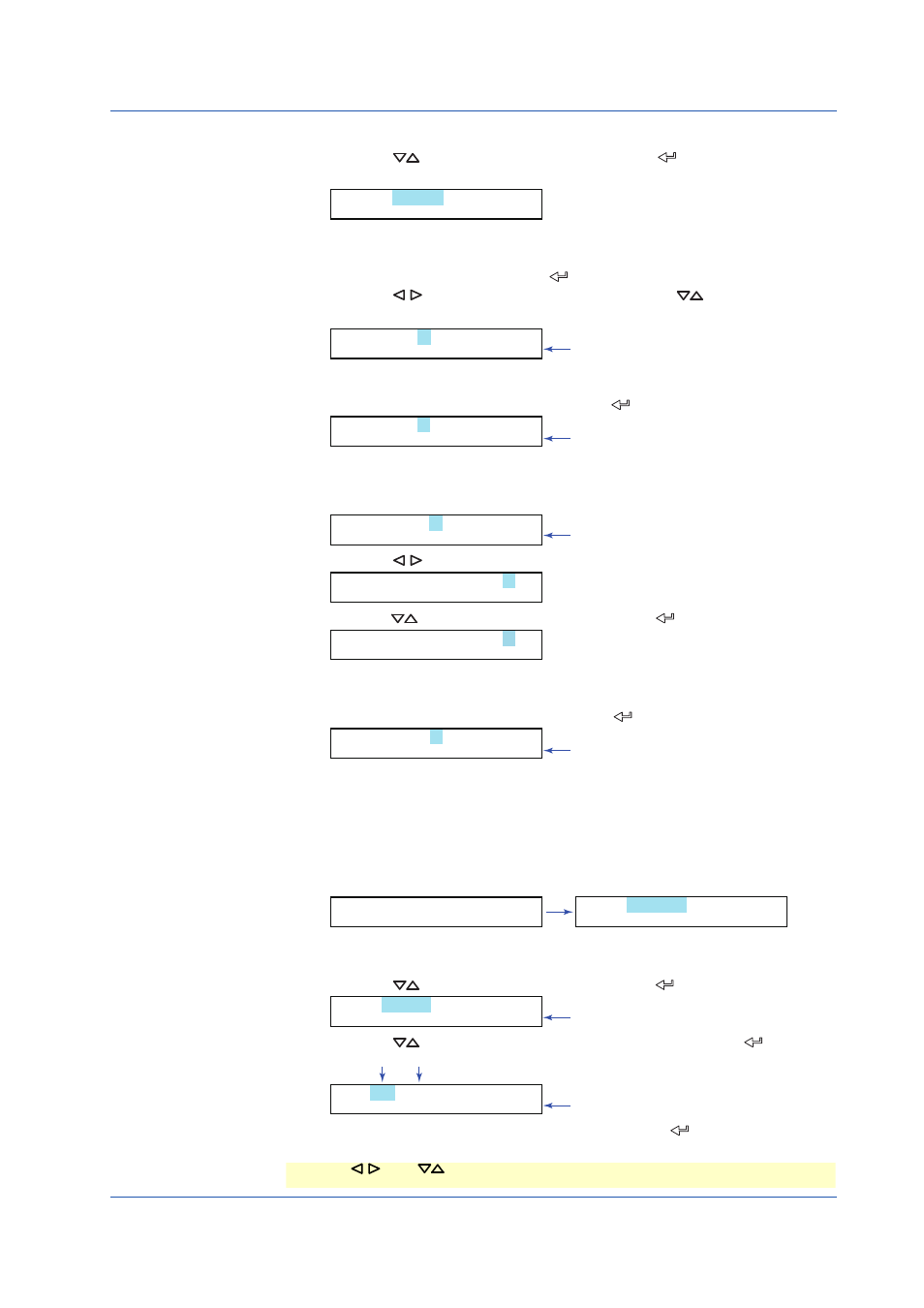
35
IM 04P01B01-02E
Selecting the Input Type
5.
Press the
key to select
1-5V and then press the key (see “Explanation”
on page 38).
Mode=1-5V
Scales and record
Setting Span Left
6.
Set Span_L to
1.000 and press the key.
Press the
key to select the desired digit. Press the
key to select the
value.
Span_L= 1.000
0.800/ 1.200V
Displays the range of Span_L.
Setting Span Right
7.
Likewise, set Span_R to
5.000 and press the key.
Span_R= 5.000
4.800/ 5.200V
Displays the range of Span_R.
Setting the Decimal Position and Scaling Left
8.
Display Scale_L.
Scale_L= 0.00
-200.00/ 300.00
Displays the scaling range.
9.
Press the
key to select the desired digit.
Scale_L= 0.00
-200.00/ 300.00
10.
Press the
key to select space and then press the key (Scale_L is set to
0.0).
Scale_L= 0.0
-200.00/ 300.00
Setting Scaling Right
11.
Likewise, set Scale_R to
500.0 and press the key.
Scale_R= 500.0
-2000.0/ 3000.0
Displays the scaling range.
The
Setting complete screen is displayed. When this screen is displayed, the
settings entered up to then are applied.
Finishing the Settings
12.
When
Setting complete screen is displayed, press the ESC key.
The
Set=Range screen is displayed.
03-03 Channel
Setting complete
Set=Range
Input range and
Setting the Unit
13.
Press the
key to select
Unit and then press the key.
Set=Unit
Engineering unit
Displays the description of setting item.
14.
Press the
key to set the first channel to
03 and then press the key.
First channel Last channel
CH=03-03
First channel 01-
Displays the selectable range of channels.
15.
Likewise, set the last channel to
03 and then press the key.
* When the key or key is pressed while holding down the
SHIFT key, the operation is reversed as
when the respective key is pressed by itself.
Setting the Input Range and Alarm on Measurement Channels
