1 keys and functions, Keys and functions – Yokogawa Multi Channel Oxygen Analyzer System ZR22/AV550G User Manual
Page 8
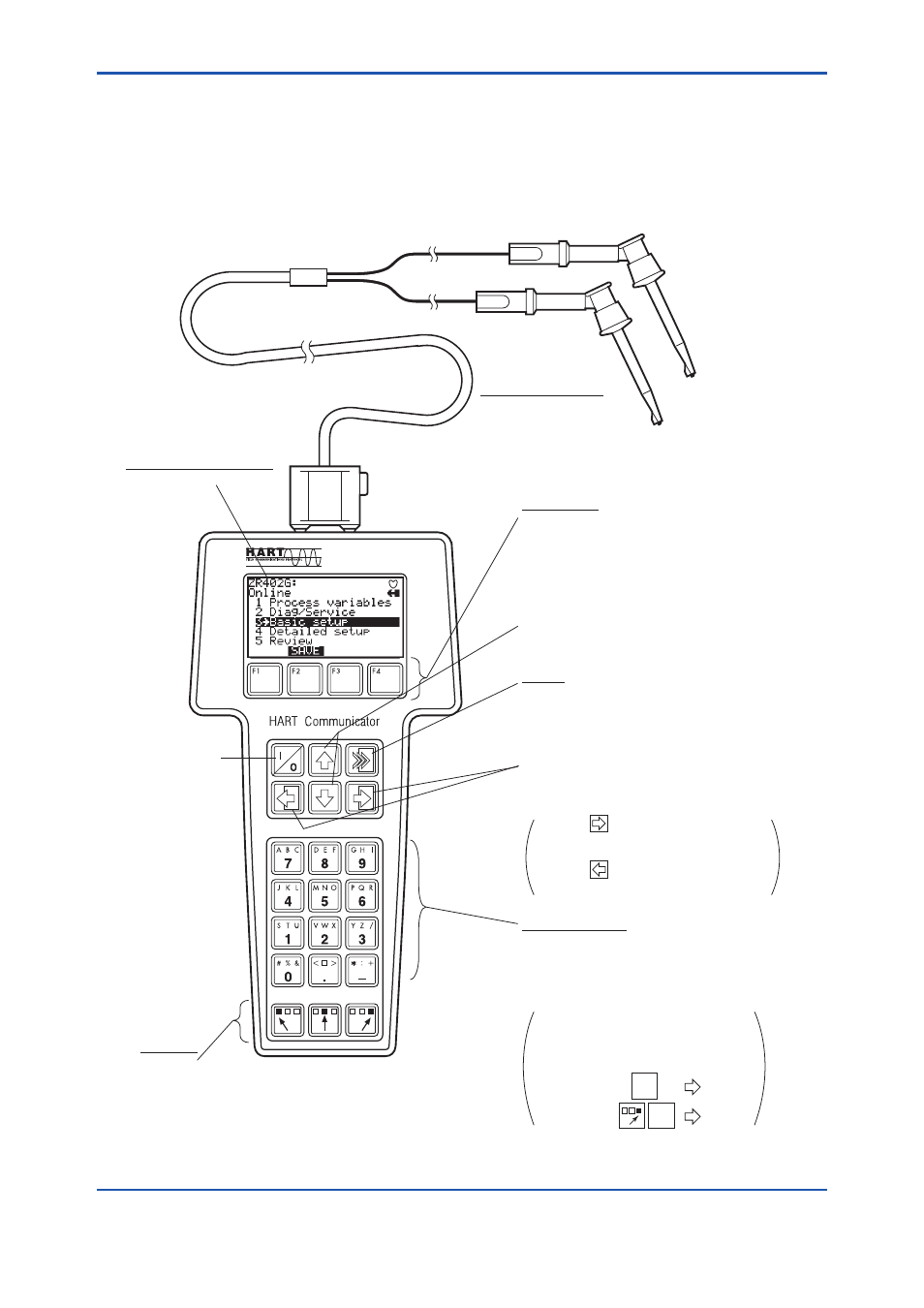
<2. Basic Operation of the HART Communicator (Model 275)>
2-1
IM 11M12D01-51E
2. Basic Operation of the HART
Communicator (Model 275)
2.1 Keys and Functions
Figure 2.1 HART Communicator
LCD (Liquid crystal display)
(21 charactersx8 lines)
Communication Cable
Function keys
Functions of the keys are indicated on the
display.
Shift keys
Use to enter
alphabetic characters.
1. Change the display contents.
2. Move the position where a number or
character is to be entered.
Example
Pressing calls up the display
corresponding to the item pointed with the
cursor.
Pressing returns to the previous display.
(See 2.3 Calling up Menu Address.)
Alphanumeric keys
1. Enter numbers and characters.
2. Select the desired menu item with the
corresponding number. (See 2.4 Entering,
Setting and Sending Data)
Example
Pressing single key enters the number.
Pressing the key with shift key enters the
alphabetic character.
Move the inverse video bar (cursor) on the
display to select the desired item.
ABC
7
ABC
7
(Press)
(ENTER)
Power ON/OFF
F020101.ai
Hot Key
Call up Hot Key Menu as follows:
1. Ave-a O
2
display
2. Ch O
2
display
3. Chng Wrt Protect
To enter “ 7 ”,
To enter “ C ”,
‘ 7 ’
‘ C ’
