Synchronizing devices in stardom upstream project – Yokogawa FieldMate User Manual
Page 29
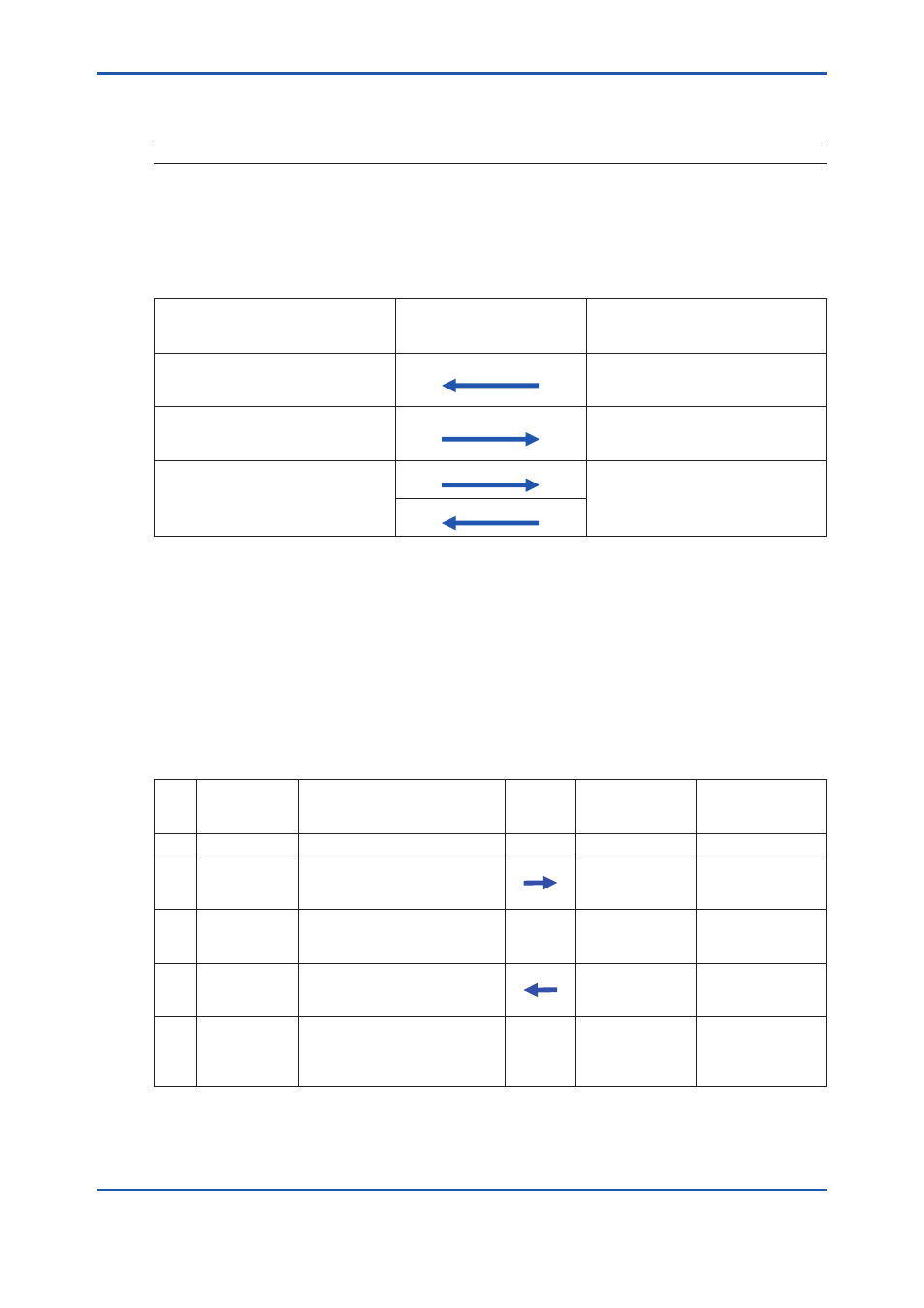
<4 Device Tag Extension Mode>
4-3
IM 01R01A20-01E
Synchronizing Devices in STARDOM Upstream Project
TIP
The followings describes sample case and operation work flow only for STARDOM user.
In STARDOM upstream project, the synchronization between PRM and FieldMate works except
the project name portion of the extended device tag. Project name is ignored.
Table 4-4
Sample case with project setting mode
PRM devices
Current mode:
Tag+Descriptor+Project Name
Operation and Outcome
FieldMate devices
Current mode:
Tag+Descriptor
[Not exist]
(Backup as “EJA005-PIPE02”)
Backup OK
EJA005-PIPE02
Registered mode:
Tag+Descriptor
EJX004-PIPE02_WELL01
Registered mode:
Tag+Descriptor+Project Name
Restore OK
[Not exist]
(Restored as “EJX004-PIPE02”)
EJA001-PIPE01_WELL01
Registered mode:
Tag+Descriptor+Project Name
Sync OK
EJA001-PIPE01
Registered mode:
Tag+Descriptor
Sync OK
In STARDOM upstream project, since the devices imported from FieldMate do not contain device
path information, it is also expected that the device tags of the imported devices do not contain
the project name, and the device tags can be updated with the project name only after Plug &
Play.
If the device has been synchronized before, renaming the device tag on one side will still update
the device tag on the other side properly after synchronization. The same behavior can be
expected for the other way around.
Table 4-5
Sample operation flow with project setting mode
Step Procedure
PRM
Current mode:
Tag+Descriptor+Project Name
Direction
FieldMate
Current mode:
Tag+Descriptor
Outcome
1
Before Sync
EJX004-PIPE02_WELL01
[Not exist]
2
Restore device
to FieldMate
EJX004-PIPE02_WELL01
EJX004-PIPE02
Device is restored
without the project
name portion
3
Rename the
device tag on
FieldMate
EJX004-PIPE02_WELL01
EJX004-PIPE02
↓
EJX001-PIPE01
Device is renamed
on FieldMate
4
Synchronize
device back to
PRM
EJX004-PIPE02_WELL01
EJX001-PIPE01
5
After Sync
EJX001-PIPE01_WELL01
EJX001-PIPE01
Device is updated
in PRM while
keeping the project
name portion
8th Edition : May 31, 2013-00
