Dtm data, Dtm data -16 – Yokogawa FieldMate User Manual
Page 25
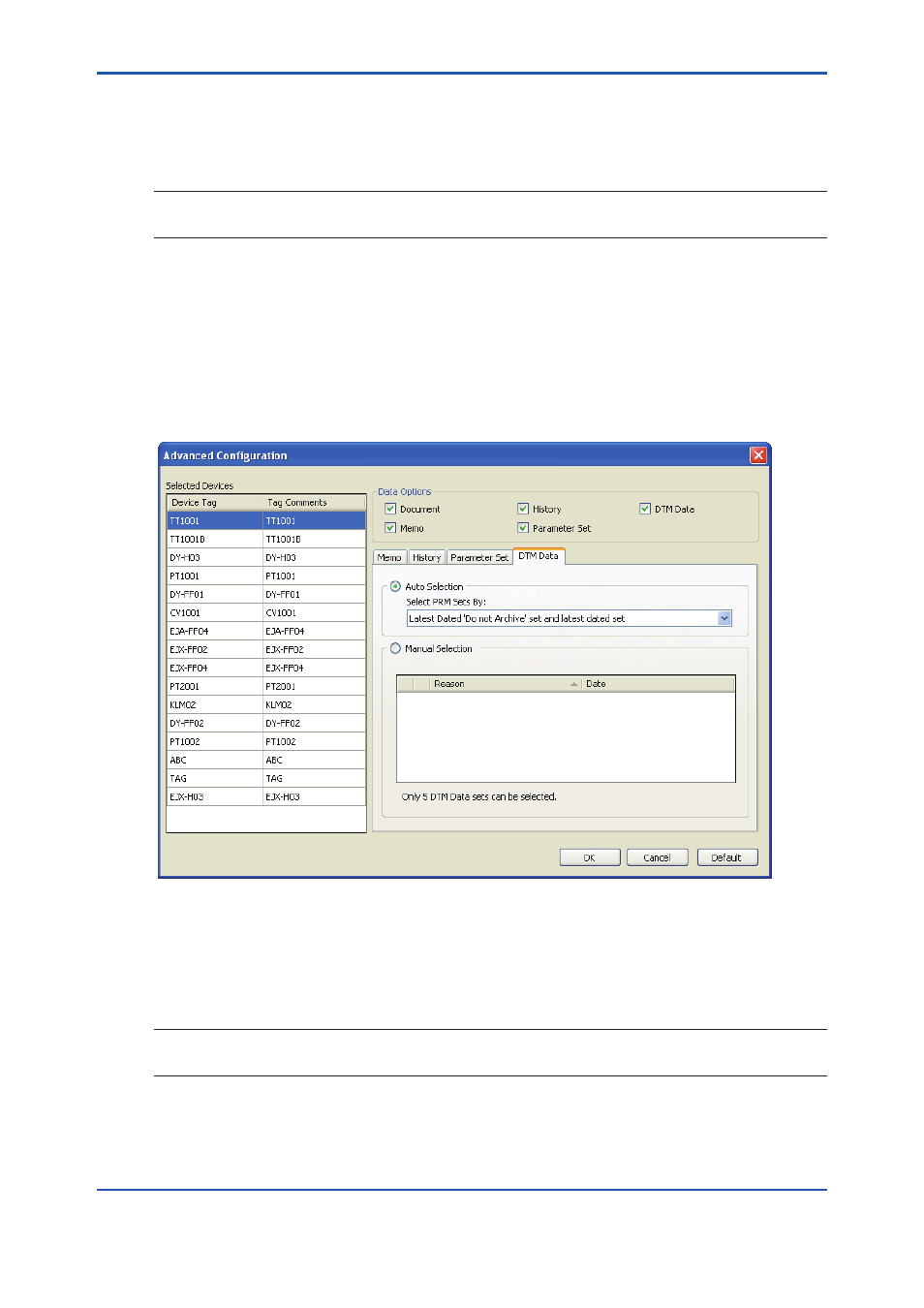
<3 PRM Synchronization Tool start>
3-16
IM 01R01A20-01E
8th Edition : May 31, 2013-00
4. Click [OK] to apply and save the settings.
• Click [Cancel] to revert to the previous configuration settings.
• Click [Default] to use the Advanced configurations default settings.
SEE ALSO
For “Do not Archive key”, please see:
“Performing device parameter adjustment” in A6 IM 33Y05Q10-11E, Plant Resource Manager Reference.
DTM data
The method for selecting DTM data is identical to the method for selecting parameter sets. You
can configure the DTM data set for each selected device. FieldMate can only support up to five
DTM data sets for each device. When this limit is reached, FieldMate will automatically overwrite
the oldest DTM data set.
You can select DTM data sets either automatically or manually. In the Synchronize activity, both
PRM and FieldMate DTM data sets can be manually selected. In the Restore activity, only PRM
DTM data sets can be manually selected.
030311E.ai
Figure3-11
Advanced Configurations dialog box - DTM Data tab
To select DTM data sets, select the [DTM Data] check box under Data Options. A check mark
appears and the options in the DTM Data tab are enabled.
SEE ALSO
For selecting DTM data sets instructions, please see:
“Parameter sets“ in “Performing advanced configurations”
