13 master reset (f65), 13 master reset (f65) -17 – Yokogawa RAMC User Manual
Page 43
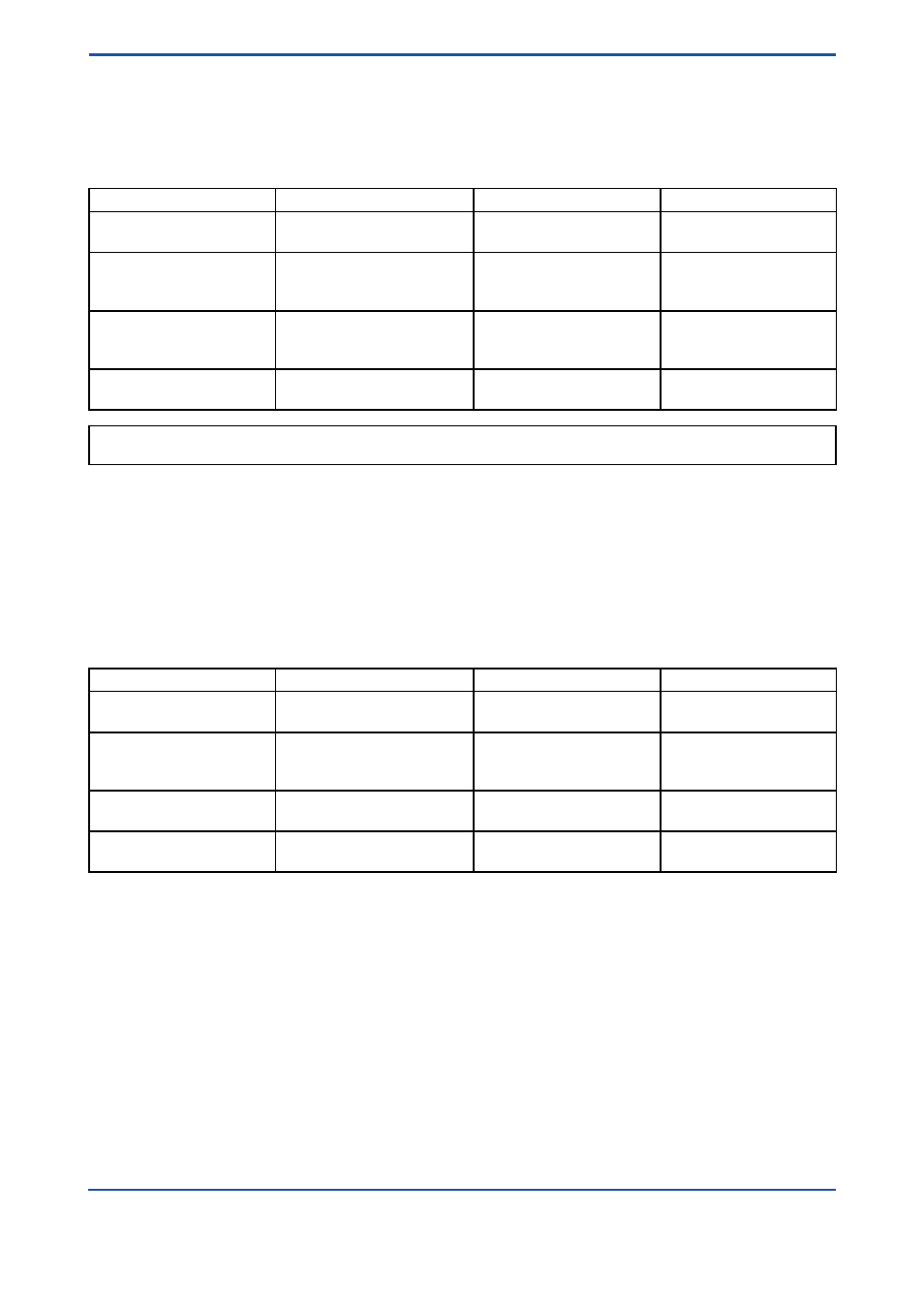
<6. ELECTRONIC TRANSMITTER (-E)>
6-17
IM 01R01B02-00E-E 10th edition January 01, 2013 -00
All Rights Reserved. Copyright © 2003, Rota Yokogawa
6.2.12 Switching between standard / Indicator on extension (F64)
F64 allows switching between the standard calibration table and a calibration table of the remote version
(option /A2 for high temperatures). The adjustment has to be performed according to the RAMC type (MS code).
This is done as follows:
Description
Selection
Key
Indication
Change to setting mode
Enter
Display mode
F1-
Setting mode
5 x →
Enter
3 x →
F6-
F61
F64
Selection
or
Standard
Remote Version
Enter
→
Enter
F64 -1
F64 -2
F64
Back to display mode
↑
↑
F6-
Display mode
Note: If you press “↑" instead of “Enter”, you can return from the selected point to the previous menu
without activating the displayed parameter.
6.2.13 Master Reset (F65)
If the unit shows aberrant behavior or does not execute functions any longer, function F65 allows a master
reset of the micro controller.
Attention: All parameter settings are reset to factory settings (see operation menu).
The master reset is executed as follows:
Description
Selection
Key
Indication
Change to setting mode
Enter
Display mode
F1-
Setting mode
5 x →
Enter
4 x →
F6-
F61
F65
Selection
Reset
Enter
Enter
F65 -1
F65
Back to display mode
↑
↑
F6-
Display mode
Note: If you press “↑" instead of “Enter”, you can return from the selected point to the previous menu
without activating the displayed parameter.
