Progressive International Electronics RLM User Manual
Page 47
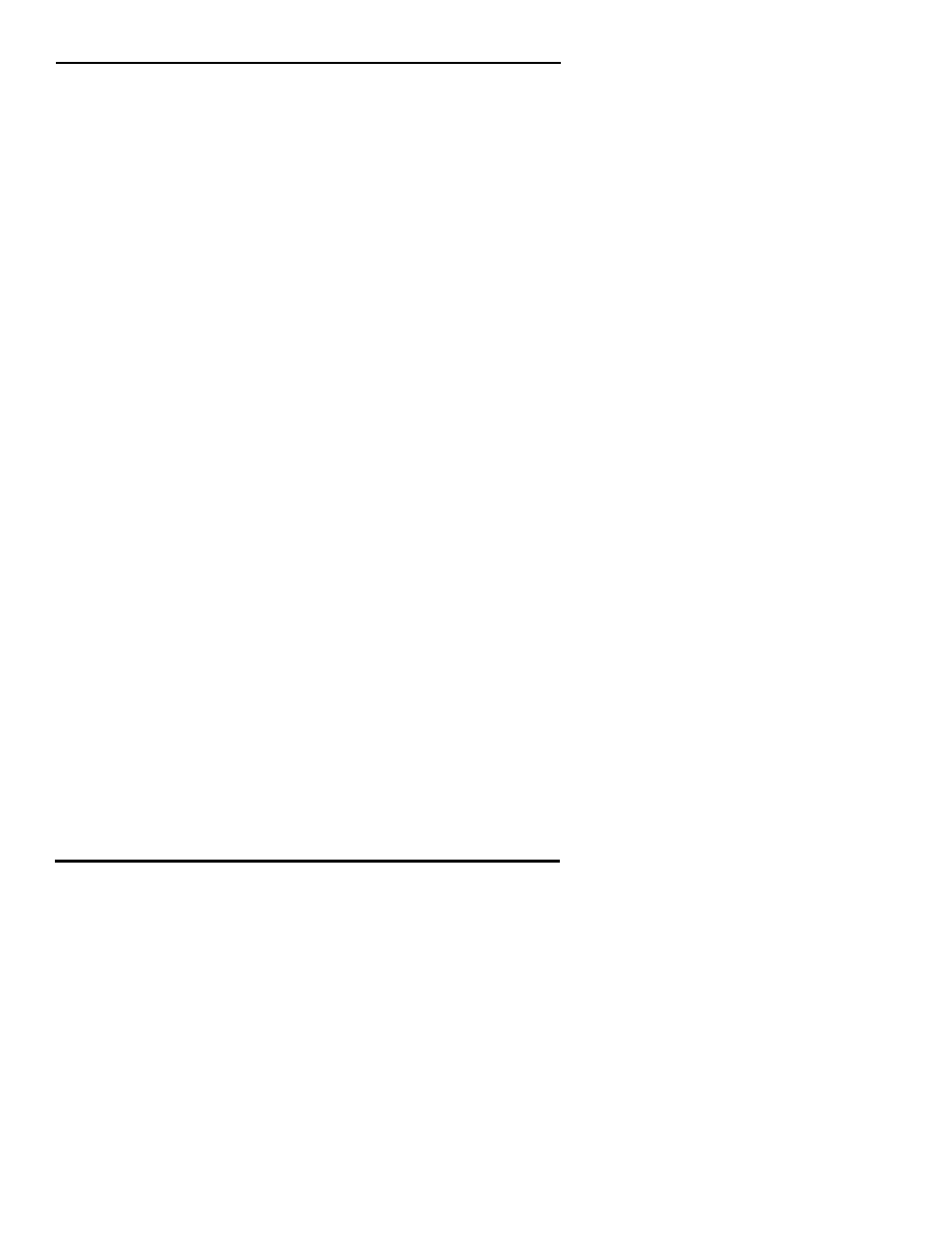
RLM
Progressive International Electronics
Page 38
Version 1.1 / November 98
rlminstl.mnl
1.
Go to A:\. Insert the WinTester diskette and, from the Start
menu, run WinTester.exe. The WinTester utility is now loaded.
2.
Determine the communication settings in the RLM from the
jumper settings (i.e., baud rate=9600, data bits=8, stop bits=1,
parity=N, RTS=+, device address=00).
3.
Using the Setup and Select pulldown menus on the screen, set
WinTester's parameters to match the RLM.
4.
The screen will fill with eight fueling positions with pump totals
information. These totals represent the transactions the RLM has
captured since it was last reset.
An on-screen display of stats for each fueling position is a component of
the testing procedure when using either the Tester or WinTester utility.
The status of each fueling position will be indicated as one of the
following:
OK
TO
time out
CS
"check sum" error
Status for all fueling positions should read OK before proceeding with
test program.
