3 advanced, 1 rtc wake settings, Dvanced – IEI Integration AVL-3000 User Manual
Page 51: Bios menu 2: advanced
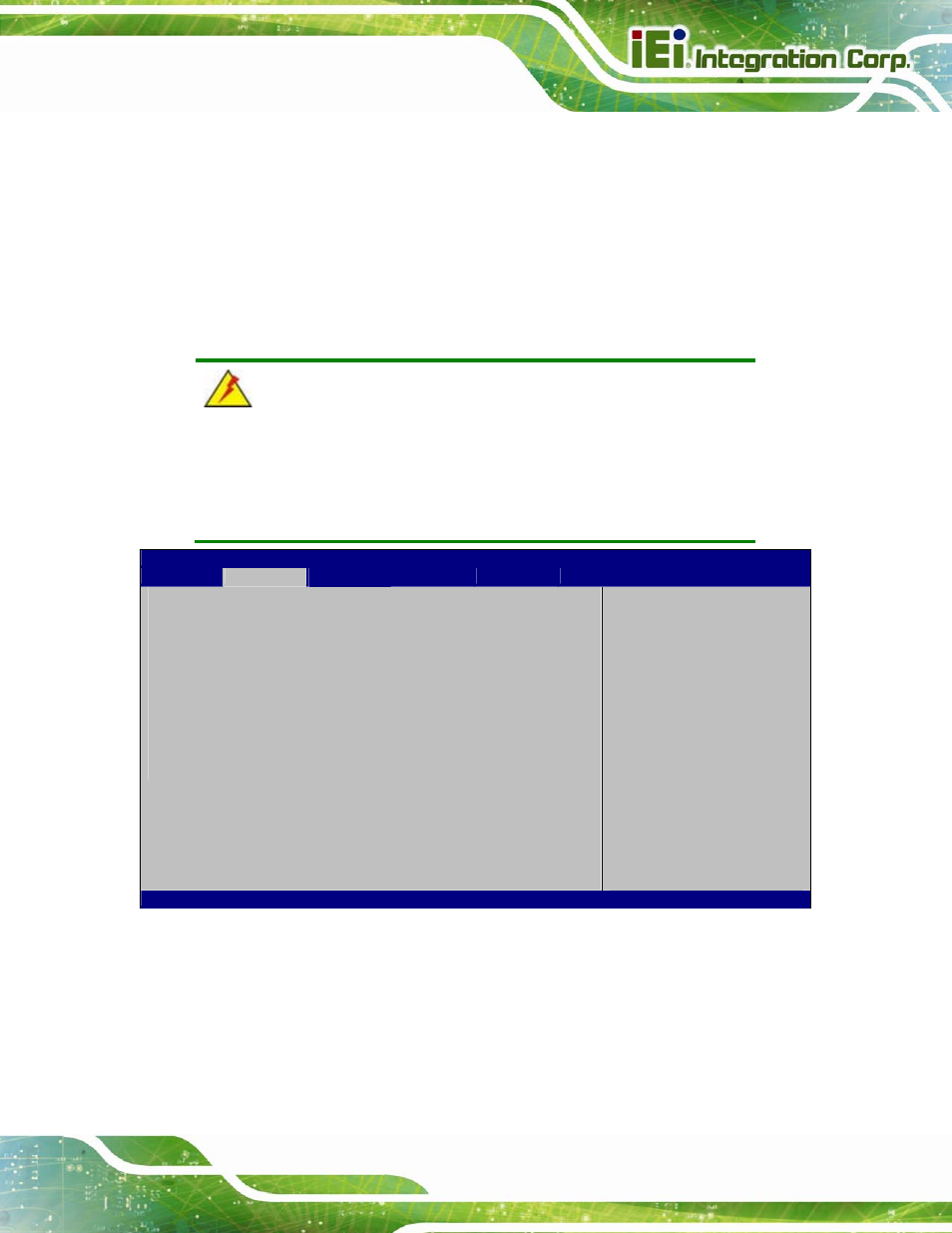
AVL-3000 Advanced Auto Data Server
Page 37
System Time [xx:xx:xx]
Use the System Time option to set the system time. Manually enter the hours, minutes
and seconds.
4.3 Advanced
Use the Advanced menu (BIOS Menu 2) to configure the CPU and peripheral devices
through the following sub-menus:
WARNING:
Setting the wrong values in the sections below may cause the system
to malfunction. Make sure that the settings made are compatible with
the hardware.
Aptio Setup Utility – Copyright (C) 2011 American Megatrends, Inc.
Main
Advanced
Chipset
Boot
Security
Save & Exit
> RTC Wake Settings
> CPU Configuration
> IDE Configuration
> USB Configuration
> F81866 Super IO Configuration
> F81866 H/W Monitor
> F81216 Second Super IO Configuration
> Serial Port Console Redirection
> iEi Feature
> Power Management
Enable system to make
from Soft-off, S3, S4,
S5, using RTC alarm
----------------------
: Select Screen
↑ ↓: Select Item
Enter: Select
+/-: Change Opt.
F1: General
Help
F2: Previous
Values
F3: Optimized
Defaults
F4: Save & Exit
ESC: Exit
Version 2.14.1219. Copyright (C) 2011 American Megatrends, Inc.
BIOS Menu 2: Advanced
4.3.1 RTC Wake Settings
The RTC Wake Settings menu (BIOS Menu 3) enables the system to wake at the
specified time.
