3 cpu, cpu cooling kit and dimm installation, 1 socket 479 cpu installation, 3 cpu, cpu c – IEI Integration KINO-9453 v2.00 User Manual
Page 77: Ooling, It and, Dimm i, Nstallation
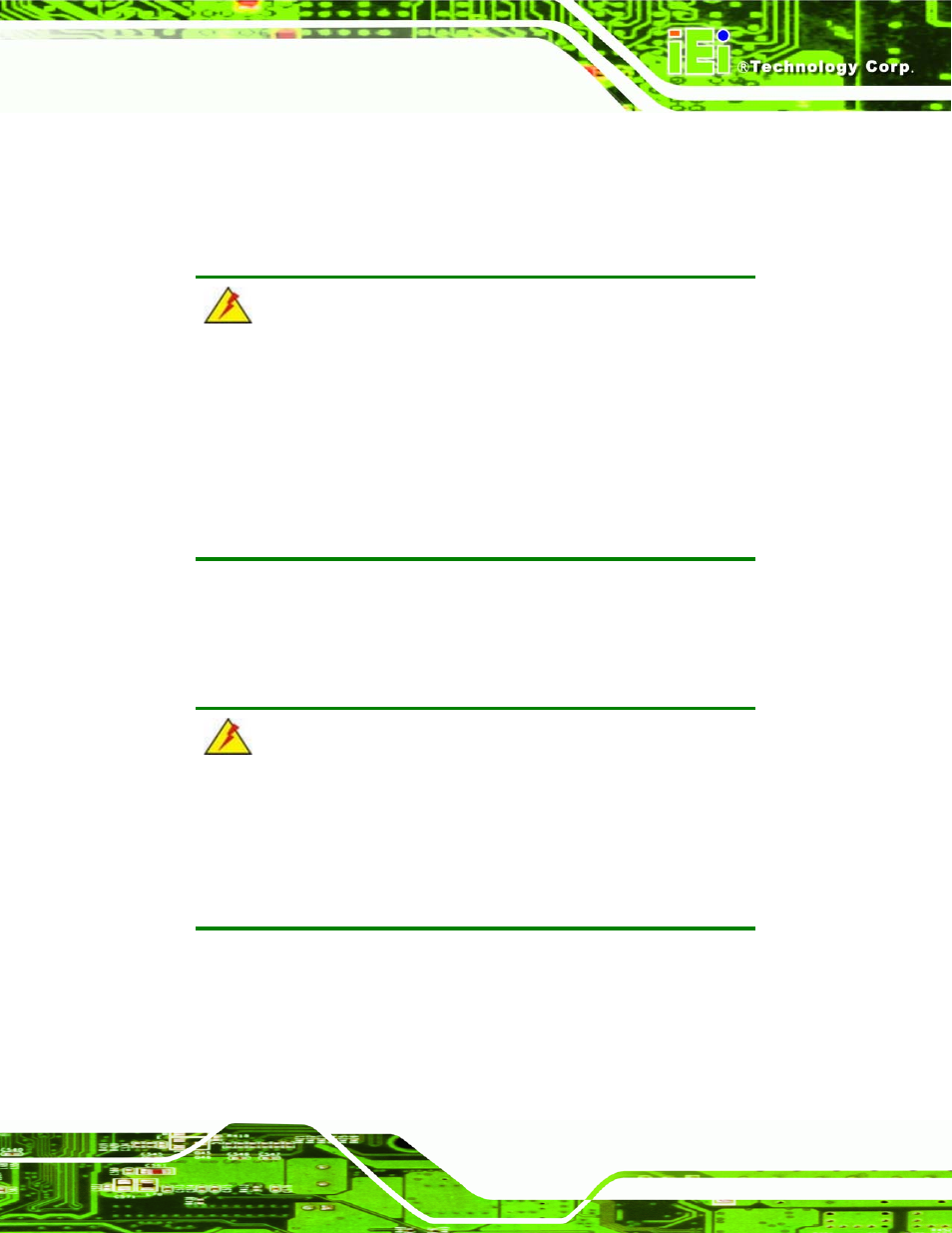
KINO-9453 Mini-ITX Motherboard
Page 59
o
Keyboard
o
Mouse
o
RS-232 serial communications device
5.3 CPU, CPU Cooling Kit and DIMM Installation
WARNING:
A CPU should never be turned on without the specified cooling kit
being installed. If the cooling kit (heat sink and fan) is not properly
installed and the system turned on, permanent damage to the CPU,
KINO-9453 and other electronic components attached to the system
may be incurred. Running a CPU without a cooling kit may also result
in injury to the user.
The CPU, CPU cooling kit and DIMM are the most critical components of the KINO-9453.
If one of these component is not installed the KINO-9453 cannot run.
5.3.1 Socket 479 CPU Installation
WARNING:
CPUs are expensive and sensitive components. When installing the
CPU please be careful not to damage it in anyway. Make sure the CPU
is installed properly and ensure the correct cooling kit is properly
installed.
To install a socket 479 CPU onto the KINO-9453, follow the steps below:
