IEI Integration KINO-9453 v2.00 User Manual
Page 139
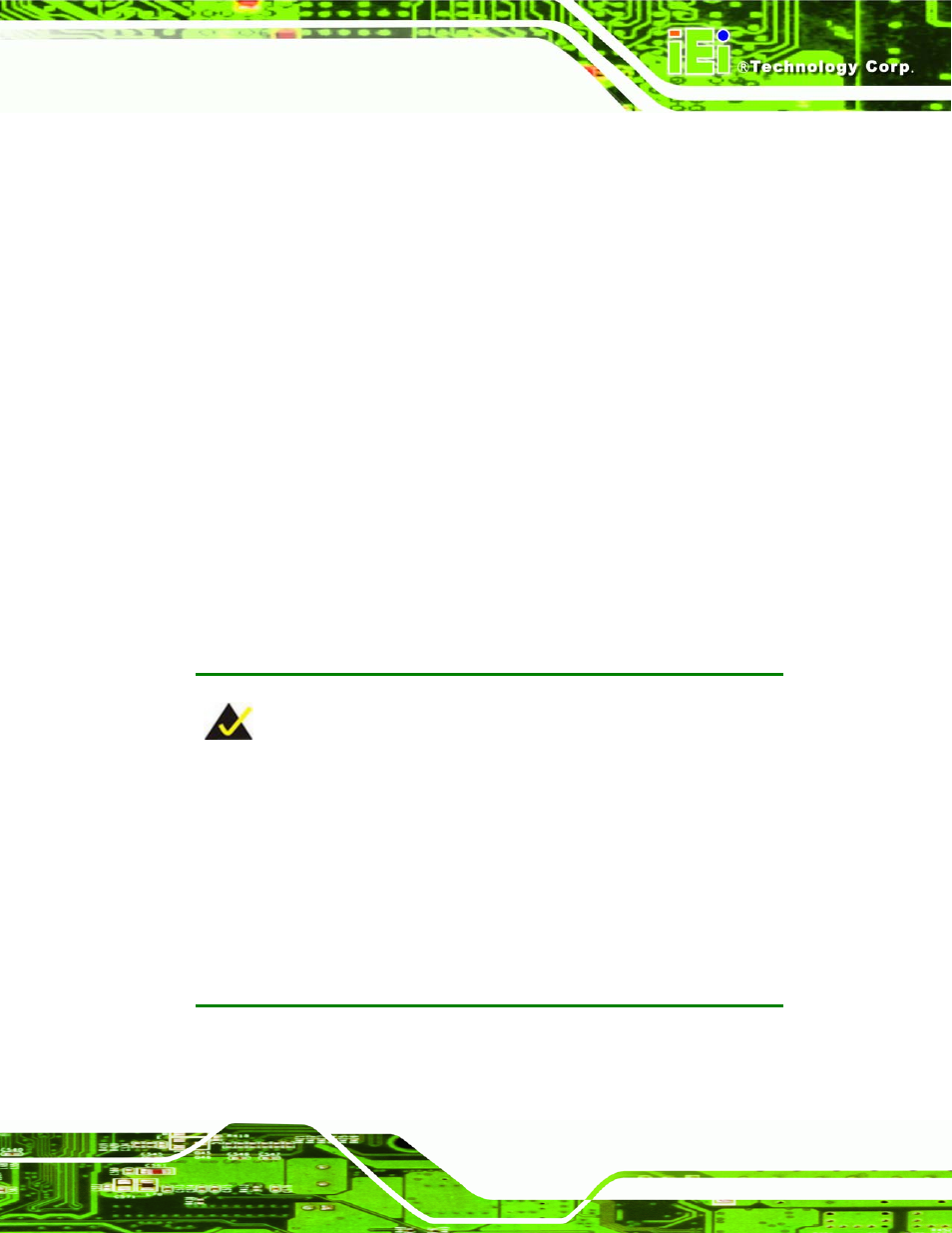
KINO-9453 Mini-ITX Motherboard
Page 121
10 Sec
POST waits 10 seconds for the USB mass storage
device after the start unit command.
20 Sec
D
EFAULT
POST waits 20 seconds for the USB mass storage
device after the start unit command.
30 Sec
POST waits 30 seconds for the USB mass storage
device after the start unit command.
40 Sec
POST waits 40 seconds for the USB mass storage
device after the start unit command.
Device ##
The Device## field lists the USB devices that are connected to the system.
Emulation Type [Auto]
Use the Emulation Type BIOS option to specify the type of emulation BIOS has to provide
for the USB device.
NOTE:
Please note that the device’s formatted type and the emulation type
provided by the BIOS must match for a device to boot properly. If both
types do not match then device’s behavior is undefined. To make sure both
types match, format the device using BIOS INT13h calls after selecting the
proper emulation option in BIOS setup. The FORMAT utility provided by
Microsoft® MS-DOS®, Microsoft® Windows® 95, and Microsoft®
Windows® 98 can be used for this purpose.
