6 secondary super io configuration, 1 com 3 configuration, Bios menu 8: secondary super io configuration – IEI Integration ICE-PV-N4551_D5251 User Manual
Page 59
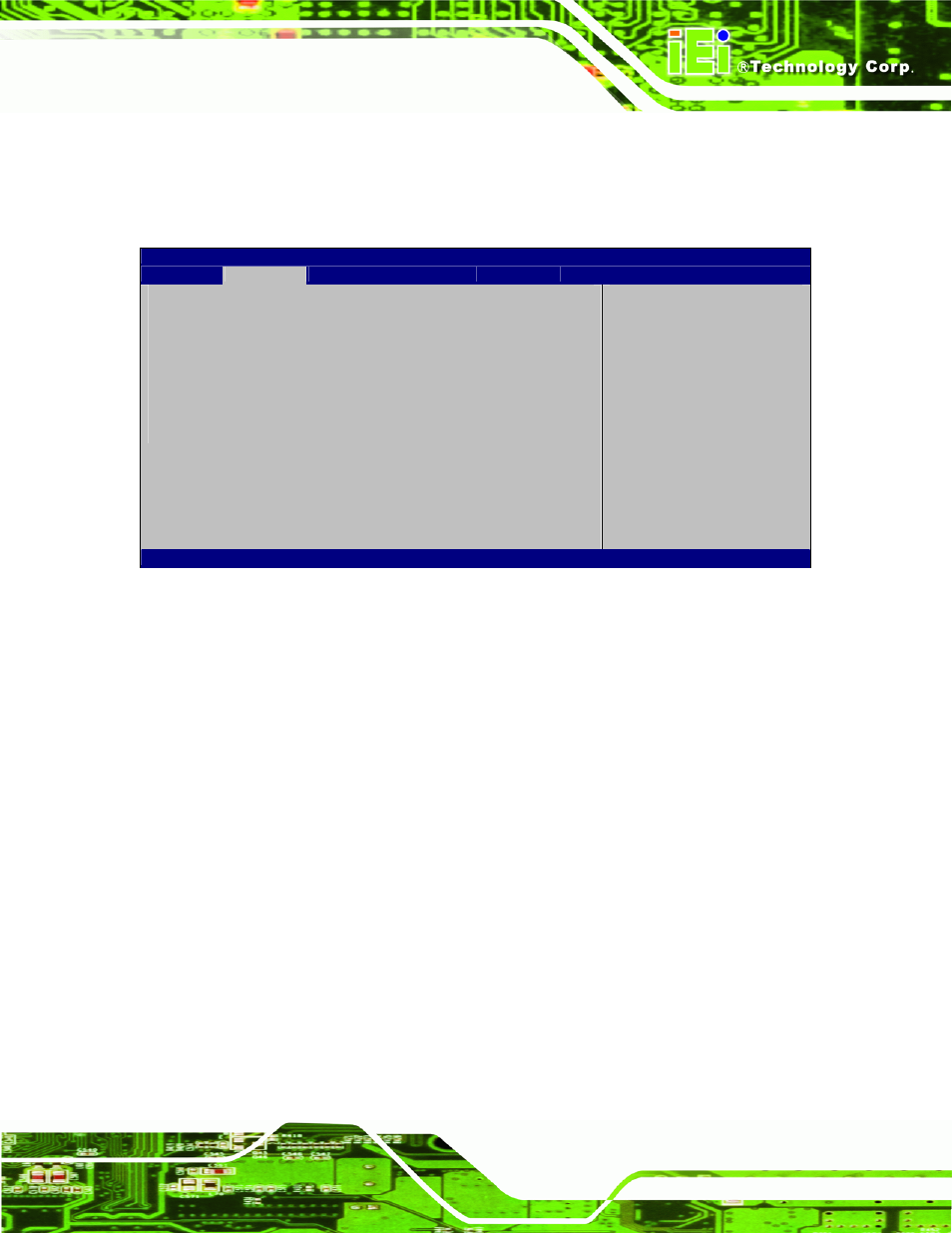
ICE-PV-N4551_D5251 COM Express Type 2 Module
Page 49
5.3.6 Secondary Super IO Configuration
The Secondary Super IO Configuration menu (BIOS Menu 8) displays IO chip type and
the submenus for configuring the COM ports 4-6.
Aptio Setup Utility – Copyright (C) 2011 American Megatrends, Inc.
Advanced
Secondary Super IO Configuration
Super IO Chip
Fintek F81216
> COM 4 Configuration
> COM 5 Configuration
> COM 6 Configuration
Set Parameters of Serial
Port 2 (COMC)
---------------------
: Select Screen
: Select Item
Enter
Select
+/-: Change Opt.
F1: General
Help
F2: Previous
Values
F3: Optimized
Defaults
F4: Save & Exit
ESC: Exit
Version 2.11.1210. Copyright (C) 2011 American Megatrends, Inc.
BIOS Menu 8: Secondary Super IO Configuration
5.3.6.1 COM 3 Configuration
Serial Port [Enabled]
Use the Serial Port option to enable or disable the serial port.
Disabled
Disable the serial port
Enabled D
EFAULT
Enable the serial port
Change Settings [Auto]
Use the Change Settings option to change the serial port IO port address and interrupt
address.
Auto D
EFAULT
The serial port IO port address and interrupt address
are automatically detected.
