Serial communication, cont’d – Extron Electronics System 7SC User Manual
Page 64
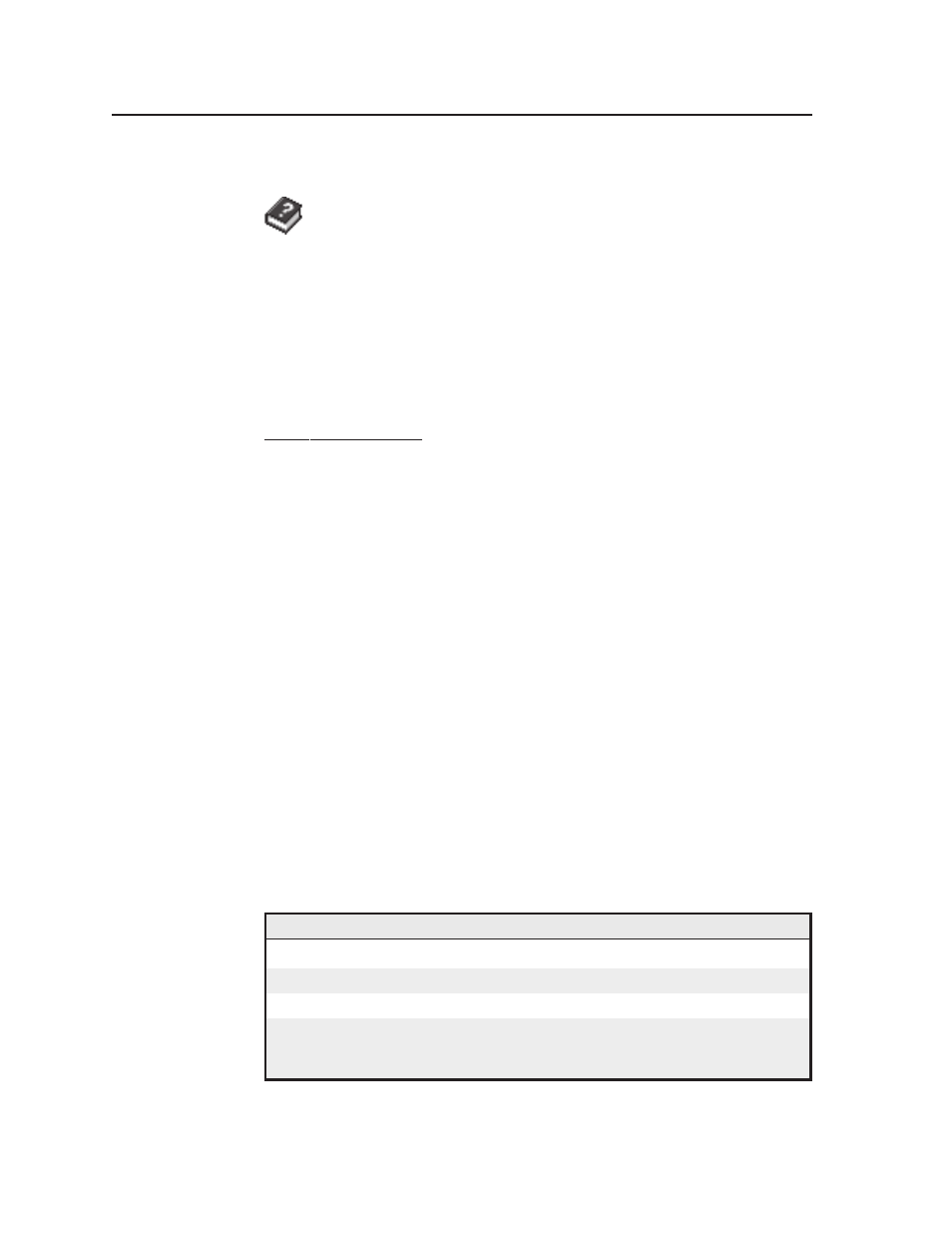
Serial Communication, cont’d
System 7SC • Serial Communication
4-16
Using the help program
For information on program features, press the F1 computer key, or click on the
Help menu from within the System 7SC control program, or double-click
on the SYSTEM 7SC Help icon in the Extron Electronics group or folder.
For explanations of buttons or functions, click on the tabs in the help screen to
reach the desired screen. Use a mouse or the Tab and Enter keys to select a button/
function. A description and tips on using the program will appear on screen.
Downloading and using projector drivers
The System 7SC must be set up (configured) before it can control other equipment.
Extron provides preset configurations in the form of projector driver files. Projector
drivers assign projector IR commands to the System 7’s front panel controls so that
the display power, mute, and mode functions can be used to control the projector.
The most recent projector driver files are available at the Extron website at
http://www.extron.com. To download files to computer, do the following:
1.
From the Extron website, select Download, then select Projector Drivers.
2.
In the Driver Information column in the list of projectors, select and click on
the model of projector for which a driver is needed.
3.
Follow the instructions that appear on screen.
4.
If the projector driver has been successfully downloaded, the projector driver
will be displayed in the Windows-based control program. It will also appear
in the list of available projector drivers when Load New Driver From... is
selected from the control program’s File menu.
To view the settings and commands in each projector driver file without loading
the driver into the System 7, run the System 7 control software in emulation mode.
1.
On opening the control program select Emulate instead of one of the comm
ports.
2.
Select and double-click on the desired projector driver in the
(drive):\System7\drivers folder. Projector driver filenames end in .7SC.
To load projector drivers into the System 7, do the following:
1.
Upon opening the control program, select and double-click on a comm port.
2.
Select the File pulldown menu.
3.
Select Load New Driver from... and choose the appropriate driver.
Key to file names
File name
Description
_____RS1.7SC
Extron-supplied RS-232 unidirectional projector/display driver.
_____RS2.7SC
Extron-supplied RS-232 bidirectional projector/display driver.
______IR.7SC
Extron-supplied IR unidirectional projector/display driver.
________.sy7
User-saved System 7 configuration file. This includes
adjustments/settings and whatever driver (if any) was installed
in the System 7 at the time the file was saved.
