5 system 7sc • serial communication – Extron Electronics System 7SC User Manual
Page 53
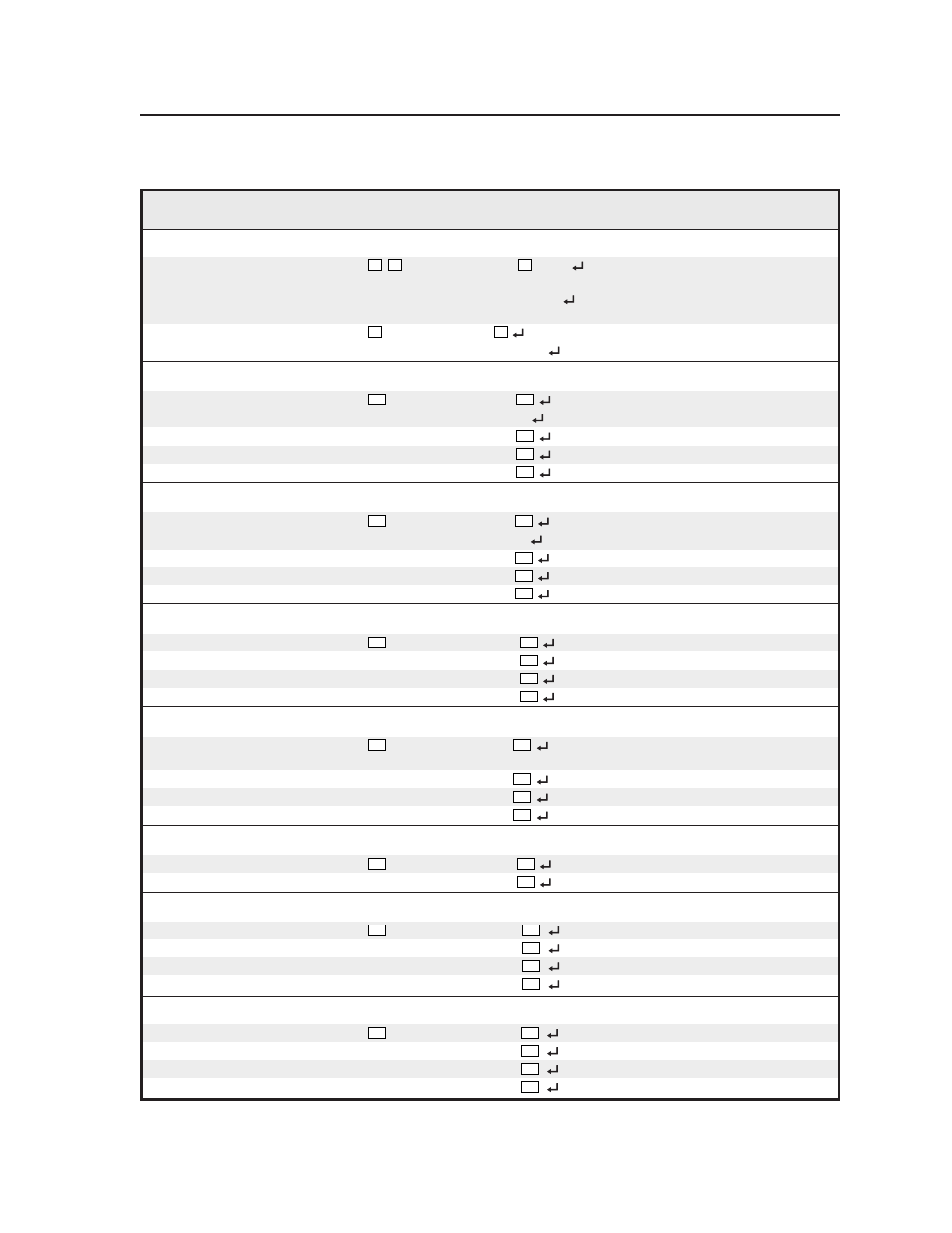
4-5
System 7SC • Serial Communication
Video configuration
Set video signal type
X5
*
X4
\
Typ
X4
= ____
Set the input signal type.
(Type =
Vid, Y-C, YUV, YUVp, or RGB)
Example:
2*7\
Typ7=YUVp
Example: set input 2 to
progressive component video
View the video signal type
X5
\
X4
Show the video signal type.
Example:
6\
Typ1=Vid
Example:
show input 6 video type.
Color
Set a specific color value
X10
C
Col
X10
Specify a color adjustment level.
Example:
47C
Col047
Example:
set the color adjustment to 47.
Increment
+C
Col
X10
Increase color adjustment level.
Decrement
-C
Col
X10
Decrease color adjustment level.
View the color value
C
Col
X10
Show the color adjustment.
Tint
Set a specific tint value
X10
T
Tin
X10
Specify a tint adjustment level.
Example:
176T
Tin176
Example: set the tint to 176.
Increment
+T
Tin
X10
Increase tint adjustment level.
Decrement
-T
Tin
X10
Decrease tint adjustment level.
View the tint value
T
Tin
X10
Show the tint adjustment.
Contrast
Set a specific contrast value
X10
^
Con
X10
Specify the contrast adjustment.
Increment
+^
Con
X10
Increase the contrast.
Decrement
-^
Con
X10
Decrease the contrast.
View the contrast value
^
Con
X10
Show the contrast setting.
Brightness
Set a specific value
X10
Y
Brt
X10
Specify the brightness
adjustment.
Increment
+Y
Brt
X10
Increase the brightness.
Decrement
-Y
Brt
X10
Decrease the brightness.
View the brightness value
Y
Brt
X10
Show the brightness setting.
Detail mode
Set the detail level
X13
D
Det
X13
Specify the detail level.
View the detail value
D
Det
X13
Show the detail setting.
Horizontal shift
Set horizontal position
X10
H
Hph
X10
Specify the horizontal position.
Increment
+H
Hph
X10
Shift right.
Decrement
-H
Hph
X10
Shift left.
View the horizontal pos. value
H
Hph
X10
Show the horizontal position.
Vertical shift
Set the vertical position
X10
/
Vph
X10
Specify the vertical position.
Increment up
+/
Vph
X10
Shift up.
Increment down
-/
Vph
X10
Shift down.
View the vertical pos. value
/
Vph
X10
Show the vertical position.
Command/response table for SIS commands (continued)
Command
ASCII Command Response
Additional description
(host to switcher)
(switcher to host)
