Installation, cont’d, Installing labels in the system 7sc’s buttons – Extron Electronics System 7SC User Manual
Page 28
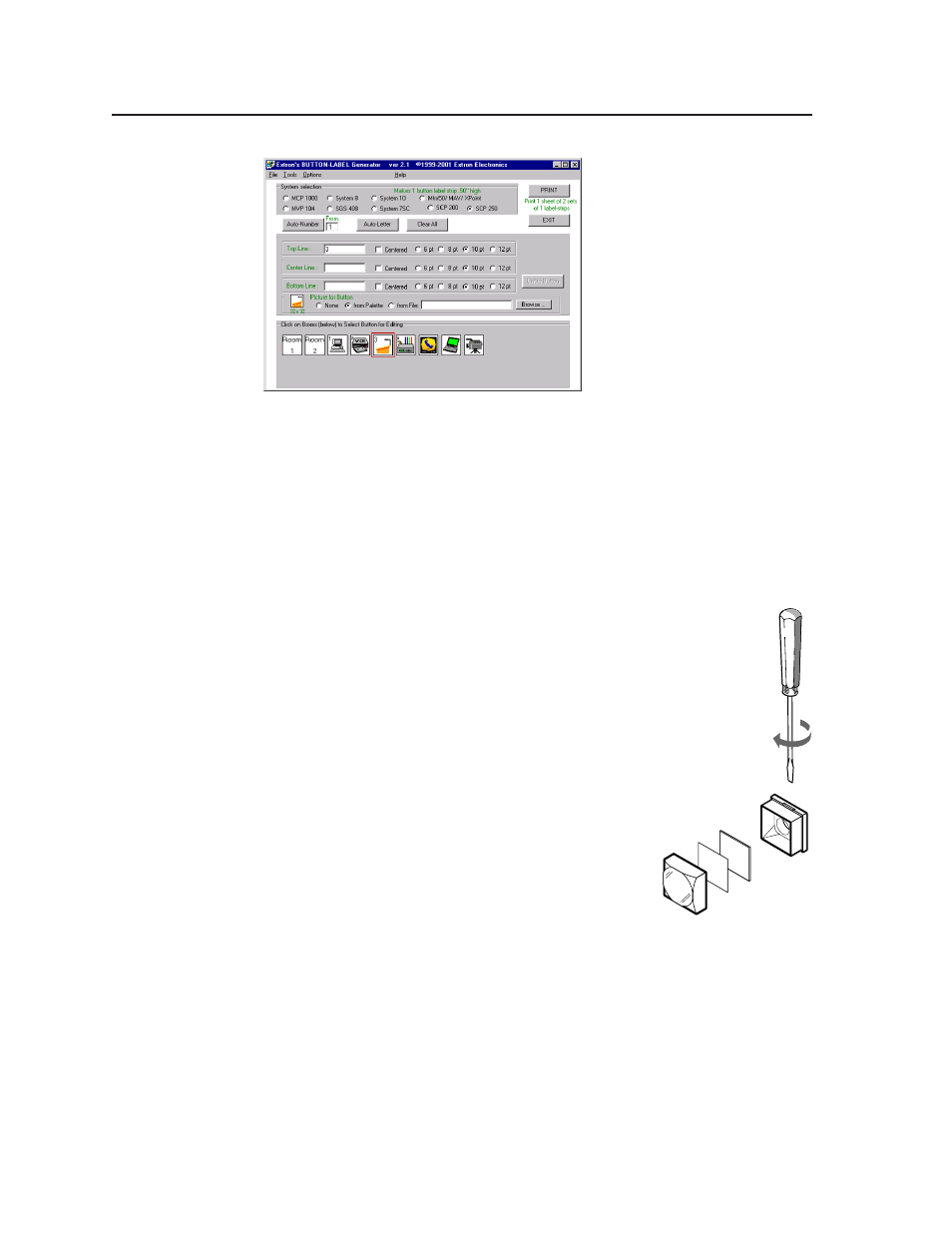
Installation, cont’d
System 7SC • Installation
2-16
Screwdriver
TEXT
Installing labels in the System 7SC’s buttons
Label installation for the SCPs is covered in the SCP/AAP A, SCP 200, SCP 250
User’s Manual. Use the following procedure to install new labels in the
System 7SC’s front panel buttons.
1.
Remove the button from the switcher: grasp the button
firmly and pull it away from the front panel.
2.
Separate the gray backing from the clear plastic cap by
inserting a flat blade screwdriver into the slots and twisting
it, as shown at right.
3.
Save the translucent, white backing plate, but remove the
text insert.
4.
Make new labels by using the Button-Label Generator
software (see pages 2-14 and 2-15). Print and cut them out.
5.
Insert a button label and the white backing plate into the
cap and reassemble the button. Press the cap onto
the gray backing gently but firmly.
6.
Press the button into place in the switcher.
SCP 250 button label screen
Each button label can contain
from 1 to 3 lines of text (or
none) with choices for each
line of different font sizes and
whether to center or left justify
the text.
Each button label can also
contain a picture (or none)
selected either from the Device
Palette or a user-supplied
graphic file. User-supplied
graphics should be icon (.ICO)
or bitmap (.BMP) files. Files
called TEST.BMP and
DEMO_BTN.DAT are installed
with this program as examples,
and a help file is also included.
