9 system 7sc • serial communication – Extron Electronics System 7SC User Manual
Page 57
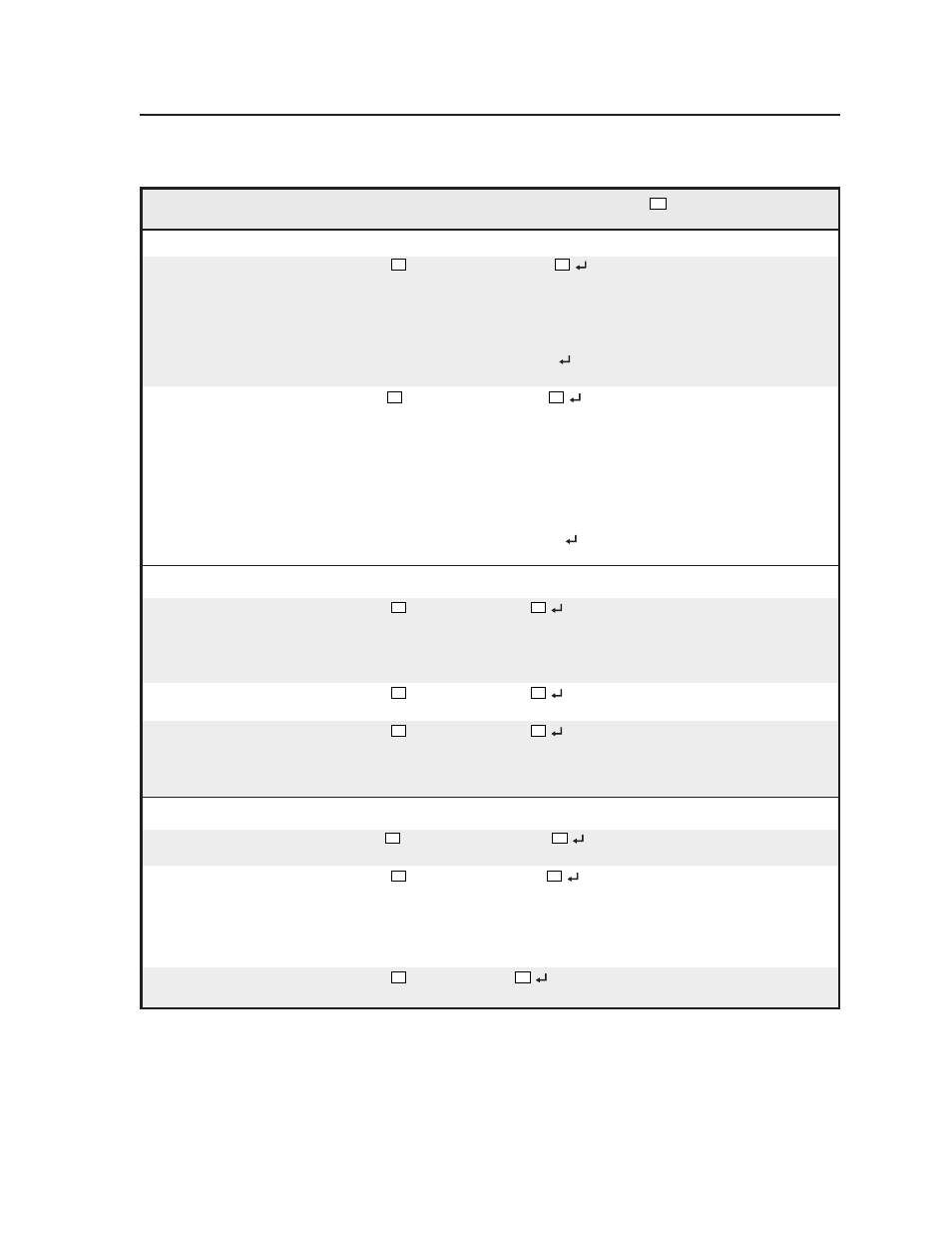
4-9
System 7SC • Serial Communication
Command/response table for special function SIS commands (continued)
Command
ASCII Command Response
X?
values
(host to switcher)
(switcher to host)
and additional descriptions
Audio settings
Audio mute on/off
w/display power
10 *
X?
#
AudMute*
X?
0 = no
(audio doesn’t mute when
display power is off or unmute
when display power is on)
1 = yes (default)
(audio mutes
when display power is off, audio
unmutes when display power is on)
Example:
10*1#
AudMute*1
Example: set audio to mute
when display powers off.
Limit audio level on power-up
11*
X?
#
VolLimit*
X?
0 = audio off, 1 = 1% of max.
level, 2 = 2% of max possible
level, ... up to 100.
50 = default value.
100 = no limit on audio level.
If this feature is enabled, the
maximum initial power-up
volume level will not exceed the
level specified by this command.
Example:
11*28#
VolLimit*028
Example: limit power-up volume
to 28% of maximum volume.
IR-related settings
Send IR/RS-232 commands
12 *
X?
#
IR0m*
X?
0 = no (default)
associated with the currently
1 = yes
selected input (reselect the
current input channel)
upon display power-up
Disable IR commands while
13 *
X?
#
IR1m*
X?
0 = no
the display’s power is off
1 = yes (default)
Repeat the display power-off
14 *
X?
#
IR3m*
X?
0 = no (default)
command (after a slight delay).
1 = yes
(For learned IR power-off
commands only.)
Miscellaneous settings
Autoselect input 7 signal type
9 *
X?
#
Sw7Auto*
X?
0 = no
1 = yes (default)
Automatic shut-off
15 *
X?
#
AutoOff*
X?
0 = disabled
(use manual shutoff)
(issue a display power-off
(default),
command after a specific
1 = 15 minute shutoff delay,
period of inactivity)
2 = 30 minute delay,
... in 15 minute steps up to
32 = 480 minutes (8 hours).
Edge smoothing
16 *
X?
#
Fil*
X?
0 = no
1 = yes (default)
