Operation and configuration, cont’d, Adjustment features – Extron Electronics System 7SC User Manual
Page 32
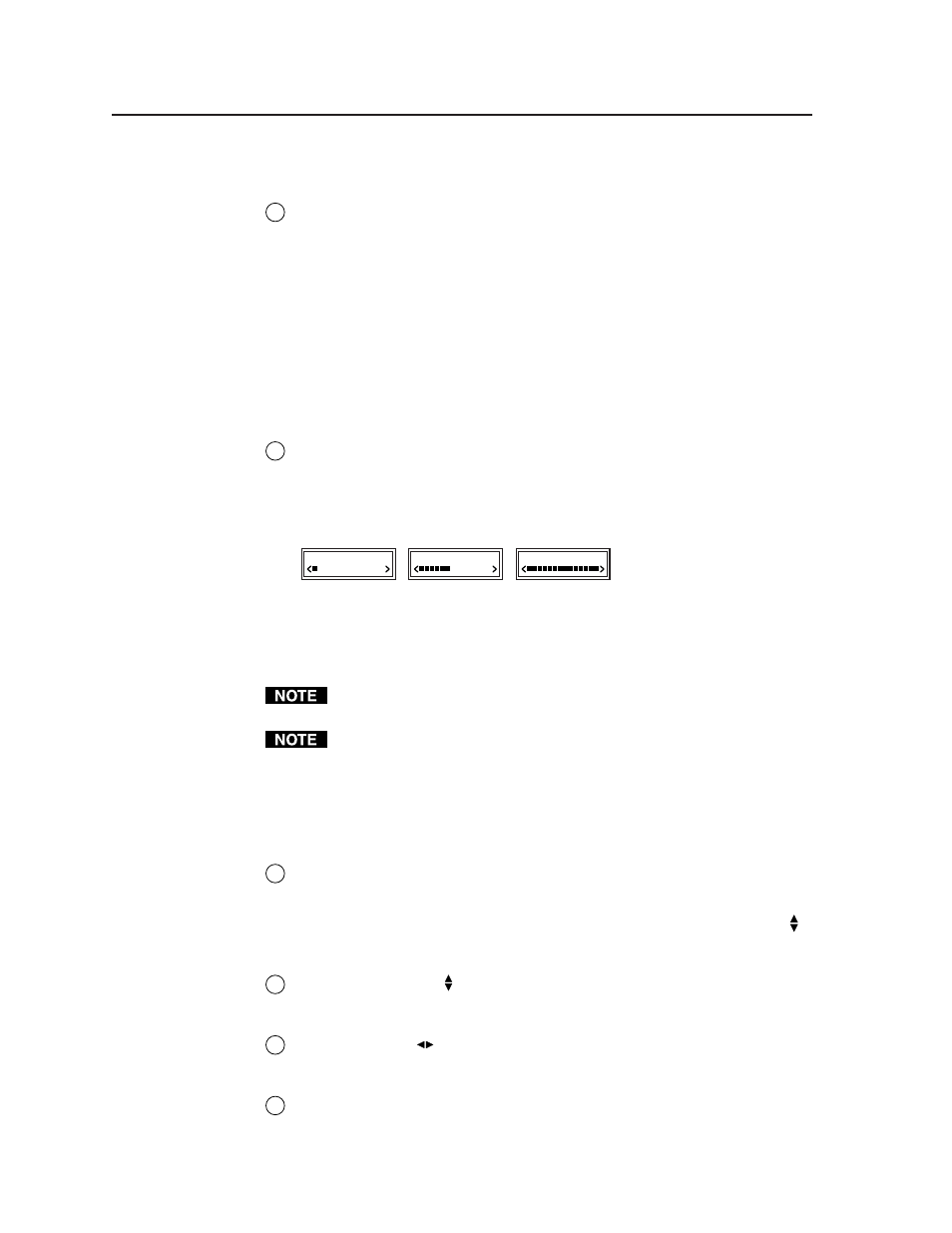
Operation and Configuration, cont’d
System 7SC • Operation and Configuration
3-4
Each of the Display buttons can be set up to send an IR signal immediately
after sending an RS-232 signal once the button is pressed.
2
Room buttons
— Room 1 and Room 2 control the rear panel Relay ports,
which control “room” functions–items such as room lighting, window
coverings, and display screens–via momentary or latching contact. These
contacts may be used to control any equipment as long as the contact
specifications of a total of 24 volts at 1 ampere are not exceeded. The Room
buttons light while the room functions are active (on). Each Room button can
also be set to send an IR or RS-232 command when the button is pressed. If
the Display Power button has a Room function assigned to it, the Room
button will light when Display Power has been pressed, and the room
function will be executed.
See page 2-9 for information on the Relay ports, and see chapter 4, “Serial
Communication”, and refer to the Windows-based System 7SC Help program
for details on changing settings.
7
Volume control knob
— Turn this knob to adjust the audio volume (gain) for
the Variable (preamp) audio output. There is no physical limit to this knob’s
rotation. During volume adjustment the LCD screen displays a bar graph
(shown below), which also indicates when the knob has reached its functional
minimum or maximum limit. The minimum setting produces 100% signal
attenuation.
Min Volume Max
Min Volume Max
Min Volume Max
In normal mode (not setup mode) the volume control does not affect the Fixed
audio output, only the Variable audio output. See pages 2-6 and 2-7 for
details on the two audio outputs.
Adjustment features
The settings of each type of adjustment (image, centering, zoom, and volume
adjustments) are stored in separate memories for each input.
Executive mode locks all front panel functions except input selection and
control commands (display and room functions) and disables setup menu
options. The System 7SC’s front panel and the IR 701 are both affected by
executive mode; adjustment features will not be accessible from the front panel
and the IR 701 when executive mode is active. However, all functions and
adjustments can still be made through RS-232 control. For details on RS-232
control, see chapter four.
4
Image adjustment buttons: Color, Tint, Bright (brightness), Cont (contrast),
and Detail
— Use these buttons to adjust the output image. When one of
these buttons is pressed, the corresponding image adjustment menu appears
on the LCD screen. Adjustments can then be made by rotating the Adjust ( )
knob. The LED above each button lights when the feature is being adjusted.
Settings and adjustments are stored in nonvolatile memory.
5
Adjust/vertical shift ( ) knob
— In configuration mode use this knob to
scroll through menu options and make adjustments. In regular mode rotate
this knob to adjust the vertical shift (centering) of the displayed image.
6
Horizontal shift (
) knob
— In configuration mode use this knob to scroll
through menu options and make adjustments. In regular mode rotate this
knob to adjust the horizontal shift (centering) of the displayed image.
9
Menu and Next buttons
— Use these buttons to enter and move through
menus in the System 7SC. See the “Menus, Configuration, and Adjustments”
section in this chapter for details.
