ZOLL M Series Defibrillator Rev YH User Manual
Page 62
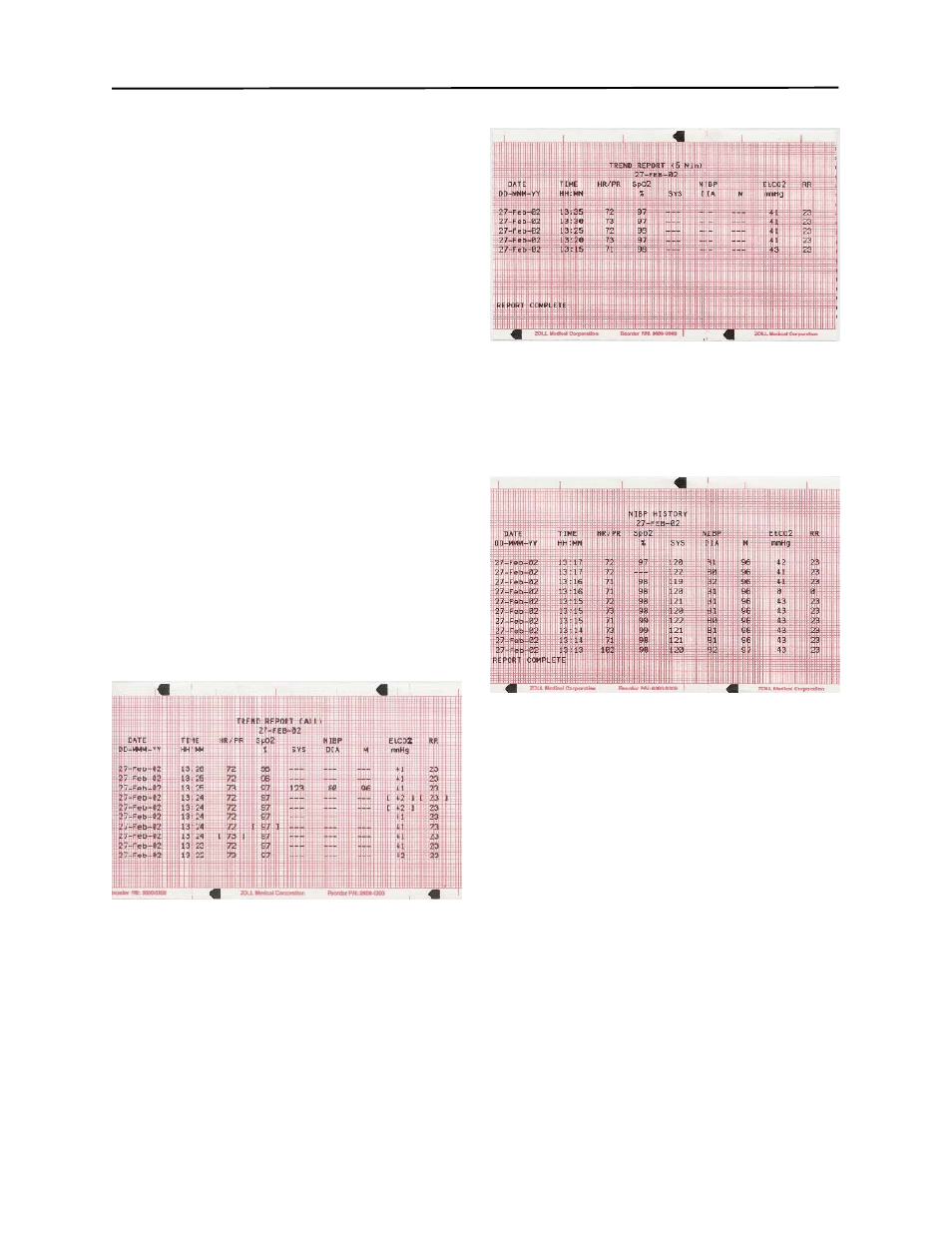
M S
ERIES
O
PERATOR
’
S
G
UIDE
9-6
The most recently recorded values are indicated by
highlighting the time stamp associated with the trend
data. If no time record is highlighted, older data is being
displayed. To view the newest values of recorded data,
press the Newer softkey until the highlighted time
displays.
When viewing the newest data, the display automatically
updates as each new trend record is recorded. To view
older values of recorded data, press the Older softkey
until the desired data displays. After three minutes has
elapsed since the last softkey activation while viewing
older data, the physiological monitoring menu returns to
view.
Printing a Vital Signs Trend Report
The stripchart prints the trend report using the same
zoom level that the display uses. If the Zoom setting is
set to 1 minute, pressing the Print softkey on the Trend
display causes all trend data to print out.
Data is printed on the stripchart in order of newest data
to oldest data. Alarm conditions are indicated on the
stripchart by placing brackets around each alarmed
parameter. As on the display, invalid data is indicated by
substituting a dashed line for the actual data.
NIBP readings are considered valid for only one trend
record (i.e., the minute during which the NIBP
measurement was completed). All other trend records
indicate invalid NIBP readings.
If the Zoom setting is set to 5 minutes (for example),
pressing the Print softkey on the Trend display causes a
“zoomed” report to print out.
NIBP Trend Operation
When displaying NIBP trends, only those records
containing actual NIBP readings are displayed. NIBP
trend reports contain all NIBP records regardless of the
Zoom level.
Clearing Vital Signs Trend Records
Up to 24 hours of trend data can be stored before it is
overwritten. If the unit is powered down while recording
trend data, the corresponding gap in time will be
indicated on the display by a series of asterisks in the
time field. On the stripchart, this gap is indicated by
advancing the stripchart paper and starting a new page
of trend data. If the unit is turned off for more than a user
specified length of time, all vital signs trend data is
automatically erased.
To clear trend data, press and hold the SUMMARY
button until the display shows the Erase Summary,
Erase Trend and Erase All softkeys. Press the Erase
Trend softkey. The ERASING REPORT message
displays and the trend data is cleared.
