Operating controls and indicators, Selector switch, Defib energy select buttons – ZOLL M Series Defibrillator Rev YH User Manual
Page 23: Defib charge, Shock
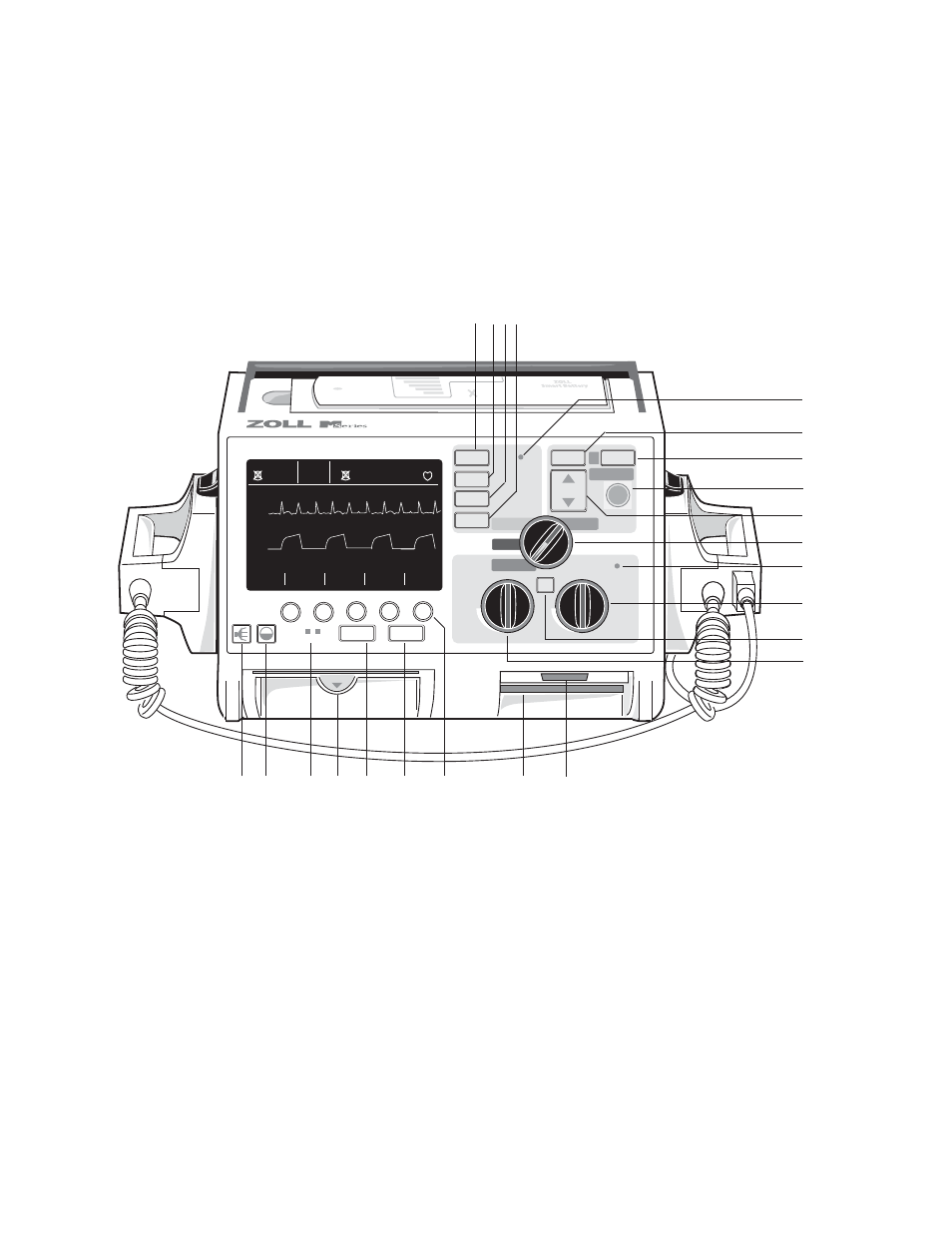
2-1
SECTION 2
OPERATING CONTROLS AND INDICATORS
1. SELECTOR SWITCH
The selector switch allows selection of the following
modes: OFF, MONITOR, DEFIB, and PACER, (Pacer
version only)
2. DEFIB ENERGY SELECT BUTTONS
Two sets of up-down arrow buttons control the
defibrillator energy level, one set located on the front
panel and the other located on the sternum paddle.
Press and hold the appropriate up (
▲)or down (▼) arrow
button until the desired energy level is indicated on the
display.
3. DEFIB CHARGE
Pressing the CHARGE button on the front panel or, if
using paddles, on the apex paddle handle, charges the
defibrillator to the selected energy level.
4. SHOCK
The SHOCK button illuminates when the defibrillator is
charged and ready. Press and hold the button to
discharge the defibrillator.
The SHOCK button is only active when using
Multi-Function Electrodes (MFE) Pads, external
autoclavable paddles, or internal defibrillation paddles
without a discharge button. The SHOCK button is not
functional when external paddles are connected to the
unit.
Each external paddle has a SHOCK button located near
the forward end of the handle. Press and hold both
buttons simultaneously to discharge the defibrillator.
SHOCK
DEFIB
MONITOR
PACER
OFF
ANALYZE
LEAD
SIZE
4:1
ALARM
SUSPEND
CODE
MARKER
SUMMARY
SUMMARY
RELEASE
CHARGER ON
RECORDER
PACER
OUTPUT
mA
PACER
RATE
ppm
CHARGE
ENERGY
SELECT
3
2
1
CO2
Hg
RR
31
x1.5 72
17
PADS
100
Sp02 %
ECG
ECG
CO2
Param
Wave 2
Alarms
LEAD
SIZE
HR
m
m
4
1
2
5
7 8 910
22
21
20
19
16
15
14
13
6
12
11
17
18
3
23
