ZOLL AED Plus Fully Automatic Rev B User Manual
Page 14
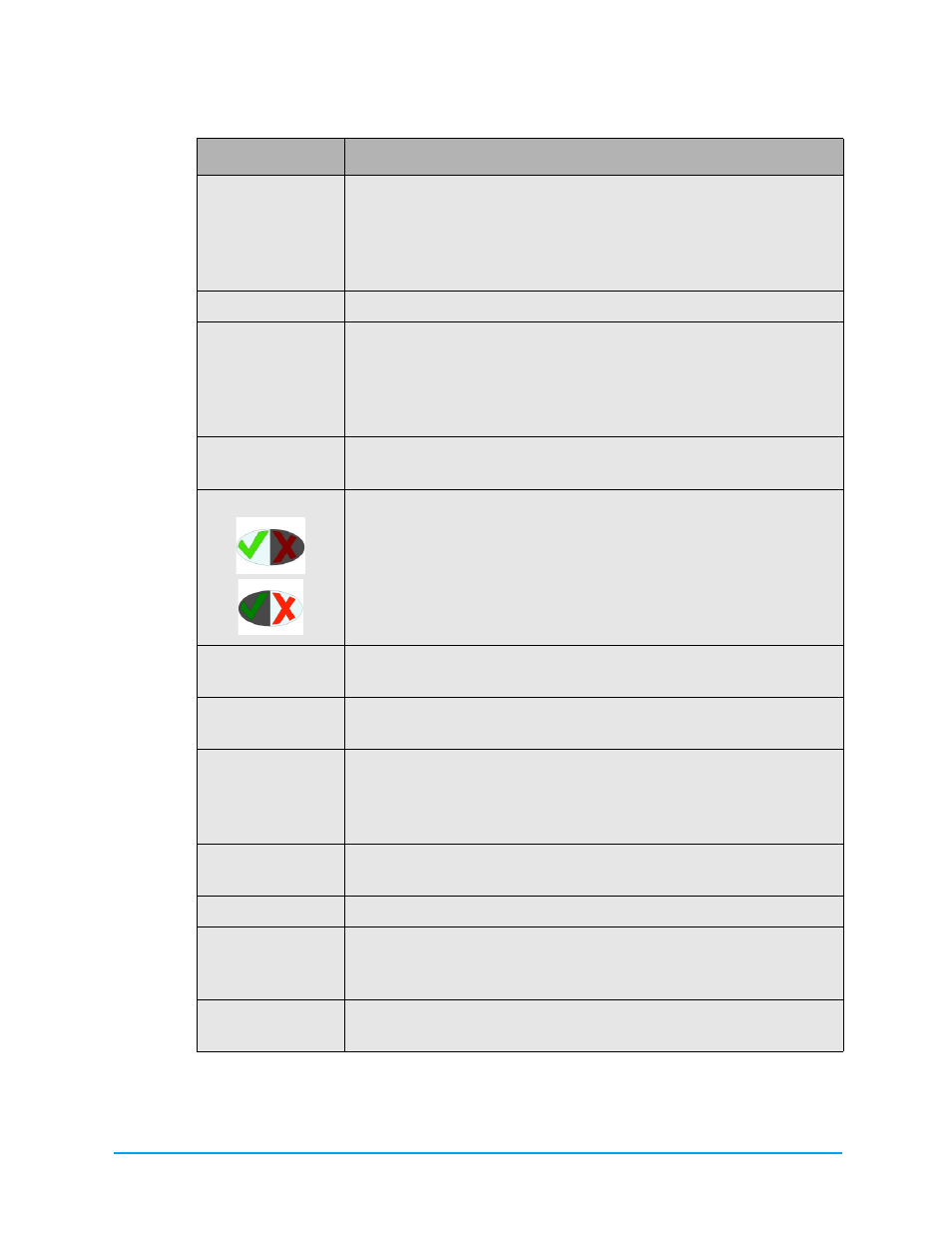
4
Fully Automatic AED Plus Administrator’s Guide
Table 1: Control Function
Control/Indicator
Description
ON/OFF Button
Turns power ON or OFF.
When held depressed for > 5 seconds initiates self test or data
communications.
If it is necessary to abort a shock when the unit is charged, pressing this
button will discharge the unit.
Indicator lights
Illuminates to indicate which step rescuer must take to treat a victim.
Shock Indicator
Illuminates when the Fully Automatic AED Plus is charged and in the
process of delivering a shock to the victim.
When the Fully Automatic AED Plus is not charged the lighted indicator is
extinguished.
Pictograms
Icons that explain the series of steps needed for resuscitation and
defibrillation.
Status Indicator
Illuminated check mark indicates the unit passed its last self test and is ready
for use.
Illuminated “X” indicates unit has failed its self test and is not ready for use
LCD Display
Displays elapsed time, shock count, user prompts, CPR compression depths
and ECG waveforms.
IrDA Port™
Provides a communications link between the defibrillator and a personal
computer or another IrDA equipped device.
PASS Cover
(optional)
Some Fully Automatic AED Plus models include a cover that may be used as
a shoulder support to aid victim airway management. The PASS can be
ordered separately for other Fully Automatic AED Plus models (see
“Ordering Accessories” on page 27).
Battery
Compartment
Holds 10 123A lithium manganese dioxide batteries used to power the unit.
Electrode Connector
Connector for attaching electrodes to the Fully Automatic AED Plus.
Speaker
Provides audio prompts and metronome beeps that direct rescuers on what to
do during a rescue; also provides voice prompts to indicate if service is
required.
Microphone
(optional)
When voice recording option is installed, this microphone picks up and
records ambient sounds, including rescuer’s voice.
