5 troubleshooting procedures, 1 troubleshooting batteries, 5 troubleshooting procedures -1 – ZOLL AutoPulse Rev D Users Guide User Manual
Page 67: 1 troubleshooting batteries -1, Figure 5-1 low battery warning -1, 5troubleshooting procedures
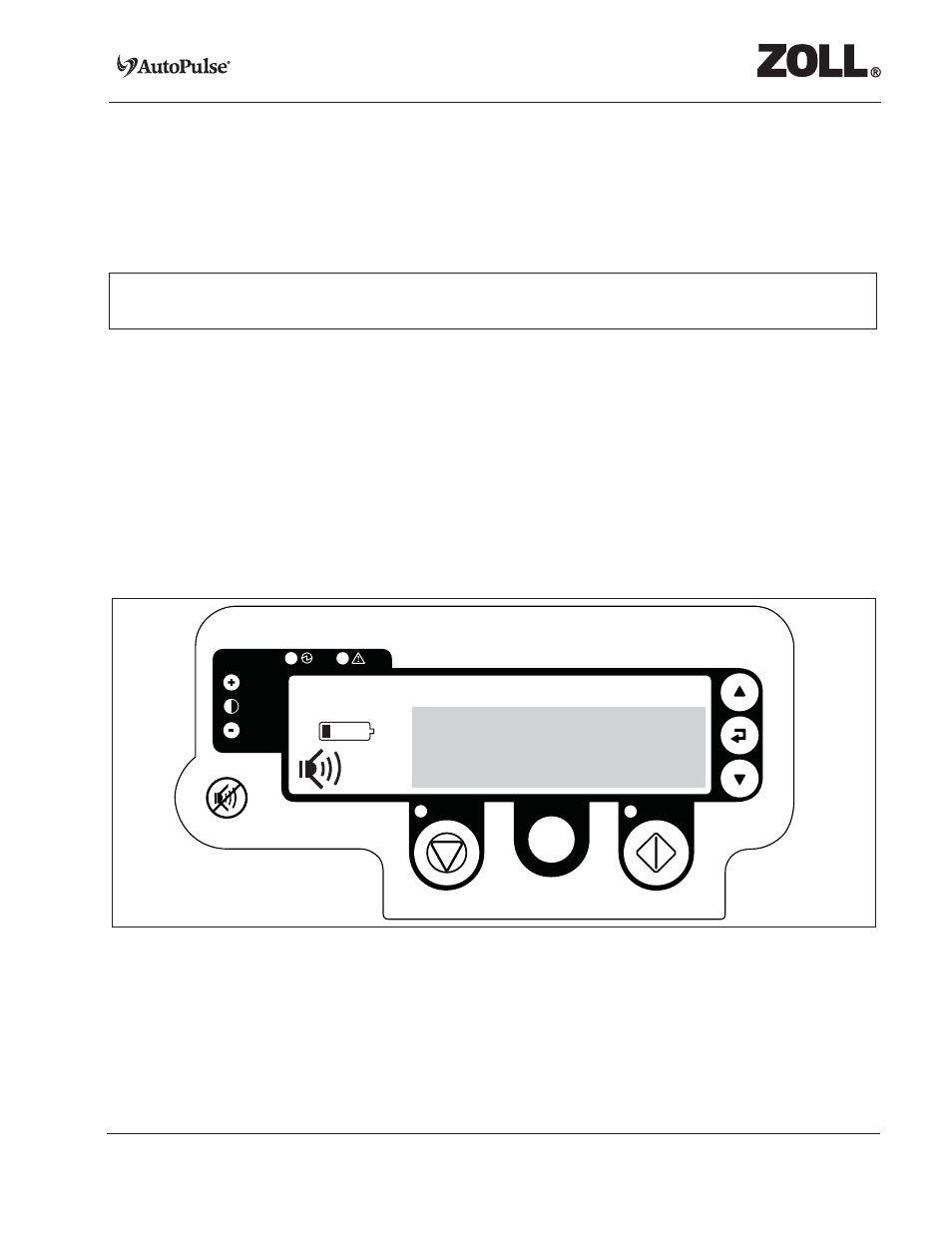
P/N 11440-001 Rev. 3
Page 5-1
User Guide
5
Troubleshooting Procedures
In the event of a user advisory, fault or system error, the User Control Panel Alert light-emitting diode
(LED) illuminates (refer to Section 1.4, “User Controls and Indicators”). Consider the information in this
chapter.
5.1
Troubleshooting Batteries
If a Battery’s charge falls too low, a Low Battery warning will appear on the Control Panel Display. The
Low Battery warning display will be accompanied with an audio warning of four rapid beeps which will
be followed by two beeps every 30 seconds until the battery is replaced or depleted. If operation
continues without changing the Battery, a Replace Battery screen will appear (see Figure 5-1 and Figure
5-2). If this is the case:
•
Press the ON/OFF button to power down the AutoPulse.
•
Replace the AutoPulse Battery with a new, fully-charged Battery. Press the ON/OFF button
followed by the Start/Continue button again.
Figure 5-1
Low Battery Warning
Warning: If a persistent fault or system error occurs during active operation, immediately revert to
manual CPR.
3 0 : 2
LOW BATTERY
