ZOLL AutoPulse Rev D Users Guide User Manual
Page 22
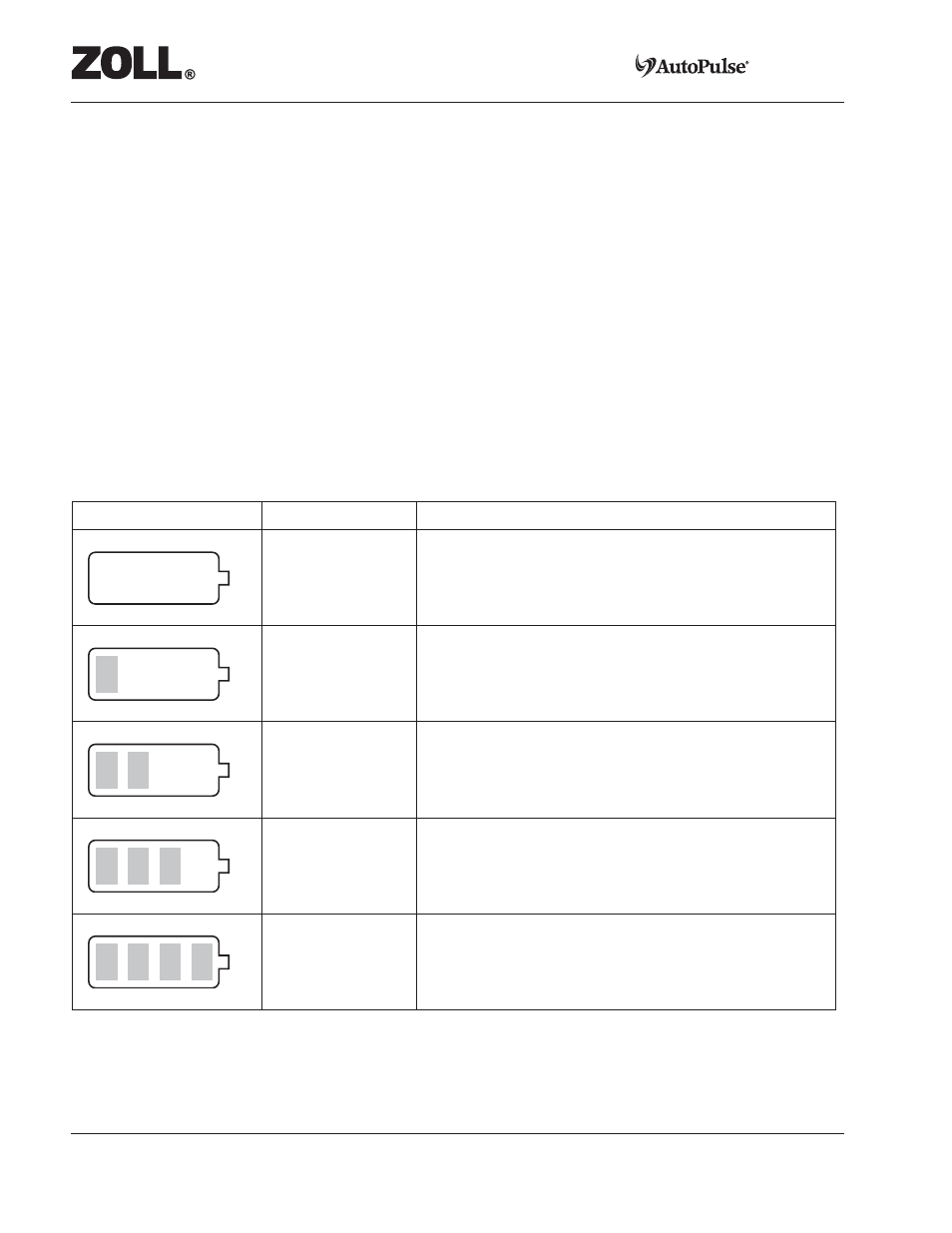
Page 1-10
P/N 11440-001 Rev. 3
User Guide
To exchange Batteries:
1.
Press the Stop/Cancel button.
2.
Press the ON/OFF button.
3.
Remove the Battery (refer to Section 2.2, “Battery Installation and Removal” for more information).
4.
Install the fully-charged Battery (refer to Section 2.2, “Battery Installation and Removal” for more
information).
5.
Resume chest compressions (refer to Section 3.2, “Starting Chest Compressions” for more
information).
Table 1-2 describes the battery charge status indicator specifics. The Battery, when fully charged, has the
capacity for a minimum run time of 30 minutes on a patient of nominal size and nominal resistance to
compressions (a nominal patient). This is referred to in Table 1-2 as the nominal run time.
Table 1-2
Battery Charge Status Indicator Specifics
Battery Charge Icon Bars Showing
Charge Level
No bars showing.
The Battery has been depleted. Replace the Battery
immediately.
One bar showing.
The Battery’s capacity is less than one-third of its nominal
run time. Be prepared to exchange this Battery with a fully-
charged Battery.
Two bars showing.
The Battery’s capacity is between 33% and 66% of its
nominal run time.
Three bars showing. The Battery’s capacity is between 66% and 100% of its
nominal run time.
All bars showing.
The Battery’s capacity is at least 100% of its nominal run
time.
