8 power (green led), 9 alert (red led), 3 battery charge status – ZOLL AutoPulse Rev D Users Guide User Manual
Page 21: 8 power (green led) -9 1.4.2.9 alert (red led) -9, 3 battery charge status -9, Figure 1-5 low battery warning -9
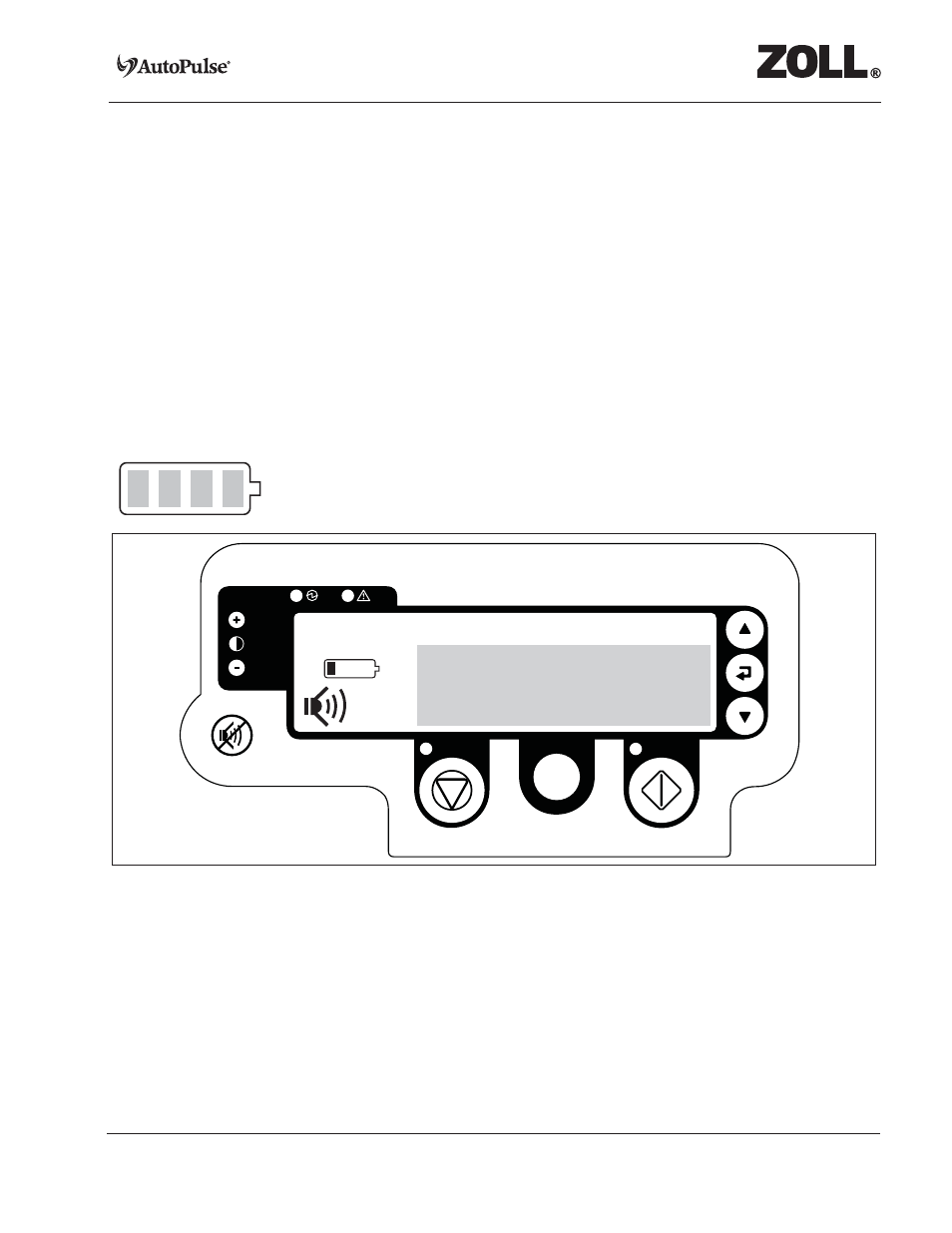
P/N 11440-001 Rev. 3
Page 1-9
User Guide
1.4.2.8 Power (Green LED)
The green Power LED lights whenever the AutoPulse is powered on and able to respond to user input.
1.4.2.9 Alert (Red LED)
The red Alert LED lights whenever a user advisory, fault or system error condition exists for the
AutoPulse. For a list of advisory, fault and error conditions, refer to Chapter 5, “Troubleshooting
Procedures”.
1.4.3
Battery Charge Status
The User Control Panel displays the battery charge status. The Battery charge status icon only appears
when the AutoPulse is powered up.
Figure 1-5
Low Battery Warning
When at least five minutes of active operation remain on a Battery, the User Control Panel will give a
“Low Battery” indication (see Figure 1-5). The “Low Battery” indication will remain on until the Battery
is replaced or depleted. The Low Battery warning display will be accompanied with an audio warning of
four rapid beeps which will be followed by two beeps every 30 seconds until the battery is replaced or
depleted. It is recommended that a fully-charged Battery be exchanged for the Battery with the low
charge (if available).
Indicates the level of charge of the Battery. A graphic battery icon indicating four
proportional levels of battery charge is displayed.
3 0 : 2
LOW BATTERY
