Troubleshooting, Problem solution, Error codes – Warner Electric CBC-1000 User Manual
Page 27
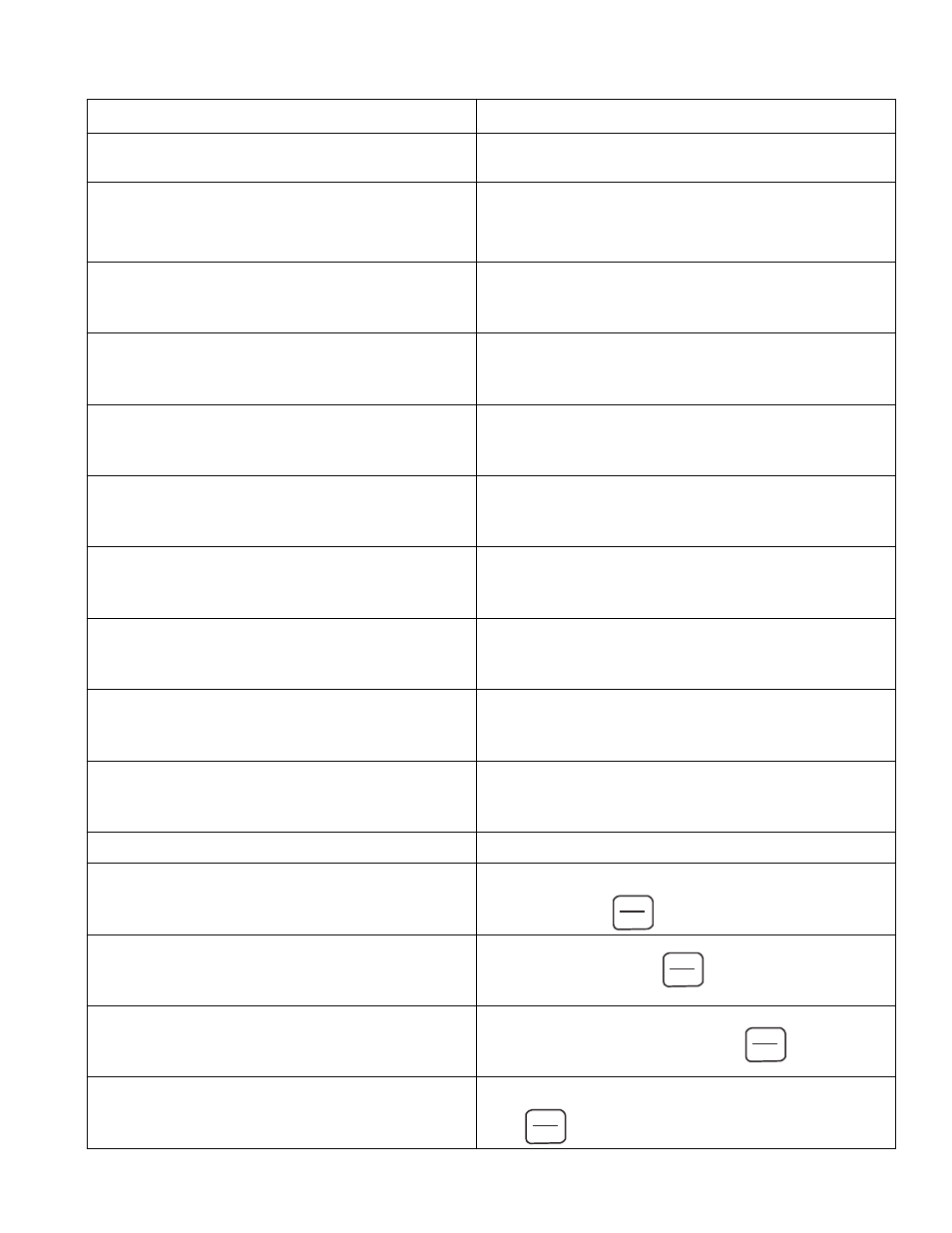
25
Warner Electric • 800-825-9050
P-275 • 819-0496
Problem
Solution
Machine starts but does not stop
Establish a move Preset
Ensure brake functions properly using output test.
Display counts backwards
Reverse encoder A, B, wiring.
Machine stops but then restarts
Control may be responding to a start command. Check for
transient signals. Use a Single/Continous switch which
disables the external start command.
System works well except for first cycle after power
down
Monitor “Braking Distance” during successful operation, then
program this value into “Initial Braking Distance” Line 1.
Control appears to function perfectly but the but the
actual error is greater than the display indicates.
Check for slippage between the encoder and the manual
items.
System accumulates error.
Change to Absolute Mode by programming Auto Reset (line
8) “on”. DO NOT use external reset except to home.
Control accumulates too many counts. Home zero posi-
tion is drifting.
Check Display Scaling, page 8, and check for electrical
noise, such as ground loops. Eliminate noise.
Control appears to work but proper motion is not occur-
ing.
Review Clutch Brake and Control Service Manuals. Use
Output Test (line 29) to verify performance.
System does not operate and fails diagnostic tests 1, 4,
5, or 7. Reference page 9.
Return unit for repair, call an Authorized Warner Electric
Distributor.
System stops, but does not fire outputs.
Lower zero speed window (line 18) to minimize effects of
encoder ”bounce” caused by vibrations.
Error Codes
If an error message appears
Disconnect power to CBC-1000 momentarily and error
should clear. Press
to clear error code.
Error Code 2 - Low Line Voltage.
Correct line voltage. Press
to clear error code.
Error Code 3 - Feedback too fast.
Reduce encoder resolution and/or speed to keep encoder
feedback less than 20,000 PPS. Press
to clear error code.
Error Code 4 - Process Time fully utilized
Reduce encoder resolution or consult factory.
Press
to clear error code.
RESET
CLEAR
RESET
CLEAR
RESET
CLEAR
RESET
CLEAR
Troubleshooting
