Programming – Warner Electric CBC-1000 User Manual
Page 15
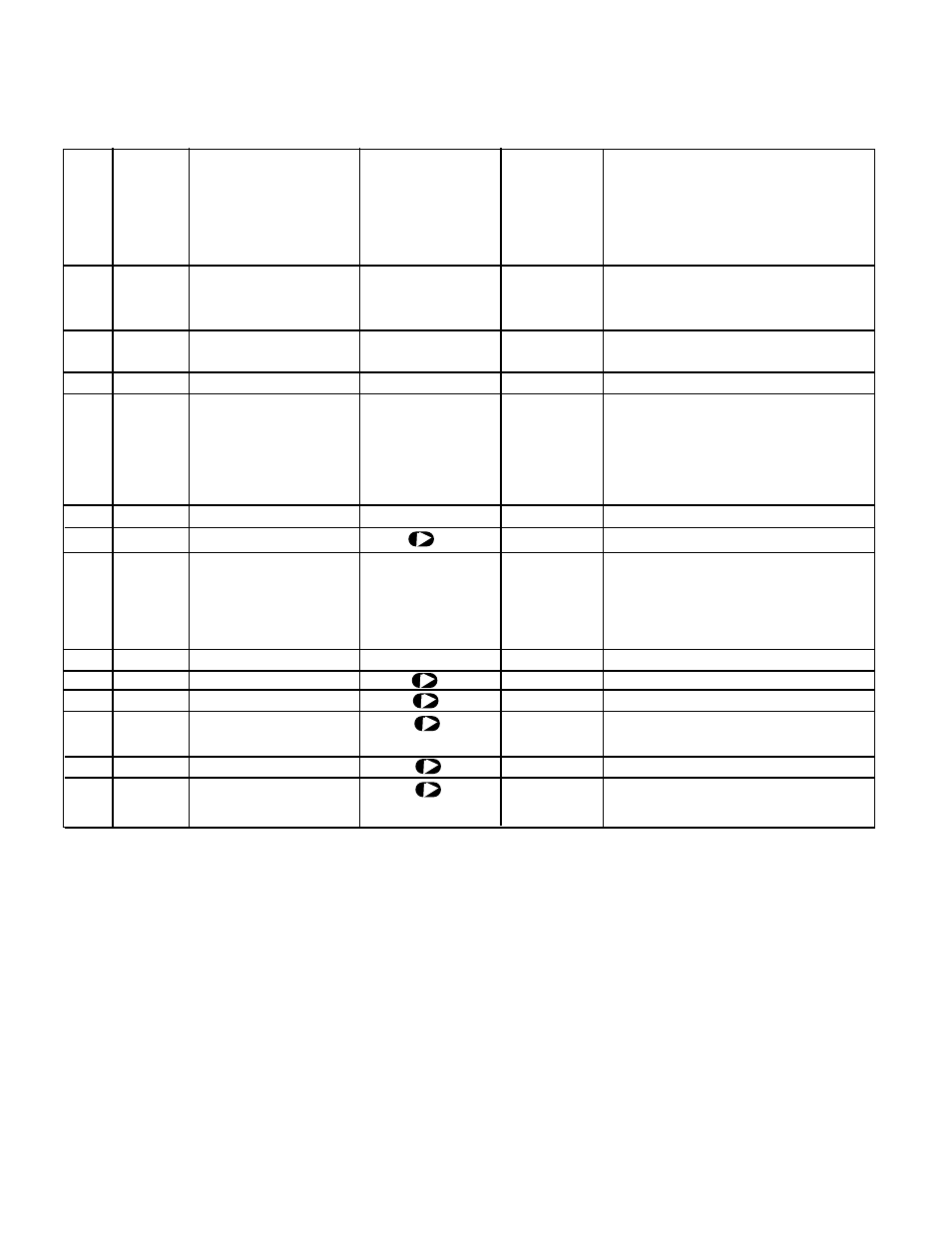
13
Warner Electric • 800-825-9050
P-275 • 819-0496
Programming
LINE
DISPLAY
DESCRIPTION
OPTIONS
DEFAULT
21
E
Early Warning
1-6
- - - - - -
Releases latched outputs at the
Release Outputs Warning signal.
Press 1-6 on the front panel to
release output or drop output.
22
r
Reset Command
1-6
- - - - - -
Releases latched outputs at reset.
Release Outputs
Press 1-6 on the front panel to
release output or drop output.
23
b r .
Baud Rate
off, 300, 600, 900 oFF
See Serial Interface Section.
1200, 2400
24
P A r
Parity
nonE, odd, EuEn
nonE
See Serial Interface Section.
25
i d . n o .
Identification Number 0 - 99
0
Control identification number. See
Serial Interface Section. See
Troubleshooting Section on page
25 for further information on
diagnostic tests listed below.
26
t 0 .
Keyboard Test
rdy
y
Front panel keyboard test.
27
t 1 .
Non-Volatile RAM test Press
y
Non-Volatile RAM test.
28
t 2
Input Test
Ab - encoder inputs
Control input test.
1 - start
y
Refer to
2 - stop
Diagnostics
3 - cont. 4 reset
Test, Page 9
29
t 3
Output Test
1 - E
y
Control output test.
30
t 4
Display Test
Press
y
Front panel display test.
31
t 5
Program Memory Test Press
y
Control program memory test.
32
t 6
Date Code Test
Press
y
Displays Date Code of CBC-1000
software.
33
t 7
Serial Test
Press
y
Control serial test.
34
t 8
Factory Default
Press
y
Returns control to factory default
Settings
settings.
