Program mode – Warner Electric CBC-1000 User Manual
Page 13
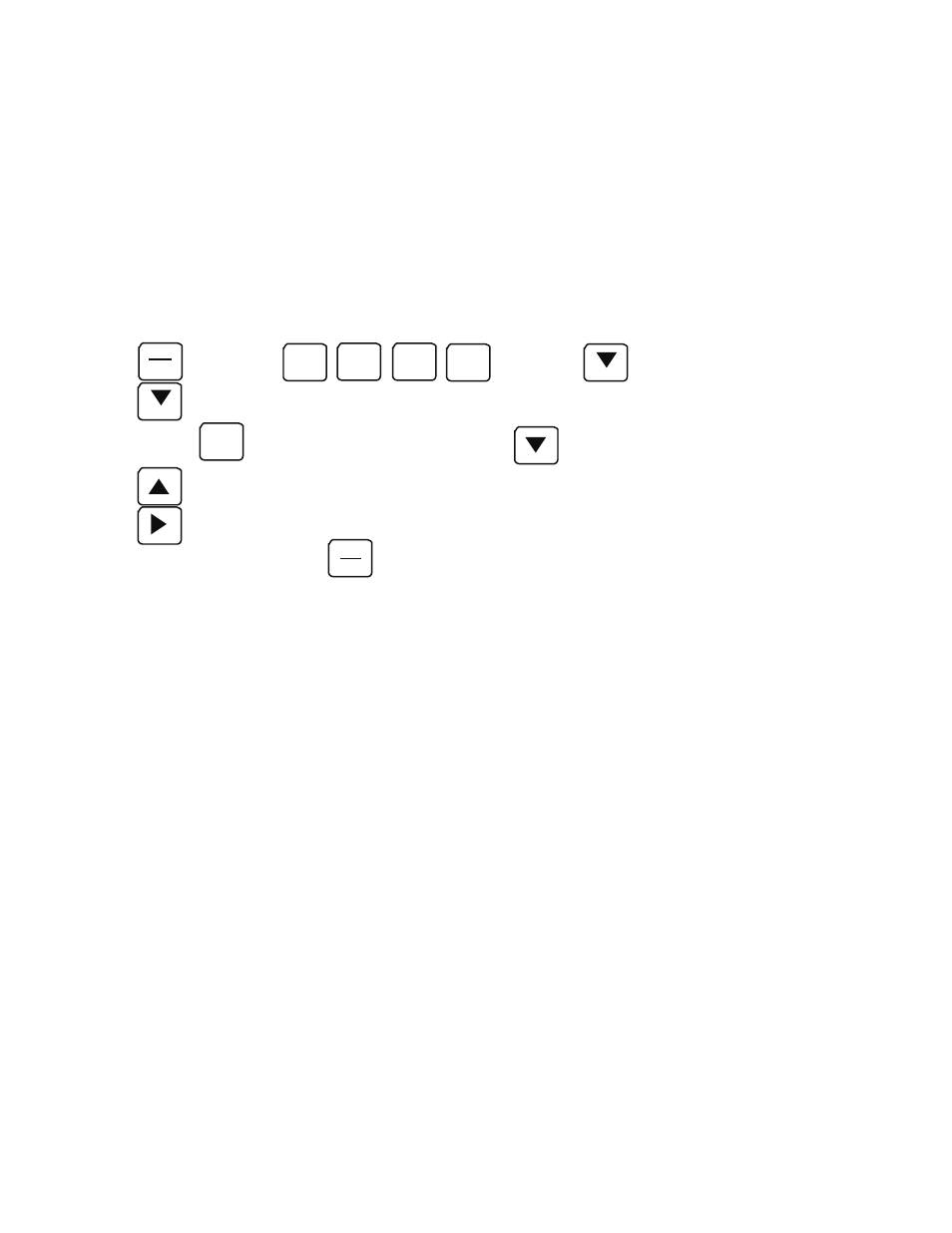
11
Warner Electric • 800-825-9050
P-275 • 819-0496
Program Mode
To enter the program mode to access the 34 features shown on pages 12 and 13, press the program key
and enter the 4-digit password (1000) followed by the down cursor. NOTE: Before entering the program
mode, the stop key or stop input should be activated. The CBC-1000 automatically activates the brake
upon entry into the program mode.
To enter the program mode:
Latching Outputs
To latch the outputs or keep the outputs activated until a certain position is reached during the cycle, all
zeros must be entered on programming lines 9-14 (shown on page 12). These latched outputs must be
turned off at a predetermined function (programming lines 19-22) by a drop command. Outputs may be
dropped at the Start command, Move Preset, Early Warning or Reset command. Press the front panel
buttons (1-6) and a “d” will be displayed for the output to be dropped.
Example:
Program Line 19 ----.----.----.----. d
Releases zero speed + delay 2 output at start command
Latching the batch counter reset, which is programming line 15, requires the operator to manually reset
the batch counter (key 6) when it reaches the value programmed in the batch preset (key 7). By setting the
batch counter reset to momentary (00.01 to 99.99 seconds), the CBC-1000 will automatically reset the
batch counter and it will hold the batch complete output (pin 21) active for the time programmed.
Press
, then press
, then press
Move down one program line
or press
, then press line number, and press
Move up one program line
Select Options.
To exit the program: Press
.
1
0
0
0
EDIT
RUN
PGM
RUN
PGM
COUNT
..
.
to jump to the line changing.
