7restore record procedure, Restore record procedures, 7 restore record procedure – Vanguard DMOM-200 User Manual
Page 21: Table 7.0 restore record procedures, Operating procedures dmom-200
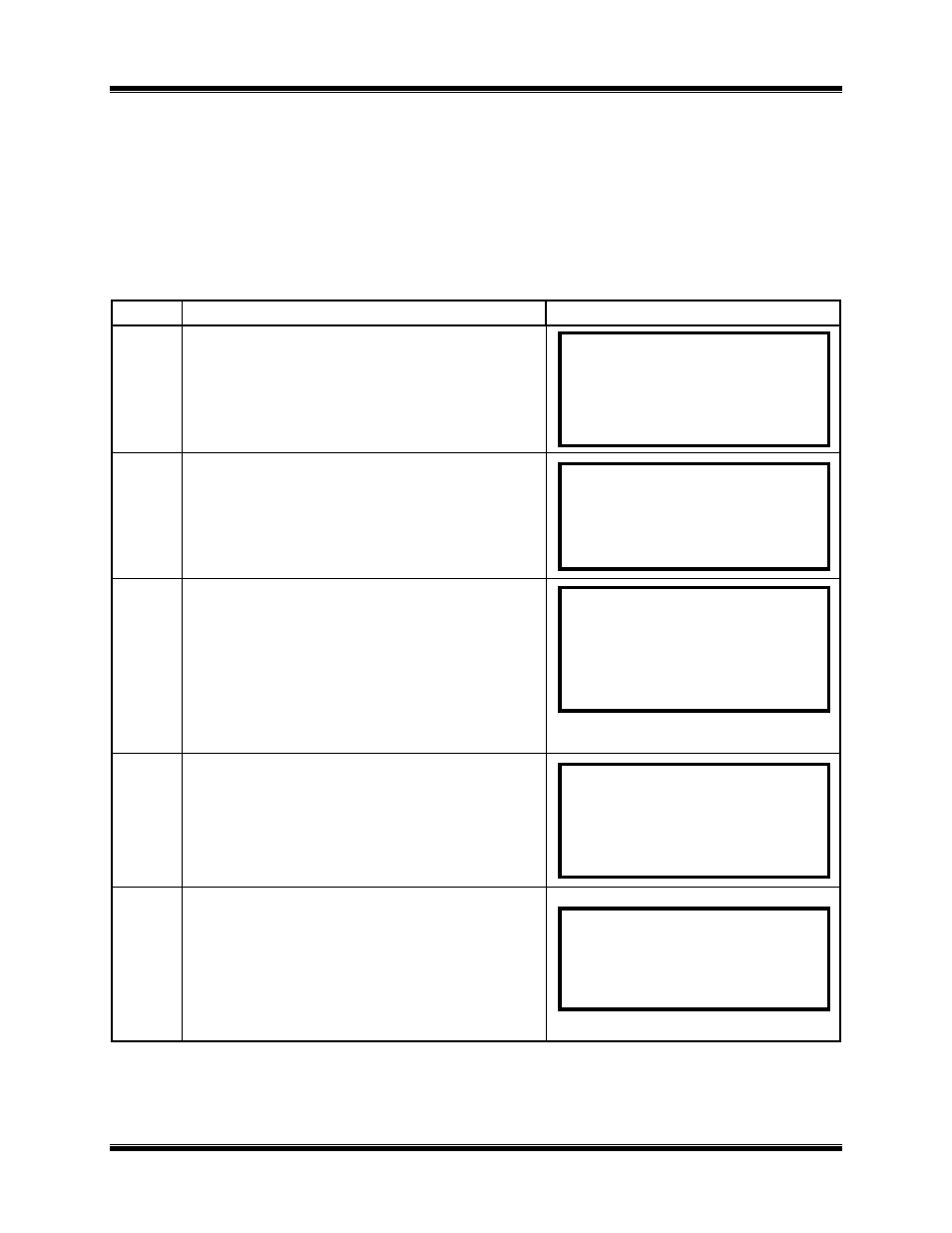
Operating Procedures
DMOM-200™
15
5.6 Review Record Procedure
This procedure describes steps to review a
test record residing in DMOM-200
working memory. The user can view the
record on the LCD display or from a thermal
printout.
NOTE
To review a test record stored in Flash
EEPROM, the user must first restore test
record from Flash EEPROM to working
memory (see paragraph 5.7)
Table 6.0
Review Record Procedure
STEP
ACTION
DMOM-200
DISPLAY
6-1
On START MENU, press key #2 (SETUP) to
select SETUP MENU (shown at right).
6-2
Press key#2 (REVIEW RECORD) on SETUP
MENU, which displays the REVIEW
RECORD menu options.
6-3
If test-result records are to be printed out on
paper, press #2 key (PRINT TEST RECORD)
on the REVIEW RECORD display. Test
records print out as the printing notice
displays. When printout of test records is
complete, display returns to START MENU,
which ends the procedure for this branch of
the SETUP procedure.
6-4
If records are to be viewed in sequence
(scrolled), press key #1 (SCROLL TEST
RECORDS) on the REVIEW RECORD
display. Scroll through test records (use
∧
and
∨ keys to scroll). When record of interest
appears, stop scrolling and press ENTER.
6-5
When the scrolled data record of interest
displays, press ENTER key. Selected test
record ID displays the selected test record
number. When it is confirmed that the correct
test record ID has been selected, press
ENTER to display the number of tests in the
record, the time and date of the selected test.
1. ENTER ID
2. REVIEW RECORD
3. RESTORE RECORD
4. NEXT PAGE
REVIEW RECORD
1. SCROLL TEST RECORD
2. PRINT TEST RECORD
PLEASE WAIT
PRINTING . . .
RECORD ID INFO:
1710
VIC
ABC
2 TESTS
06/11/01 17:27:00
