Connect iptool, Check ethernet, Dhcp server – TREND IQ3xcite User Manual
Page 9: 240 v ok rx, Continued)
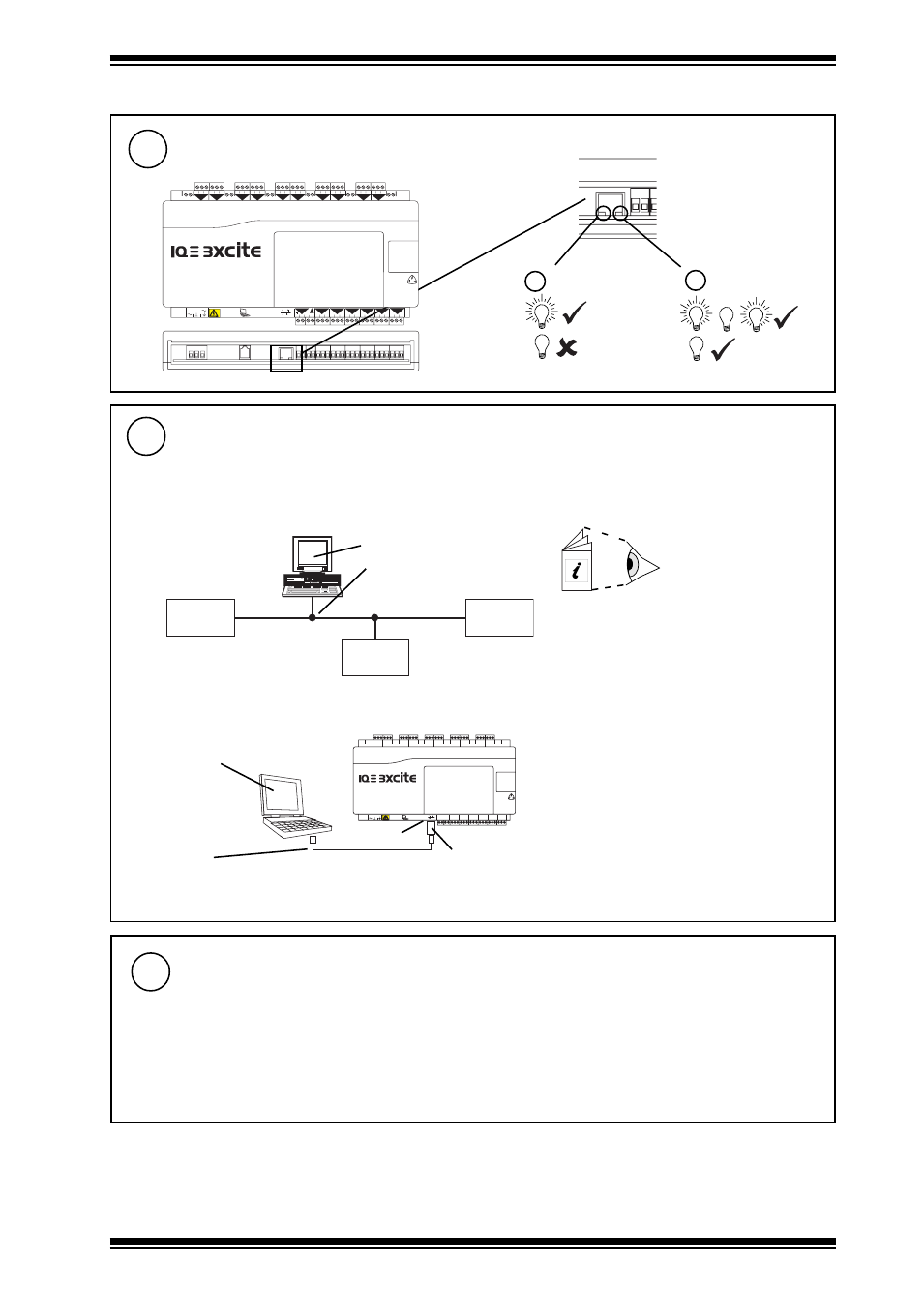
9
IQ3xcite Web Enabled Controller Installation Instructions TG200626 Issue 2 21/04/08
Installation Instructions
IQ3xcite
4 Installation - Configuration
(continued)
13
Connect IPTool
SET Manual TE200147
IPTool Manual TE200638
IQ3 Reset Applet Manual
TE200767
Router
IQ3
Router
The IP addressing may be set up automatically or manually as explained in step 17 overleaf.
To discover the IP addressing, or to change it, use IPTool.
Note that if communications fail completely the IQ3 can be reset using the SET Reset applet
IPTool (and SET v6.2)
100-240 V
OK RX
standard Ethernet cable - see section 3 step 5
RJ45
XCITE/XA crossover adaptor
order separately (XCITE/XA/5 pack of 5)
IPTool (and SET v6.2)
standard Ethernet connection
see section 3 step 5
or use local PC (Ethernet) connection; it can be either to adjacent Ethernet hub using standard cable only, or directly
to IQ3 using standard cable and crossover adaptor, XCITE/XA.
either use Ethernet connection
Note that in order to use IPTool for this, the host PC must have its own IP addressing set up correctly.
b RX (yellow)
a OK (green)
Check Ethernet
12
Check Ethernet
4 5 6
2
7 8 9
3
10 11 12
4
13 14 15
5
16 17 18
6
19 20 21
7
22 23 24
8
25 26 27
9
28 29 30
10
+ 0
+ 0
+ 0
+ 0
+ 0 + 0
+ 0
+ 0
+ 0
1 2 3
1
+ 0
0 V
24 V
24 V
34 35 36
12
37 38 39
13
40 41 42
14
A
31 32 33
P
11
43 44 45
15
46 47 48
16
100-240 V
OK RX
P 0 P 0
P 0
P 0
P 0
P 0
DHCP Server
14
If the IP address settings (IP address, subnet mask, default router, WINS and DNS servers’ addresses) are to be supplied
by a DHCP server, ensure one is installed on the Ethernet segment to which the IQ3 is connected.
Note that on a mutiple segment system a single DHCP server may be used providing it has connections to each segment
i.e. mutiple connections.
The DHCP server must be capable of downloading either or both (as appropriate - see steps 15 and 16) the WINS server
address and the DNS server address.
