Installation instructions iq3xcite, 4 installation - configuration – TREND IQ3xcite User Manual
Page 13
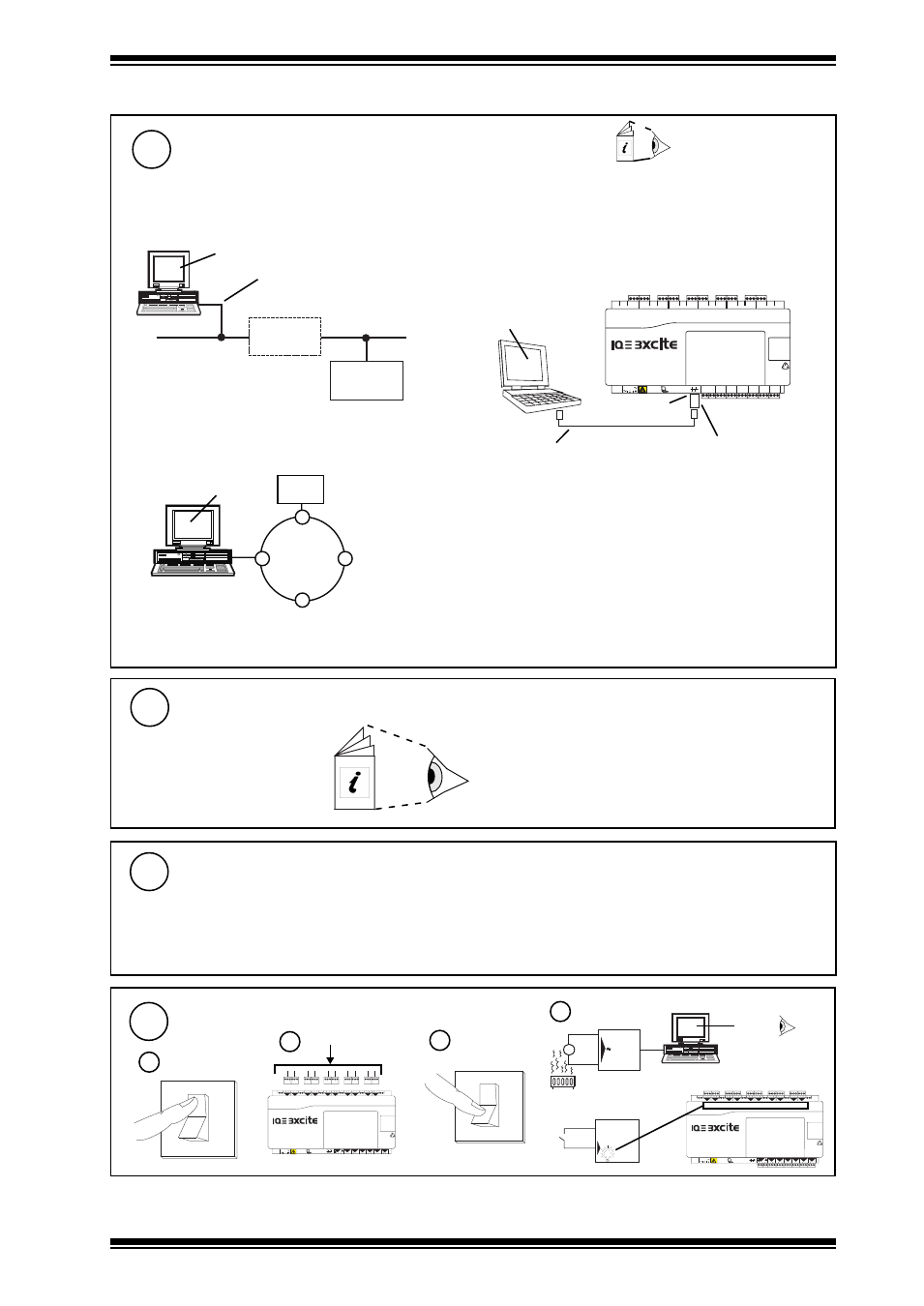
13
IQ3xcite Web Enabled Controller Installation Instructions TG200626 Issue 2 21/04/08
Installation Instructions
IQ3xcite
4 5 6
2
7 8 9
3
10 11 12
4
13 14 15
5
16 17 18
6
19 20 21
7
22 23 24
8
25 26 27
9
28 29 30
10
+ 0
+ 0
+ 0
+ 0
+ 0 + 0
+ 0
+ 0
+ 0
1 2 3
1
+ 0
0 V
24 V
24 V
34 35 36
12
37 38 39
13
40 41 42
14
A
31 32 33
P
11
43 44 45
15
46 47 48
16
100-240 V
OK RX
P 0 P 0
P 0
P 0 P 0
P 0
Test Inputs
26
O
I
S
IQ3
IQ3
ΔT = X
a
b
c
d
O
I
Switch off
Switch on
(yellow)
4 5 6
2
7 8 9
3
10 11 12
4
13 14 15
5
16 17 18
6
19 20 21
7
22 23 24
8
25 26 27
9
28 29 30
10
+ 0
+ 0
+ 0
+ 0
+ 0 + 0
+ 0
+ 0
+ 0
1 2 3
1
+ 0
0 V
24 V
24 V
34 35 36
12
37 38 39
13
40 41 42
14
A
31 32 33
P
11
43 44 45
15
46 47 48
16
100-240 V
OK RX
P 0 P 0
P 0
P 0 P 0
P 0
Configure I/O Modules
24
XCITE Standard I/O Modules Installation Instructions
TG200627
Configuration, section 4 steps 1 to 20
IQ3XCITE/96.. and /128.. only
If required
4 Installation - Configuration
(continued)
Configure IQ3
23
Router
IQ3
Ethernet
either
o r
Note that downloading IQ3 strategy file is possible through the IQ3’s virtual CNC once the virtual CNC address is set
up, and if IP addressing is set up correctly in both PC and IQ3.
SET v6.2
100-240 V
OK RX
RJ45
SET Manual TE200147
IQ3 Configuration Manual
TE200768
SET v6.2
standard Ethernet connection
see section 3 step 5
standard Ethernet cable - see section 3 step 5
XCITE/XA crossover adaptor
order separately (XCITE/XA/5 pack of 5)
local PC (Ethernet) connection can be either to adjacent
Ethernet hub using standard cable only, or directly to IQ3
using standard cable and crossover adaptor, XCITE/XA.
Configure IQ3 strategy using SET and download strategy file and other
configuration files (language, backdrop, XNC (IQ3/XNC only)) from SET.
Note that for SDU-xcite local supervisor port address should
be zero, and if SDU
must be restricted to 20 characters; SDU-xcite v1.01
truncates labels to first 20 characters.
Note that for RD-IQ local supervisor port address should be
zero, and by default the following strategy items are used:
Local temperature; S9, Setpoint; K1, Occupation status; K6,
Fan speed status; K7. The items used may be changed using
RD’s buttons.
Or using current loop Lan (IQ3/LAN only)
Note that only the strategy file can be downloaded using the current loop Lan or RS232 port (not language, backdrop or
XNC files). Note that for IQ3XCITE/96/.. and /128.., any connected I/O modules need to be set up (i.e. SET, Device-I/O
Setup); each module ID (address), and its type need to be entered before the module can be used.
SET v6.2
IQ3/LAN
current loop
Lan
Either using Ethernet
Configure SET to browse the BACnet system as described in step 22 above.
Use SET to check that IQ3 BACnet functionality is operating by checking it appears correctly in the System View on its BACnet
network.
Check IQ3 on BACnet
25
If IQ3/BAC and BACnet protocol communications are required
