Configure addressing details with iptool, Wins server, Dns server – TREND IQ3xcite User Manual
Page 10
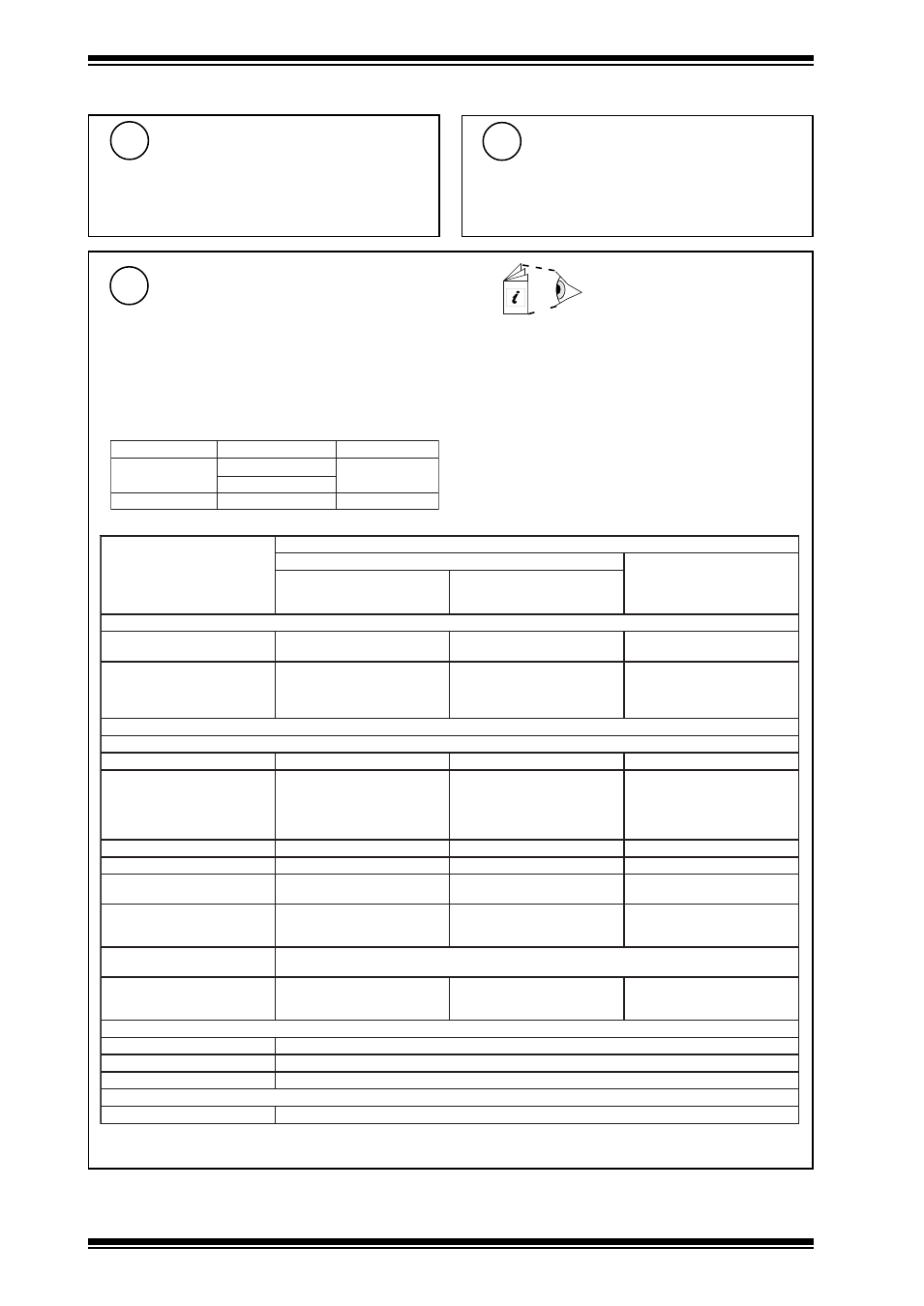
10
IQ3xcite Web Enabled Controller Installation Instructions TG200626 Issue 2 21/04/08
IQ3xcite
Installation Instructions
4 Installation - Configuration
(continued)
Configure Addressing Details with IPTool
17
IQ3 Configuration Manual TE200768
IPTool Manual TE200638
The IQ3’s IP addressing information can be set up automatically (Obtain Automatically) or manually (Enter Manually). When
set for automatic IP addressing, the IQ3 will default to link/local mode where it autonegotiates its IP address with other devices
on its Ethernet segment, but if a DHCP server is operating on its segment, the server will set up the IP addressing. Alternatively
the settings can be specified manually.
Certain issues exist when using automatic IP addressing and IQ3/BAC BACnet protocol (see IQ3 Configuration
manual Pt. 1 section 3.7.4)
d
o
h
t
e
M
g
n
i
s
s
e
r
d
d
A
c
it
a
m
o
t
u
A
l
a
u
n
a
M
P
C
H
D
)
tl
u
a
f
e
D
(
l
a
c
o
L
/
k
n
i
L
l
a
m
r
o
n
r
o
f
e
s
u
t
o
n
o
D
r
e
t
u
o
r
s
s
o
r
c
a
n
o
it
a
r
e
p
o
M
E
T
S
Y
S
l
a
c
o
l
n
o
(
d
e
r
i
u
q
e
R
r
e
v
r
e
S
P
C
H
D
)
t
n
e
m
g
e
s
s
e
Y
l
a
c
o
l
n
o
d
e
ll
a
t
s
n
i
e
b
t
o
n
t
s
u
M
t
n
e
m
g
e
s
o
N
n
o
(
d
e
r
i
u
q
e
R
r
e
v
r
e
S
S
N
I
W
)
m
e
t
s
y
s
r
e
t
u
o
r
s
n
a
p
s
k
r
o
w
t
e
n
fI
o
N
s
s
o
r
c
a
n
o
it
c
e
n
n
o
c
fi
d
e
ri
u
q
e
r
y
l
n
O
d
n
a
e
c
i
v
e
d
s
i
h
t
n
e
e
w
t
e
b
s
r
e
t
u
o
r
t
s
o
h
g
n
i
s
u
e
d
a
m
e
b
o
t
s
i
s
r
e
h
t
o
.
s
e
m
a
n
S
R
E
T
E
M
A
R
A
P
e
l
u
d
o
M
k
r
o
w
t
e
N
e
d
o
m
g
n
i
s
s
e
r
d
d
a
o
t
u
A
.t
l
u
a
f
e
d
e
h
t
s
i
s
i
h
T
.
s
e
Y
o
t
t
e
S
.t
l
u
a
f
e
d
e
h
t
s
i
s
i
h
T
.
s
e
Y
o
t
t
e
S
l
o
o
T
P
I
g
n
i
s
u
o
N
o
t
t
e
S
s
s
e
r
d
d
A
P
I
r
e
v
r
e
s
P
C
H
D
y
b
t
e
S
s
e
c
i
v
e
d
r
e
h
t
o
h
ti
w
d
e
t
a
it
o
g
e
n
o
t
u
A
.t
e
n
b
u
s
e
m
a
s
n
o
.l
o
o
T
P
I
g
n
i
s
u
d
e
if
i
c
e
p
s
e
b
t
s
u
M
P
I
d
e
x
if
a
e
s
u
o
t
e
l
b
i
s
s
o
p
s
i
tI
m
e
t
s
y
s
P
C
H
D
a
n
o
s
s
e
r
d
d
a
e
g
n
a
r
e
h
t
e
d
i
s
t
u
o
s
i
ti
g
n
i
d
i
v
o
r
p
r
e
v
r
e
s
P
C
H
D
e
h
t
y
b
d
e
t
a
c
o
ll
a
k
s
a
M
t
e
n
b
u
S
r
e
v
r
e
s
P
C
H
D
y
b
t
e
S
0
.
5
5
2
.
5
5
2
.
5
5
2
s
e
s
U
l
o
o
T
P
I
g
n
i
s
u
d
e
if
i
c
e
p
s
e
b
t
s
u
M
1
r
e
t
u
o
R
r
e
v
r
e
s
P
C
H
D
y
b
t
e
S
A
/
N
l
o
o
T
P
I
g
n
i
s
u
d
e
if
i
c
e
p
s
e
b
t
s
u
M
r
e
v
r
e
S
S
N
I
W
r
e
v
r
e
s
P
C
H
D
y
b
t
e
S
A
/
N
fi
(
l
o
o
T
P
I
g
n
i
s
u
d
e
if
i
c
e
p
s
e
b
n
a
C
)
d
e
ri
u
q
e
r
e
m
a
N
t
s
o
H
e
b
n
a
C
.
*
d
e
s
u
e
u
l
a
v
t
l
u
a
f
e
D
.l
o
o
T
P
I
g
n
i
s
u
d
e
if
i
c
e
p
s
e
b
n
a
C
.
*
d
e
s
u
e
u
l
a
v
t
l
u
a
f
e
D
.l
o
o
T
P
I
g
n
i
s
u
d
e
if
i
c
e
p
s
e
u
l
a
v
tl
u
a
f
e
d
t
u
b
y
r
a
s
s
e
c
e
n
t
o
N
.
*
t
n
e
m
g
e
s
l
a
c
o
l
n
o
s
k
r
o
w
s
y
a
w
l
a
.l
o
o
T
P
I
g
n
i
s
u
d
e
if
i
c
e
p
s
e
b
n
a
C
t
r
o
P
P
D
U
.l
o
o
T
P
I
g
n
i
s
u
d
e
if
i
c
e
p
s
e
b
n
a
C
.
d
e
s
u
e
u
l
a
v
tl
u
a
f
e
D
k
r
o
w
t
e
n
r
e
t
n
I
-
)
s
(
e
c
i
v
e
d
e
t
o
m
e
R
s
r
e
t
u
o
R
s
s
o
r
c
A
k
s
a
m
t
e
n
b
u
s
d
n
a
e
m
a
n
t
s
o
h
p
u
t
e
S
.l
o
o
T
P
I
g
n
i
s
u
s
e
c
i
v
e
d
e
t
o
m
e
r
f
o
A
/
N
,
s
s
e
r
d
d
a
P
I
r
o
e
m
a
n
t
s
o
h
p
u
t
e
S
s
e
c
i
v
e
d
e
t
o
m
e
r
f
o
k
s
a
m
t
e
n
b
u
s
d
n
a
.l
o
o
T
P
I
g
n
i
s
u
e
l
u
d
o
m
s
s
e
r
d
d
A
s
s
e
r
d
d
A
l
o
o
T
P
I
g
n
i
s
u
t
e
s
e
b
t
s
u
m
e
s
l
e
,
s
e
h
c
ti
w
s
y
b
t
e
s
N
A
L
/
3
Q
I
fI
r
e
b
m
u
n
n
a
L
l
o
o
T
P
I
g
n
i
s
u
t
e
s
e
b
t
s
u
M
r
e
if
it
n
e
d
I
.l
o
o
T
P
I
g
n
i
s
u
d
e
if
i
c
e
p
s
e
b
n
a
C
.
d
e
s
u
e
u
l
a
v
tl
u
a
f
e
D
e
l
u
d
o
m
C
N
C
l
a
u
t
r
i
V
r
e
b
m
u
n
t
r
o
p
/
s
s
e
r
d
d
A
.l
o
o
T
P
I
g
n
i
s
u
,
d
e
ri
u
q
e
r
C
N
C
v
fi
r
e
b
m
u
n
tr
o
p
d
n
a
s
s
e
r
d
d
a
C
N
C
t
e
S
e
d
o
M
g
n
i
s
s
e
r
d
d
A
P
I
y
b
p
u
t
e
s
g
n
i
s
s
e
r
d
d
a
P
I
y
ll
a
c
it
a
m
o
t
u
A
n
i
a
t
b
O
P
C
H
D
y
r
a
v
y
a
m
s
s
e
r
d
d
a
P
I
l
a
c
o
l/
k
n
i
L
y
ll
a
u
n
a
M
r
e
t
n
E
l
a
u
n
a
M
d
e
x
if
s
s
e
r
d
d
a
P
I
Note that it is recommended that link/local only be used as
normal operation on a single segment system.
The addressing details can be viewed or configured using
IPTool. The table below describes the options that must be
set up for each addressing method.
*The default host name will always work unless it has been disabled by setting Default Hostname parameter in Network module
to Disabled.
WINS Server
15
DNS Server
16
If email alarms are being sent, and the email server
address is identified by internet domain name, then a
DNS server must be installed on the system.
If host names are being used for IP addressing across
a router, then a WINS server must be installed on the
system.
