Noise track – Teledyne LeCroy SDA III-CompleteLinQ User Manual
Page 53
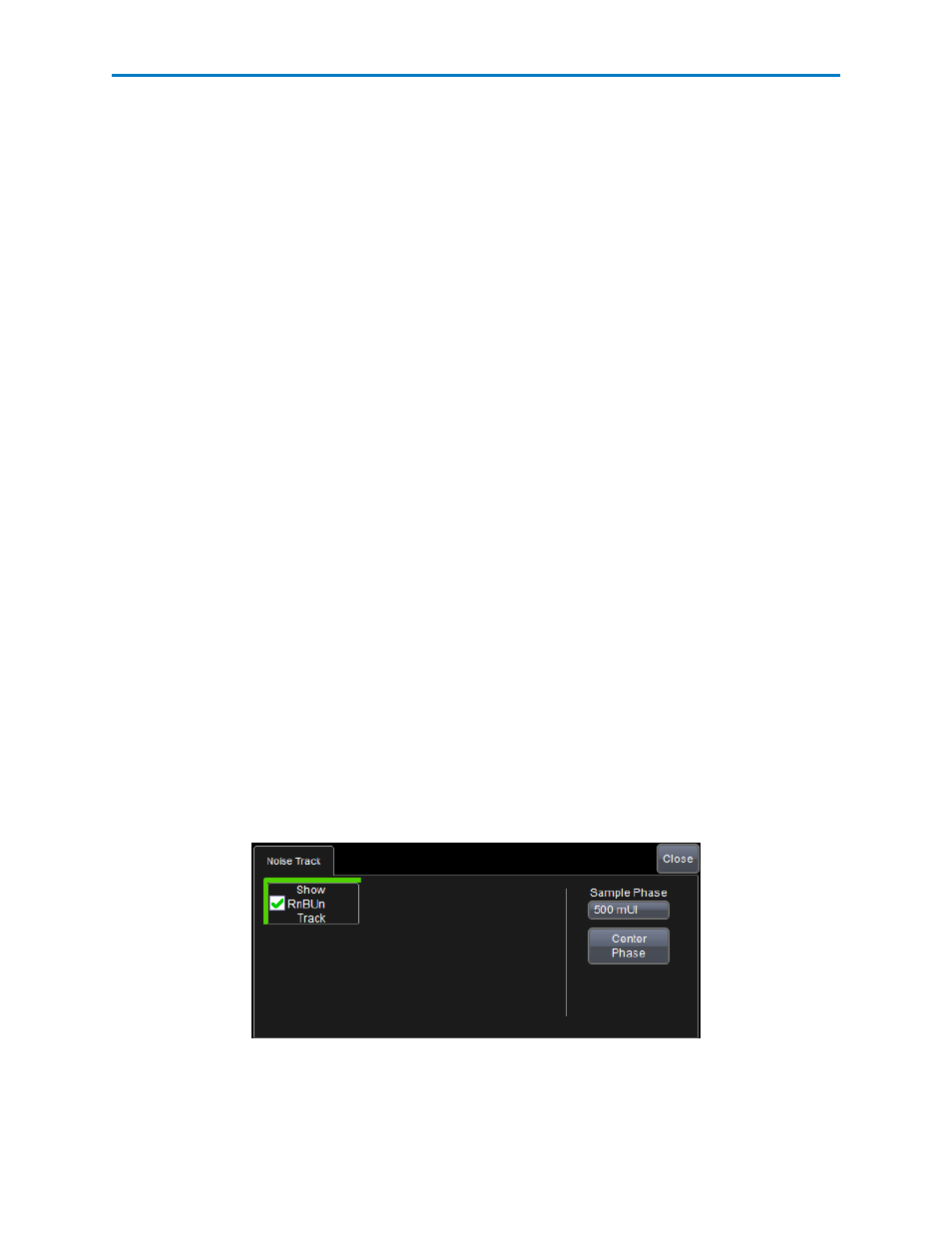
Operator's Manual
xN - Identified patterns are multiplied by xN times to form the pattern used for the Repeating Pattern
method. For example, if the signal is a PRBS7 pattern (127 UI), then with xN set to 10, the pattern to be
used makes 10 iterations of PRBS7 (1270 UI). If Min Reps is also set to 10, then 10 repetitions of the
1270UI pattern is required for the DDj analysis. This control is available on both the Pattern Analysis and
Pattern dialog.
Clear Sweeps - Touch this button to clear the sweeps.
Repeating Pattern - Check this box to use the repeating pattern mode. Unmark it to use non-repeating
pattern mode.
Repeating Pattern Mode
When using repeating pattern mode, the Patt. Reps. control is available for setting the
minimum number of repetitions of a pattern needed in the input waveform. A warning is
shown if less than the minimum setting is provided.
Non-Repeating Pattern Mode
Num Bits - When using non-repeating pattern mode, this control is available for selecting the number of
bits to use in the creation of the ISI Plot. The Auto Find Pattern checkbox is automatically marked and
the Find Pattern button is disabled on both the Pattern Analysis and Pattern dialogs.
Pattern Auto Find - Check this box to automatically find the pattern. This box is checked by default
when using non-repeating pattern mode, and the Find Pattern button is disabled.
Noise Track
This dialog is used to display the RnBUnTrack waveform. This waveform displays the noise superimposed
on a "noiseless" version of the data pattern at a user-selectable Sample Phase. It is effectively the noise
seen by a prospective receiver.
If the box is checked, the Track is plotted. In order to zoom any of these plots, first touch or click on the
trace descriptor, and then touch or click on the zoom tab (on the mini dialog on the right side of the
screen).
The RnBUn Track is formed by subtracting the original signal from a noiseless version of the signal that is
determined via pattern analysis. The waveform includes one point for each UI. The user selects the posi-
tion within the UI by configuring the Sample Phase, which determines where in the unit interval the sam-
ple is taken for the noise measurement.
921143 Rev A
51
