Teledyne LeCroy SDA III-CompleteLinQ User Manual
Page 27
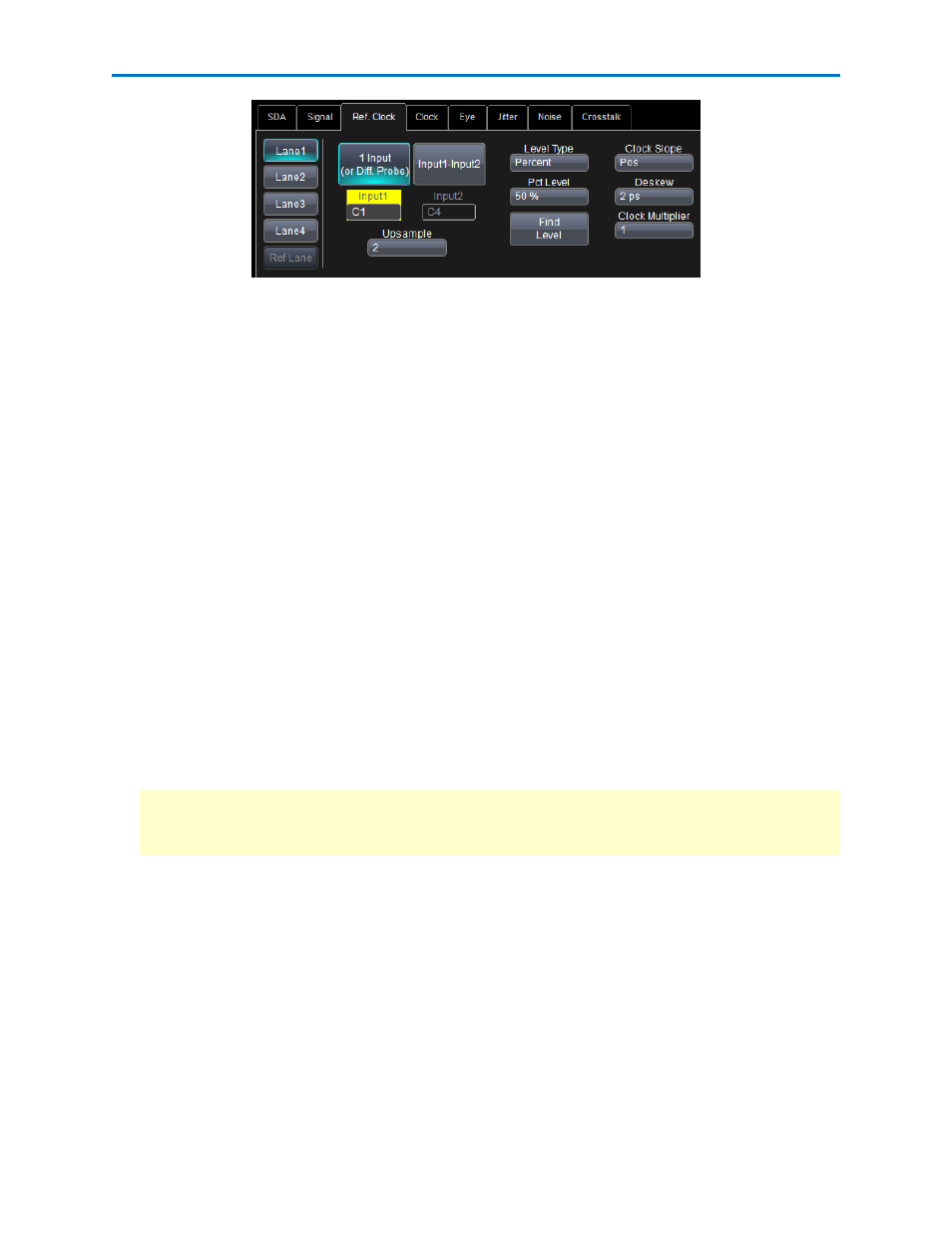
Operator's Manual
1. Touch the Ref. Clock Input button on the SDA Framework dialog to access the Ref. Clock dialog. If
the Ref. Clock Input button is disabled, touch the multiplex button next to the Clock Recovery but-
ton to enable the Ref. Clock Input button.
2. If not already active, touch the Lane # button to activate the lane for which you're configuring the ref-
erence clock.
3. If using a single source or a differential probe, touch the 1 Input button, then touch the Input1 field
and from the Select Source window choose the channel that is the source for this input.
OR
If using two sources, touch the Input1-Input2 button, then touch the Input1 field and from the
Select Source window choose the channel that is the source for the first input. Repeat for the Input2
field.
4. To increase the sampling rate of the signal, touch the Upsample by field and enter the upsample fac-
tor.
5. To set a crossing level, touch Level Type and chose either Absolute or Percent (relative).
If Percent, touch the Pct Level field and enter the percent (voltage level) between base at top at
which to measure signal timing.
OR
If Absolute, touch the Abs Level field and enter the voltage level at which the signal timing is meas-
ured.
You can make your entries using either the pop-up keypad or the WaveScan knob.
NOTE: Alternatively, you can touch the Find Level button to automatically find the level. The level is
found by locating the midpoint between the highest and lowest signal levels in the current acqui-
sition.
6. Touch the Clock Slope field and choose Positive, Negative, or Both to use positive, negative or both
edges of the clock signal as the edges that define the system clocking.
7. To fine-tune the skew between the clock and the data, touch the Deskew field and use the pop-up
keypad or the WaveScan knob to enter a value.
8. To upsample the reference clock signal, touch the Clock Multiplier field and enter a value.
921143 Rev A
25
