Teledyne LeCroy SDA III-CompleteLinQ User Manual
Page 42
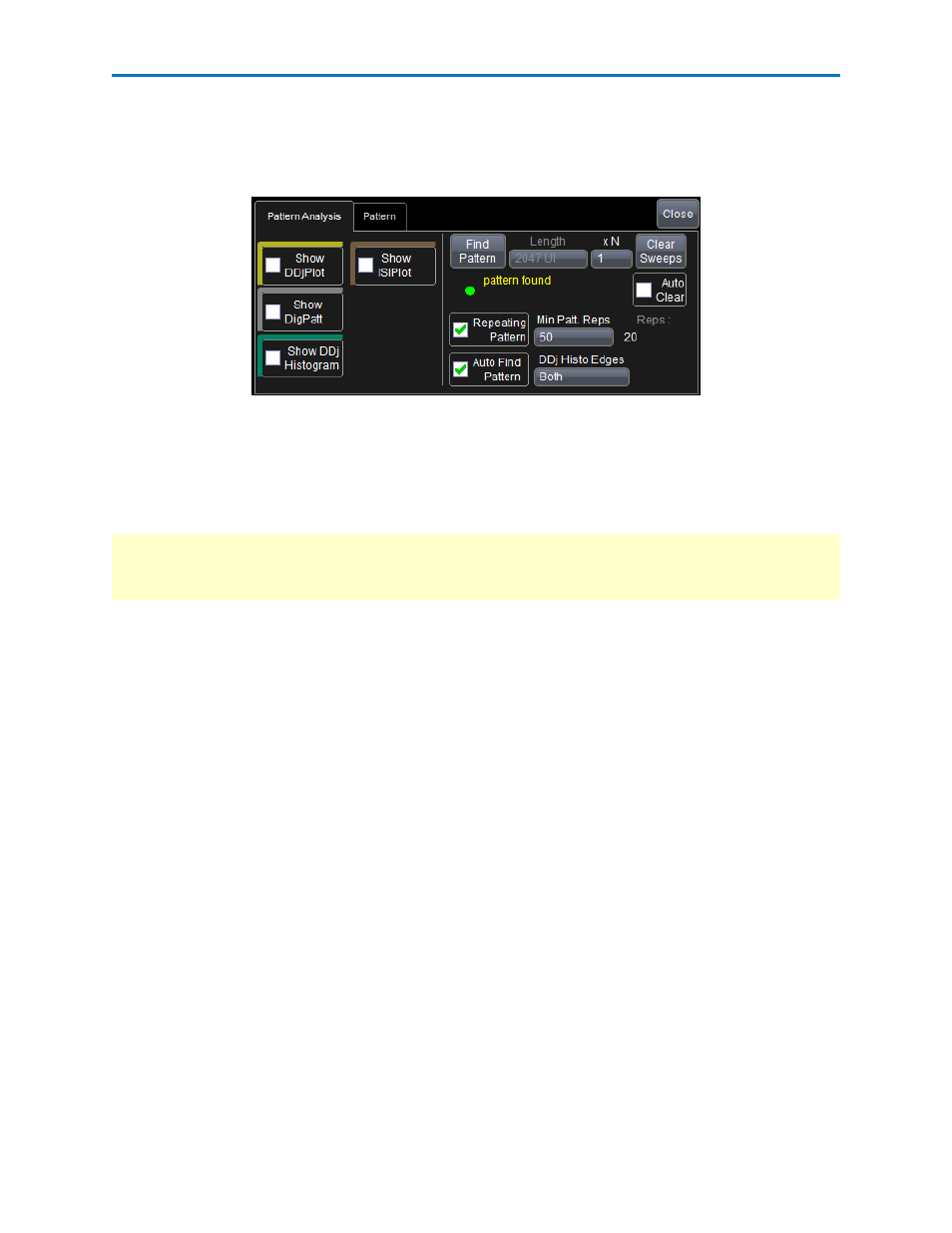
SDAIII-CompleteLinQ Software
Pattern Analysis Dialog
The Pattern Analysis dialog provides controls used to set how the serial data analysis measures and
extracts data-dependent jitter (DDj), which includes Duty Cycle Distortion (DCD) and Inter Symbol Inter-
ference (ISI), along with checkboxes to control whether pattern analysis related waveforms are shown.
Show DDjPlot - Check this box to display the DDj Plot. Touch the Show DDjPlot button on the Pattern
Analysis right-hand dialog for a graphical display of the DDj. The display shows the position error of the
average crossing point for each edge in the pattern.
Show DigPatt - Check this box to display the Dig. Pattern. Touch the Show DigPatt button on the same
dialog for an additional digital representation of the pattern.
NOTE: Having the Digital Pattern and the DDjPlot on the display at the same time is useful for identifying
exactly where in the pattern DDj is found. You can even mark the Show DDj Histogram checkbox to
include a histogram of all of the DDj values.
Show DDj Histogram - Check this box to display the DDj Histogram.
Show ISIPlot - Check this box to display the ISI Plot. An eye pattern is then shown consisting of the aver-
aged waveform trace from each pattern in the data stream of a specified length. The length can be
adjusted from 3 to 12 bits and the averaging removes the effects of random jitter in the signal. What is
left is an eye diagram with all noise and random jitter removed. All that remains is the Intersymbol Inter-
ference (ISI) and the Duty Cycle Distortion (DCD). A specific pattern may be selected for highlighting on
the ISI Plot.
Find Pattern - Touch this control on both the Pattern Analysis and Pattern dialog and the system auto-
matically finds the pattern for you. The control is disabled on both dialogs when using non-repeating pat-
tern mode.
Length - Indicates the length of the pattern found.
xN - Identified patterns are multiplied by xN times to form the pattern used for the Repeating Pattern
method. For example, if the signal is a PRBS7 pattern (127 UI), then with xN set to 10, the pattern to be
used makes 10 iterations of PRBS7 (1270 UI). If Min Reps is also set to 10, then 10 repetitions of the
1270UI pattern is required for the DDj analysis. This control is available on both the Pattern Analysis and
Pattern dialog.
Clear Sweeps - Touch this button to clear the sweeps.
Auto Clear - Mark this checkbox to automatically clear all selections on the dialog.
40
921143 Rev A
