Jitter track, Jitter spectrum – Teledyne LeCroy SDA III-CompleteLinQ User Manual
Page 44
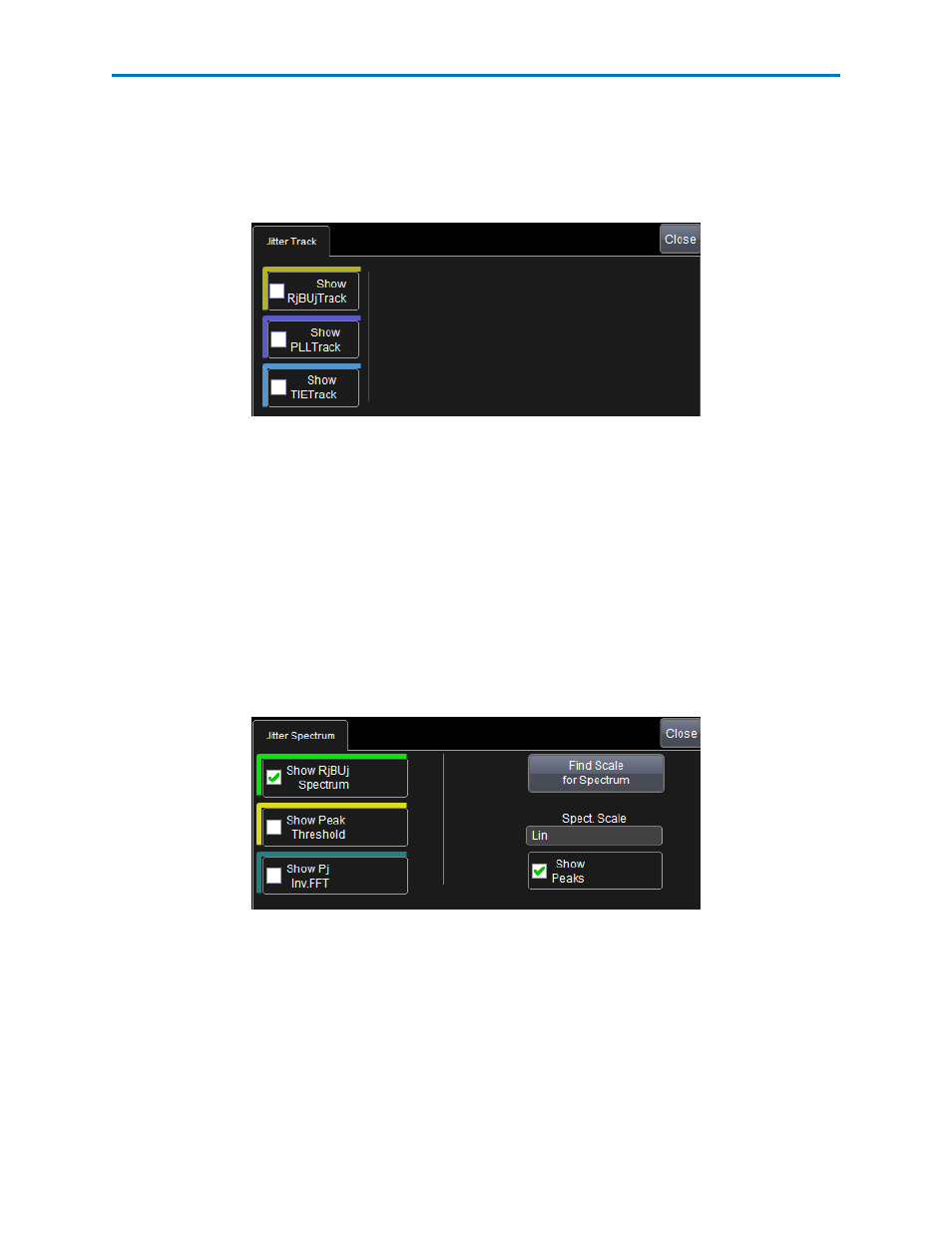
SDAIII-CompleteLinQ Software
Jitter Track
This dialog is used to display any of the three available jitter track results. If the box is checked, the Track
is plotted. All three jitter tracks plot jitter versus time. In order to zoom any of these plots, first touch or
click on the trace descriptor, and then touch or click on the zoom tab (on the mini dialog on the right side
of the screen).
Show RjBUjTrack - Plots the RjBUjTrack. This waveform is the TIETrack with the DDj removed, and with
values for "virtual edges"
Show PLLTrack - Plots the jitter that the PLL is tracking out. This is relative to a ideal clock at the found bit
rate. PLLTrack waveform shows the behavior of the PLL to track out low frequency jitter in your signal. It
shows a waveform that includes, for each edge (real or virtual) in your signal, a measurement of the dif-
ference between (1) the expected arrival time of the edge, as determined by the PLL, and (2) the expected
arrival time of the edge if the PLL was not turned on.
Show TIETrack - Plots the TIETrack.
Jitter Spectrum
Touching the Jitter Spectrum button on the Jitter Measurement dialog displays the Jitter Spectrum
right-hand dialog.
Show RjBUjSpectrum - Checking this box displays the Rj BUj Spectrum. This plot displays the frequency
spectrum of the signal with the DDj removed.
Show Peak Threshold - Checking this box displays the threshold for the RjBUjSpectrum. Peaks higher
than this threshold are considered Pj and the remaining signal under the threshold is integrated to form
the Rj of the spectral method of jitter composition.
42
921143 Rev A
