Eye modes, Mask testing – Teledyne LeCroy SDA III-CompleteLinQ User Manual
Page 31
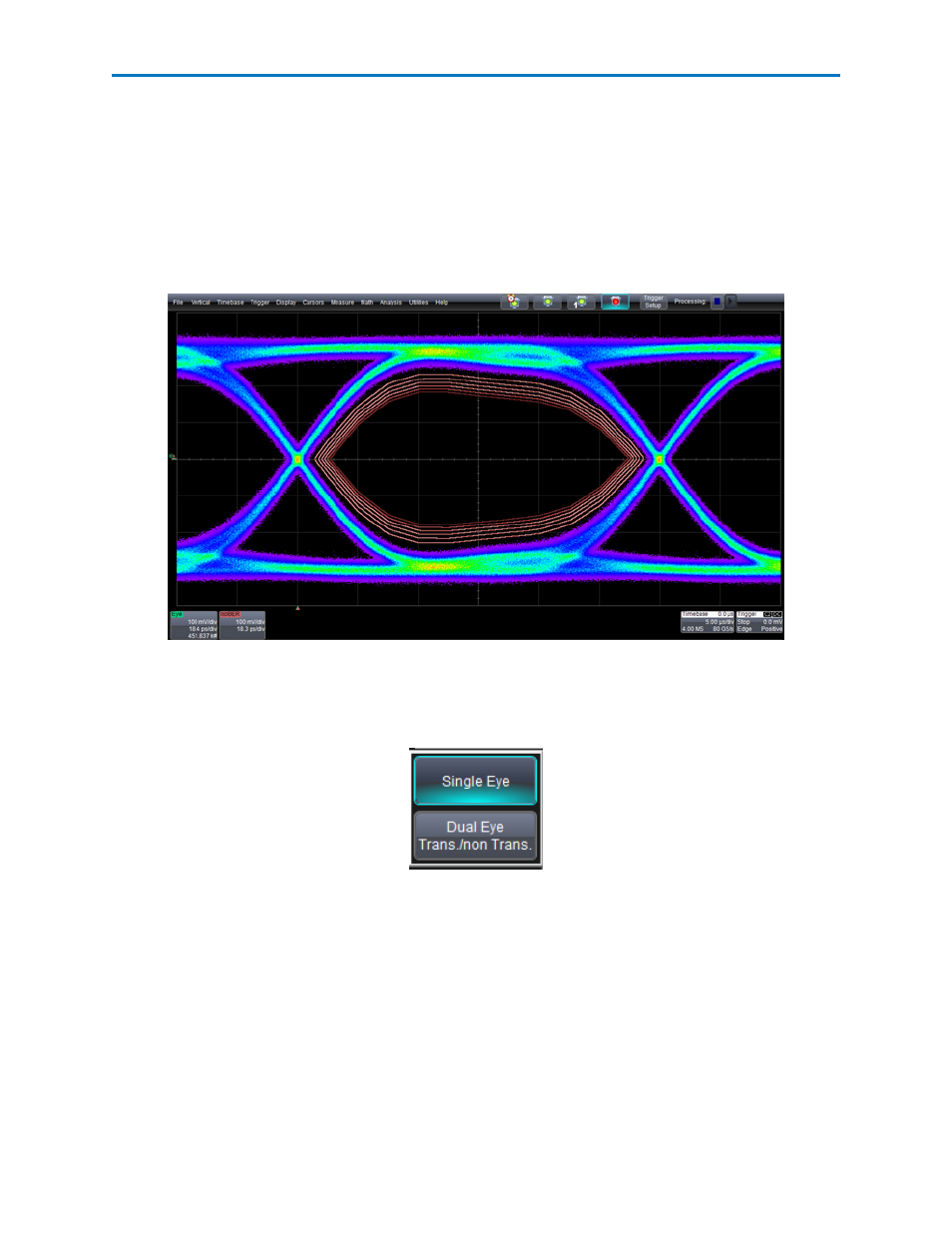
Operator's Manual
IsoBER from/to/step - Select the range of BER values for which you would like to show contours in the
ISOBer plot.
Upsample- Increase from 1 to a higher number (e.g. 5) to fill in gaps in the eye diagram. Gaps can occur
when the bitrate is extremely close to a submultiple of the sampling rate, such that the sampling of the
waveform does not move throughout the entire unit interval. Gaps can also occur when using a record
length that does not sample a sufficiently large number of unit intervals. (Using record lengths of >= 1 mil-
lion points is recommended in order to acquire tens of thousands, if not hundreds of thousands, of unit
intervals.)
Eye diagam with ISOBer superimposed
Eye Modes
There are two eye modes you can choose when setting up an eye measurement:
Single Eye- This mode overlays all the UIs from all acquisitions.
Dual Eye Transition/Non-Transition - Divides the signal's UIs into two separate eyes: ones comprised of
UIs starting with a transition and one comprised of UIs without. The PCIe standard refers to these as Tran-
sition and Non-Transition eyes. This display mode is useful for those serial data standards using mask
testing for both types of eyes (PCI Express and FB-DIMM Point-to-Point).
Mask Testing
Mask testing to either absolute or normalized masks can be performed with SDAIII-CompleteLinQ. You
can determine where the signal has violated the mask, how many failures have occurred, and determine
which particular UI is in violation.
921143 Rev A
29
