Quick view – Teledyne LeCroy SDA III-CompleteLinQ User Manual
Page 14
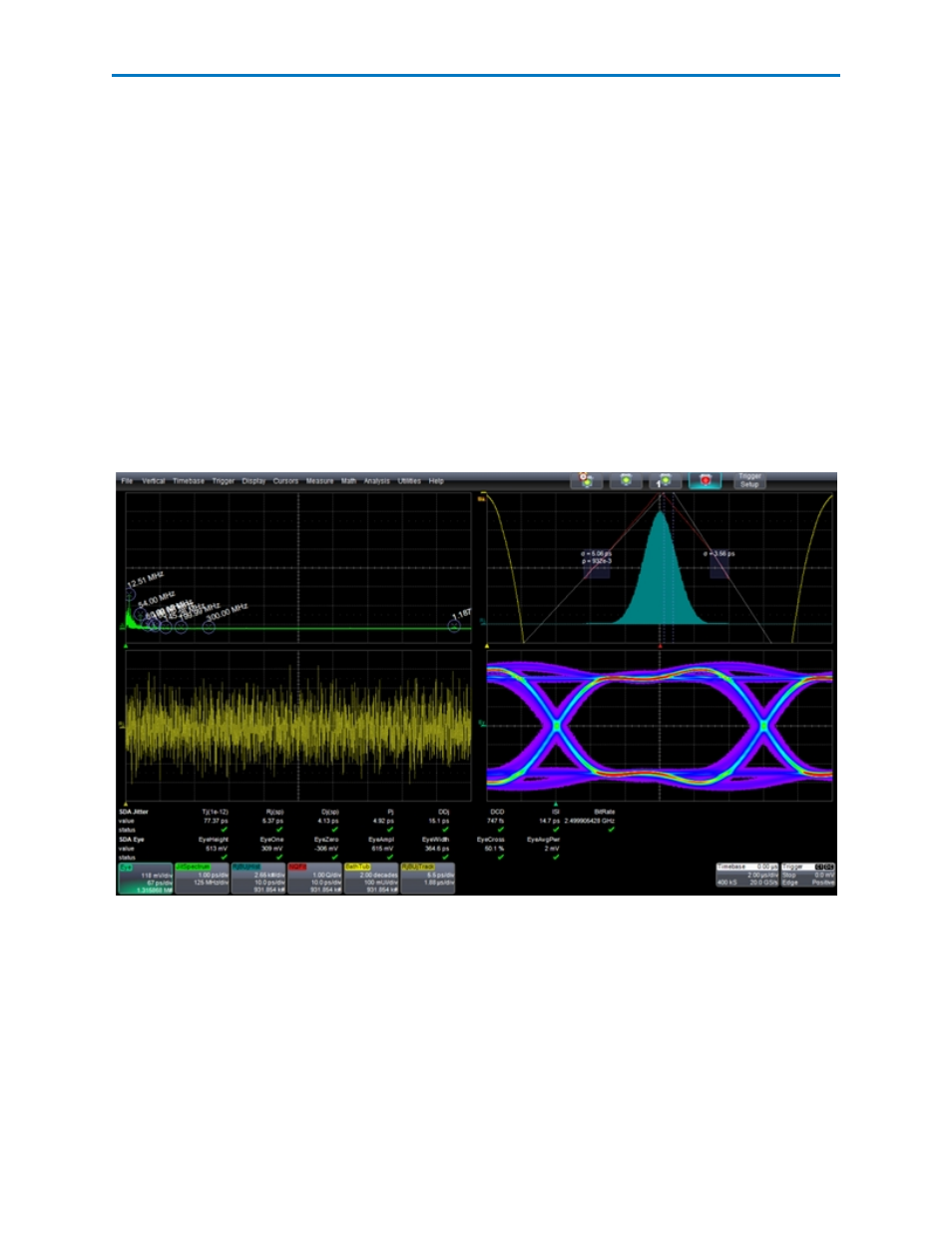
SDAIII-CompleteLinQ Software
Assignment of Traces to LaneScapes
LaneScape mode is architected to facilitate easy comparison of SDAIII-CompleteLinQ results for multiple
lanes. To prevent misinterpretation of results, the waveform for each lane can only be displayed in its
own frame.
Non-SDAIII-CompleteLinQ waveforms, such as input channels, math functions, zooms and memory
traces (C1, F1, Z1, M1, etc.) are not locked to a frame and can be moved from one LaneScape to another.
To move a trace to a different LaneScape, do one of the following:
l
Touch the trace to open the context menu, then select "Next LaneScape" to move the trace.
l
When using a mouse, right-click on a descriptor box to open the context menu, then select "Next
LaneScape."
l
Drag the descriptor box for the trace to the desired LaneScape and grid.
Quick View
The SDAIII-CompleteLinQQuick View shows the eye diagram, TIE track, bathtub curve, jitter histogram,
NQ-scale, and jitter spectrum (with peaks annotated) in a single, summarized view.
SDAII Quick View
You must specify only the input signal for analysis. You can also specify the crossing level.
12
921143 Rev A
