Qphy-enet software option – Teledyne LeCroy QPHY-ENET User Manual
Page 41
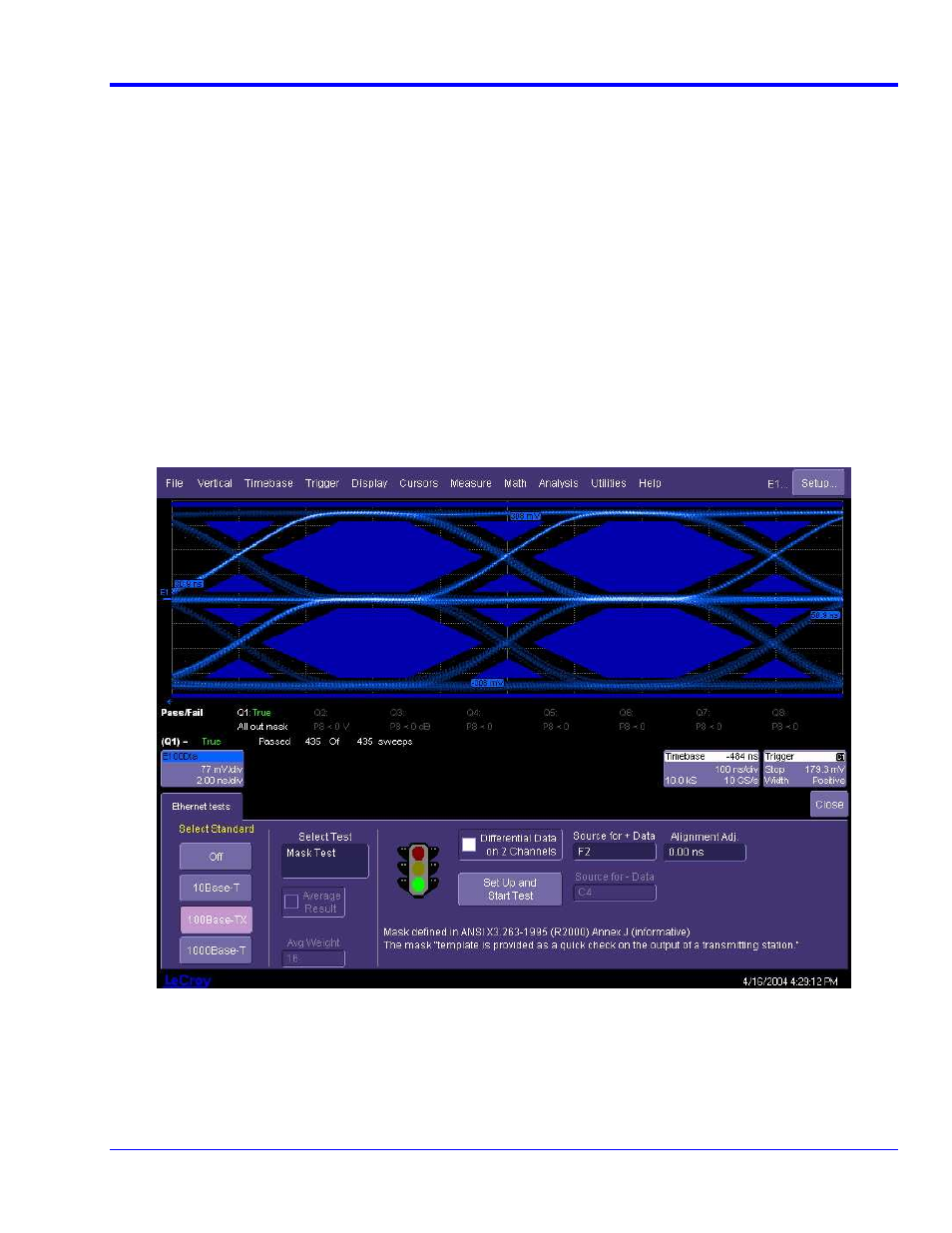
QPHY-ENET Software Option
QPHY-ENET Operator’s Manual Rev G
41
100Base-TX Mask Test
Mask testing of 100Base-TX signals is a useful and quick method to determine the signal quality. While the 802.3
and ANSI specifications do not strictly require it, it is commonly used because a compliant signal will not have any
mask failures. More detailed analysis is required for compliance, however, because non-compliant signals may
not exhibit mask failures.
1. Set the Device Under Test to transmit the IDLE 100Base-TX data pattern. This pattern is transmitted by
the interface whenever there is no communication to a Link Partner.
2. Touch the 100Base-TX button under “Select Standard.”
3. Check Differential Data on 2 Channels.
4. Enter C2 in the Source for + Data field and C3 in the Source for - Data field (
X
Figure 30
X
).
5. Select Mask Test in the “Select Test” field.
6. Touch the Set Up and Start Test button to begin mask testing.
7. The position of the signal relative to the mask can be adjusted by the Alignment Adj. control if the mask
does not line up properly in the horizontal direction.
8. Q1 indicates the pass/fail condition, and a running count of the number of passed sweeps out of the total.
Figure 30. 100Base-TX Mask Test
